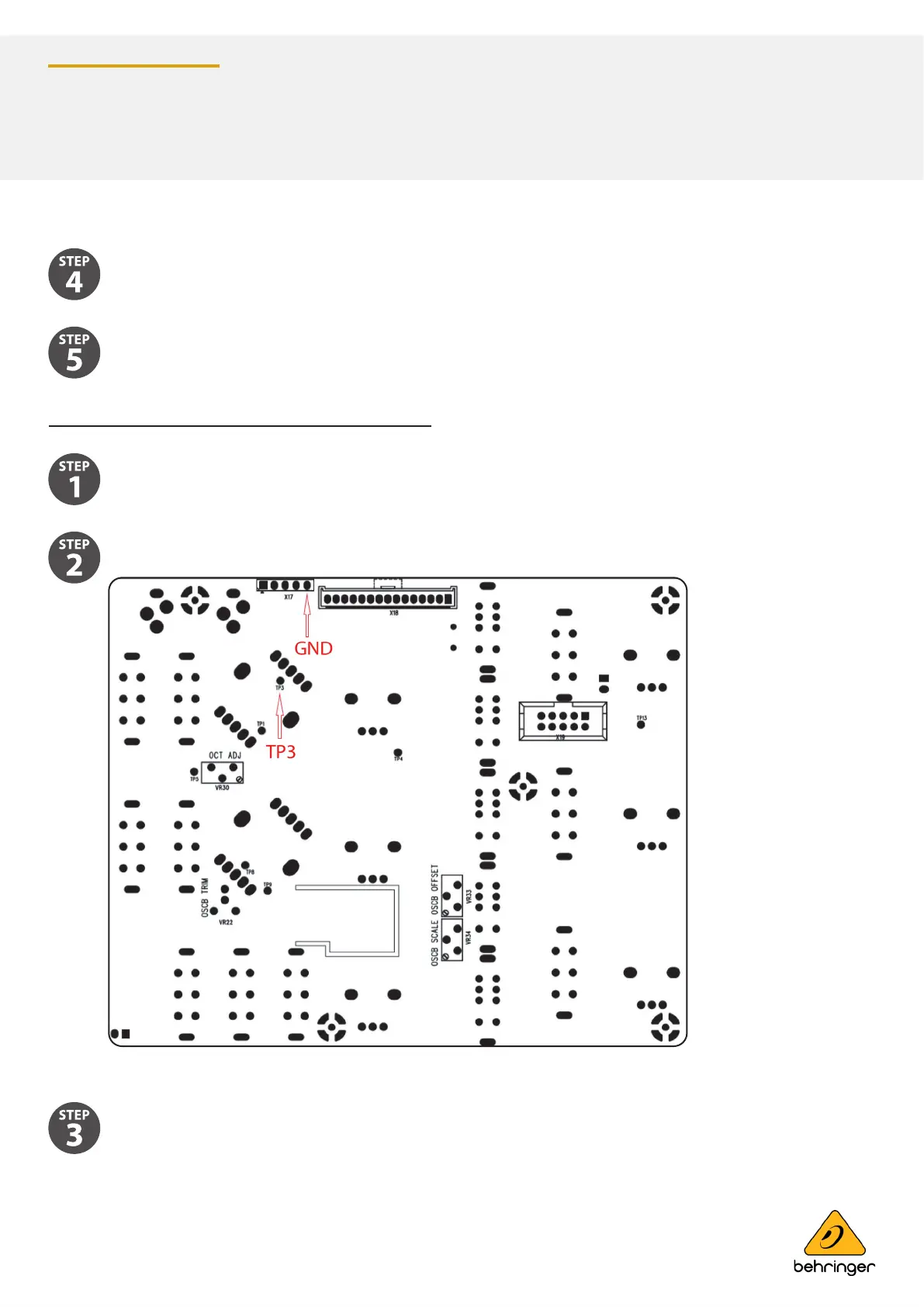page 5 of 6
985-40000-01090 Rev.A
2021-02-16
Condential, for internal use only. Not to be reproduced.
page 5 of 6
Synthesizers and Samplers
PRO -1
Connect the positive probe of your Voltmeter to TP3.
OCTAVE Calibration (factory mode)
Set the Digital Voltmeter to measure a range below 10 VDC.
Locate the Test Points OCTAVE CV TP3 and ground (the red arrow in Figure 2) on the bottom surface of
the main PCB.
Figure 2
Repeat the same steps as oscillator A but using OSCB SCALE and OSCB OFFSET trimmers.
On your external keyboard, press the A7 key and adjust the OSCB TRIM trimmer while observing the tuner display.