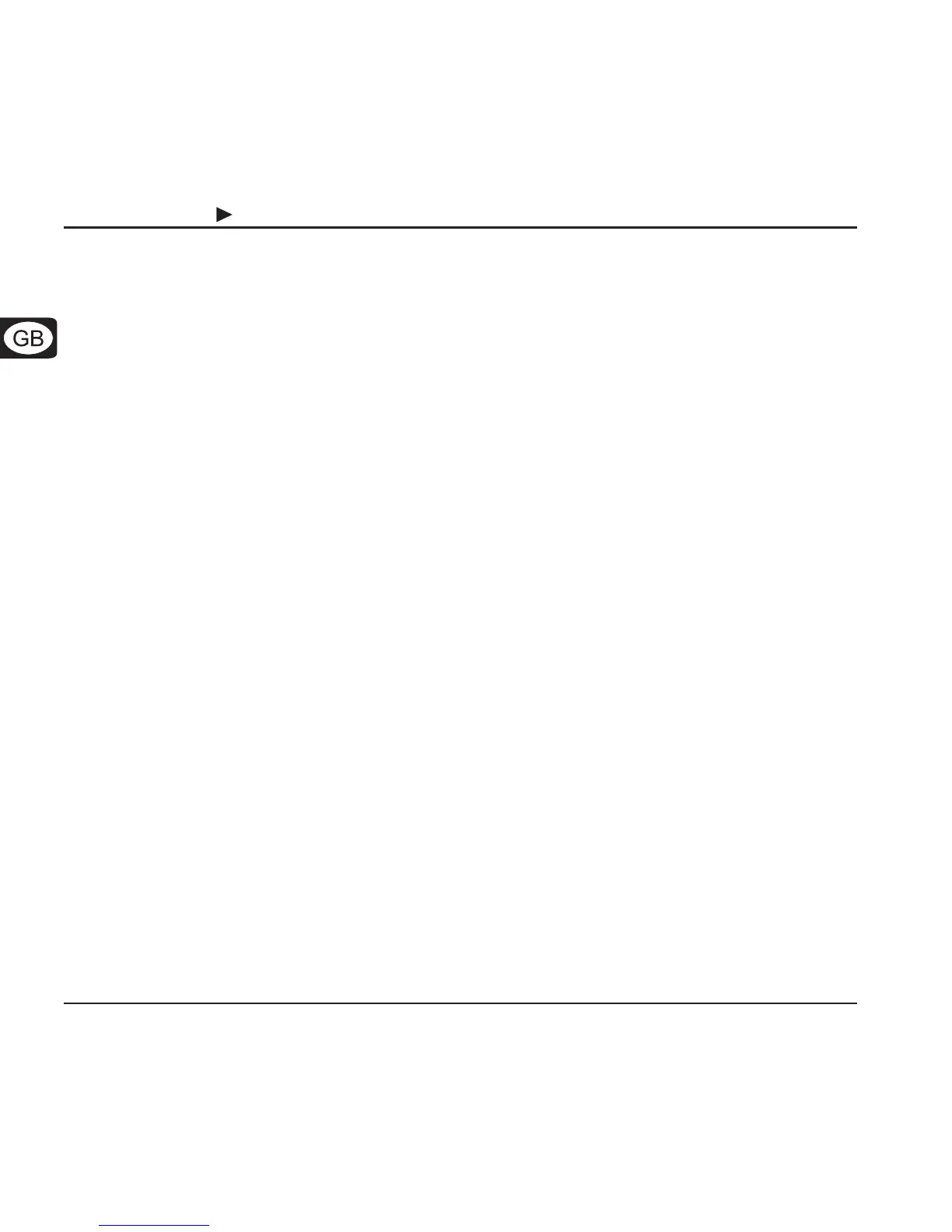10
U-CONTROL UCA200
1. INTRODUCTION
1.1.3 Online registration
Please do remember to register your new BEHRINGER equipment right after your purchase by
visiting www.behringer.com (alternatively www.behringer.de) and kindly read the terms and con-
ditions of our warranty carefully.
Should your BEHRINGER product malfunction, our goal is to have it repaired as quickly as possible.
To arrange for warranty service, please contact the retailer from whom the equipment was pur-
chased. Should your BEHRINGER dealer not be located in your vicinity, you may directly contact one
of our subsidiaries. Corresponding contact information is included in the original equipment packag-
ing (Global Contact Information/European Contact Information). Should your country not be listed,
please contact the distributor nearest you. A list of distributors can be found in the support area of
our website (www.behringer.com/support).
Registering your purchase and equipment with us helps us process your repair claims quicker and
more efficiently.
Thank you for your cooperation!