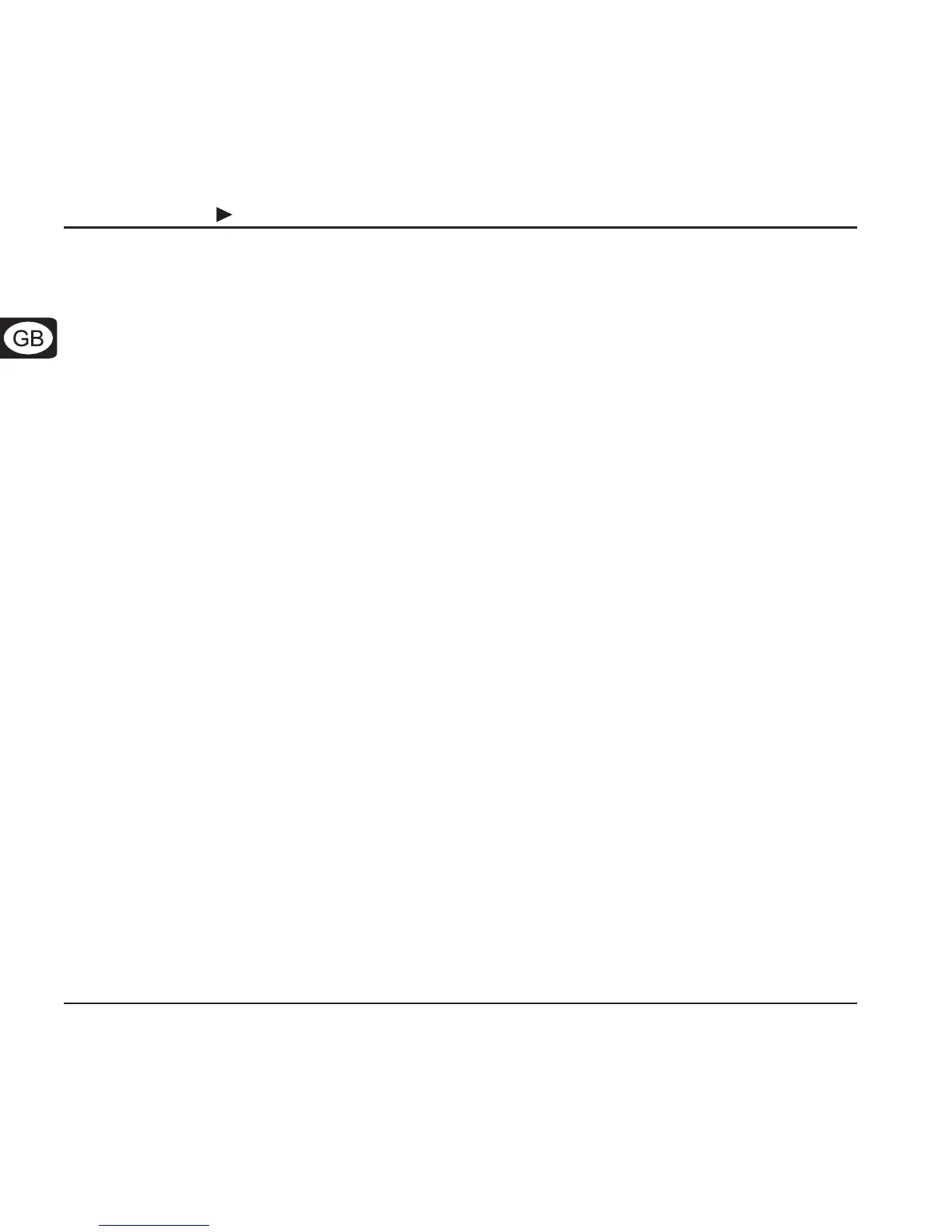8
U-CONTROL UCA200
1. INTRODUCTION
Welcome to the family of U-CONTROL users and thank you for expressing your confidence in
BEHRINGER products by purchasing the UCA200. With the UCA200 you have purchased a high-
performance audio interface that includes a USB connector. It is thus an ideal sound card for your
laptop computer or an essential recording/playback component for studio environments that invol-
ve desktop computers.
The UCA200 is PC and Mac-compatible. Therefore, no separate installation procedure is required,
while the operating system drivers ensure an extremely short latency.
Thanks to its robust construction and compact dimensions, the UCA200 is also ideal for traveling.
2 inputs and outputs give you total connecting flexibility to mixing consoles and loudspeakers.
Power is supplied to the unit via the USB interface. The LED gives you a quick check that the
UCA200 is properly connected to the computer. The UCA200 is the ideal extra for every computer
musician.
1. INTRODUCTION