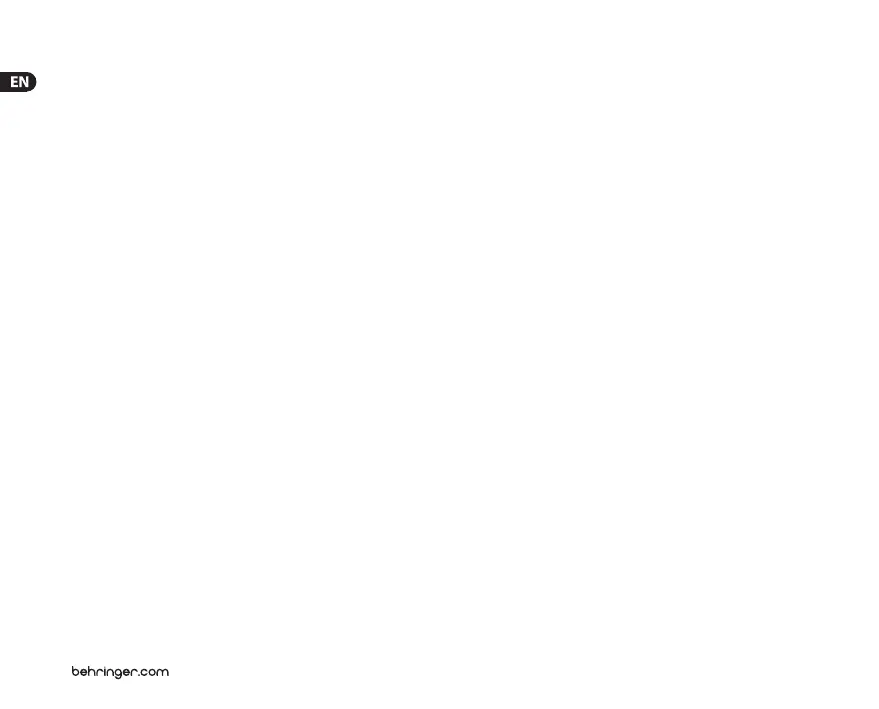2 U-CONTROL UCA222 User Manual
Thank you
Thank you for choosing the UCA222 U-CONTROL audio
interface. The UCA222 is a high-performance interface that
includes a USB connector, making it an ideal sound card for
your laptop computer or an essential recording/playback
component for studio environments that involve desktop
computers. TheUCA222 is PC and Mac-compatible, thereforeno
separate installation procedure is required. Thanks to its robust
construction and compact dimensions, theUCA222 is also
ideal for traveling. The separate headphones output allows
you to play back your recordings at any time, even if you don’t
happen to have any loudspeakers available. Two inputs and
outputs as well as the S/PDIF output give you total connecting
exibility to mixing consoles, loudspeakers or headphones.
Power is supplied to the unit via the USB interface and the LED
gives you a quick check that the UCA222 is properly connected.
TheUCA222 is the ideal extra for every computer musician.
Table of Contents
Thank you ......................................................2
Important Safety Instructions .....................3
LEGAL DISCLAIMER .......................................4
Limited Warranty ..........................................4
1. Before You Get Started ............................8
2. System Requirements ..............................9
3. Controls and Connectors ........................9
4. Software Installation .............................10
5. Basic Operation ......................................10
6. Application Diagrams ............................11
7. Audio Connections .................................13
8. Specications .........................................13