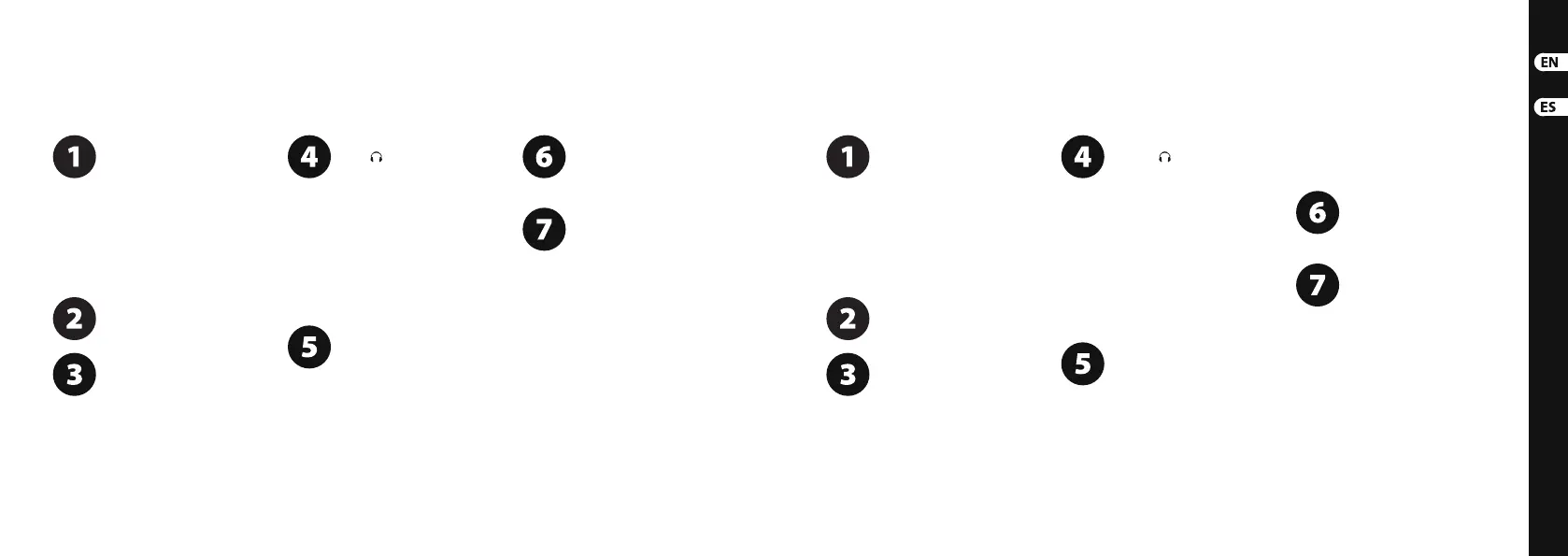U-PHORIA UMC404HD/UMC204HD/UMC202HD/UMC22/UM2
Quick Start Guide35
34
(EN) Step 3: Getting started
U-PHORIA UMC404HD/UMC204HD/UMC202HD/UMC22/UM2 Getting start ed
Windows operating system:
Please visit www.behringer.com
and downloadthe latest USB driver
for your U-Phoria interface. Unzip the le,
double-click the setup.exe and follow the
on-screen instructions.
Mac OS X operating system: No drivers
needed, your U-Phoria interface operates
class-compliant.
Connect to the mains
via the provided power
adapter(UMC404HD).
Connect to a computer via the
provided USB cable. Designate your
U-Phoria device as your audio
(UM2 / UMC22 / UMC202HD) or audio/MIDI
(UMC204HD & UMC404HD) interface in your
DAWsoftware.
Connect a pair of studio headphones
to the connector to monitor
input levels and playback from your
audio software. Use the OUTPUT knob (UM2 &
UMC22) or PHONES knob (UMC202HD /
UMC204HD / UMC404HD) to adjust the
headphone volume. Engage the DIRECT
MONITOR button (UM2 / UMC22 / UMC202HD)
or adjust the MIX knob (UMC204HD &
UMC404HD) to achieve zero latency monitoring
of your inputsignals.
Connect instruments and audio
sources to MIC/LINE 1 and INST 2
(UM2 & UMC22), INPUT 1 and INPUT
2 (UMC202HD & UMC204HD), or INPUT 1 – 4
(UMC404HD). Use the MIC/LINE GAIN 1 and INST
GAIN 2 (UM2), GAIN 1 and GAIN 2 knobs
(UMC22/ UMC202 / UMC204HD), or GAIN 1 – 4
(UMC404HD) knobs to adjust the input level of
the connected audio sources. Engage the +48 V
phantom power switch on the rear panel if you
are recording with condenser microphones.
Connect a MIDI keyboard, controller,
or other MIDI device via the MIDI
ports on the rear panel
(UMC204HD & UMC404HD).
Connect a pair of studio monitors
to the 1(L) & 2(R) OUTPUTS
(UM2/UMC22 / UMC202HD) or
L & R MAIN OUTS (UMC204HD & UMC404HD) for
playback and mixing. Use the OUTPUT (UM2 /
UMC22 / UMC202HD) or MAIN OUT (UMC204HD
& UMC404HD) knob to adjust the volume level
at the OUTPUTS or MAIN OUT.
(ES) Paso 3: Puesta en marcha
Sistemas Windows: Visite la web
www.behringer.com y descárguese
la última versión del driver USB para
su interface U-Phoria. Descomprima el chero,
haga doble clic en el archivo setup.exe y siga las
instrucciones queaparecerán.
Sistemas Mac OS X: No es necesario ningún
driver, por lo que su interface U-Phoria
funcionará de forma directa.
Conecte la unidad a la corriente
pormedio del adaptador
incluido(UMC404HD).
Conecte esta unidad a un ordenador
por medio del cable USB incluido.
Designe su dispositivo U-Phoria
como su interface audio (UM2 / UMC22 /
UMC202HD) o audio/MIDI (UMC204HD &
UMC404HD) en su programa DAW.
Conecte unos auriculares de estudio
a la toma para monitorizar los
niveles de entrada y la reproducción
de su software audio. Use el mando OUTPUT
(UM2 & UMC22) o el mando PHONES
(UMC202HD / UMC204HD / UMC404HD) para
ajustar el volumen de los mismos. Active el
botón DIRECT MONITOR (UM2 / UMC22 /
UMC202HD) o ajuste el mando MIX (UMC204HD
& UMC404HD) para conseguir una
monitorización con latencia cero de sus señales
de entrada.
Conecte instrumentos y fuentes
audio a las tomas MIC/LINE 1 y INST
2 (UM2 & UMC22), INPUT 1 y INPUT
2 (UMC202HD & UMC204HD) o INPUT 1 – 4
(UMC404HD). Use los mandos MIC/LINE GAIN 1 y
INST GAIN 2 (UM2), GAIN 1 y GAIN 2 (UMC22 /
UMC202HD / UMC204HD), o GAIN 1 – 4
(UMC404HD) para ajustar el nivel de entada de
las fuentes audio conectadas. Active el
interruptor de alimentación fantasma de +48 V
del panel trasero si va a grabar con micrófonos
decondensador.
Conecte un teclado, controlador u
otrodispositivo MIDI a través de
lospuertos MIDI del panel trasero
(UMC204HD & UMC404HD).
Conecte un par de monitores de
estudio a las salidas 1(L) & 2(R)
OUTPUTS (UM2 / UMC22 /
UMC202HD) o L & R MAIN OUTS (UMC204HD &
UMC404HD) para la reproducción y mezcla del
sonido. Use el mando OUTPUT (UM2 / UMC22 /
UMC202HD) o MAIN OUT (UMC204HD &
UMC404HD) para ajustar el nivel de volumen en
las salidas OUTPUTS o MAIN OUT.
