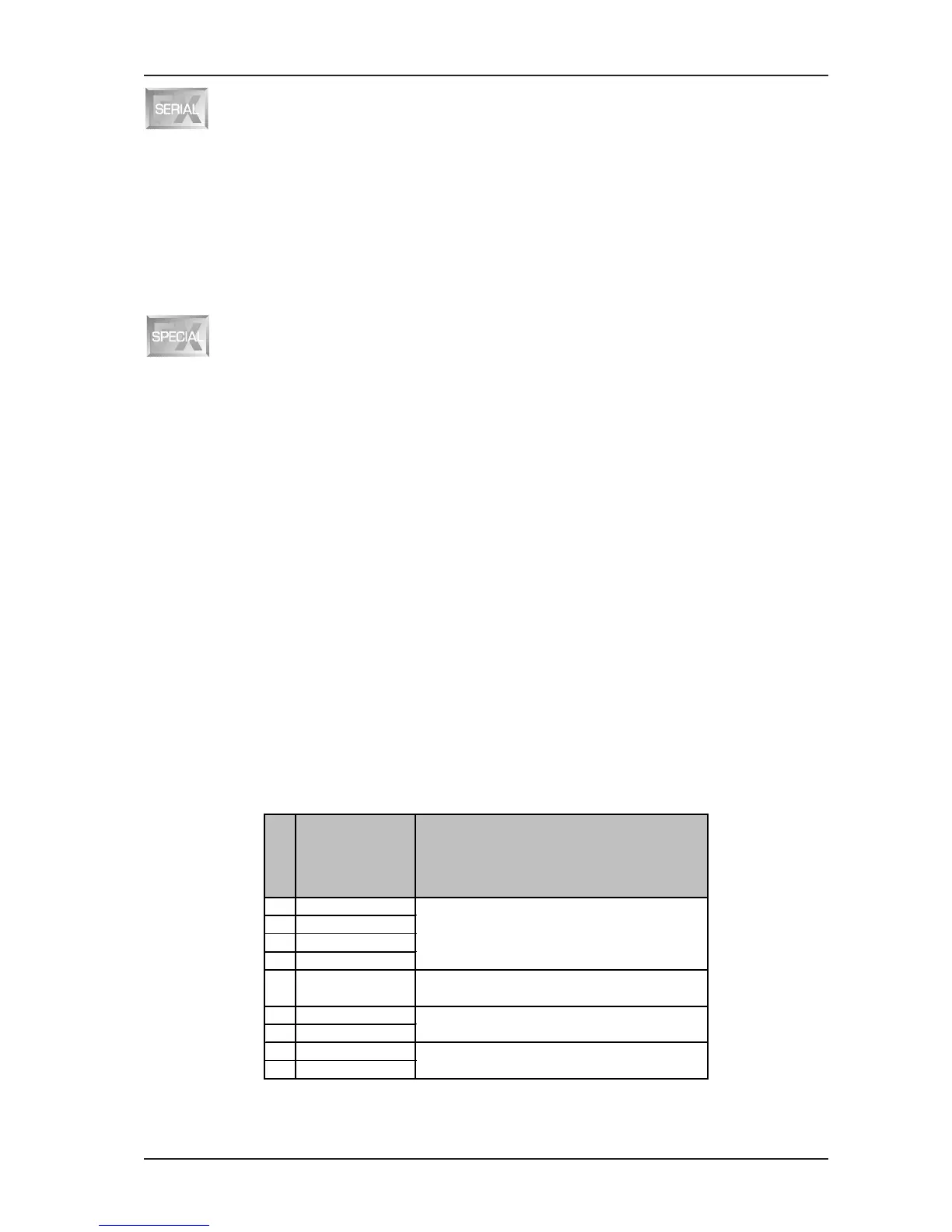15
V-AMP
Combinations of effect algorithms (multi-effects programs)
PHASER & DELAY: Phasing and delay combined in one algorithm.
FLANGER & DELAY: Here, the input signal is delayed and processed with a pronounced wave effect. Use
this effect to highlight single notes or to make solo lines sound more interesting.
CHORUS & DELAY: This algorithm combines a delay with the all-popular chorus effect.
CHORUS & COMP: A compressor creates astounding effects, in particular, with sustaining guitar notes. In
combination with a chorus, the audio signal becomes much more dense in character.
Special effects
COMPRESSOR: A compressor limits the dynamic range of audio material thus creating audible and creative
effects. Heavy compressing (EFFECTS MIX control) allows you to work on the overall dynamic range of the
program material.
AUTO WAH: The wah-wah effect became legendary with Jimi Hendrix. Describing it is much more difficult than
listening to Hendrix Voodoo Chile. In American funk music from the 70s you will also hear auto-wah effects
used in a variety of applications.
TREMOLO: Simulates the classic Fender tremolo. Its popularity has been renewed with trip hop music.
ROTARY: This is the quintessential simulation of the classic organ effect normally produced by speakers that
rotate at slow/fast speed in a bulky and extremely heavy speaker cabinet. This effect uses the physical
principle known as Doppler effect to modulate the input signal.
NOISE GATE: Noise gates are used to remove or reduce noise or other interference signals. Guitar signals are
particularly sensitive to interference, because guitarists use high gain settings and the pick-ups of the guitar
can amplify unwanted interference, which becomes audible especially during music pauses. A noise gate
simply mutes the signal during pauses, thus eliminating the interference as well.
4.2 The separate reverb effect
The reverb effect produced by your V-AMP is independent of the built-in multi-effects processor and can be
added freely to the mix signal. Simply activate the REVERB function by pressing the D button in SETUP
mode, and use the reverb keys to choose a reverb type from a total of nine different algorithms:
0 Tiny Room
1 Small Room
2 Medium Room
3 Large Room
5 Small Spring
6 Medium Spring
7 Short Ambience
8 Long Ambience
Reverb No.
Reverb Type Quality
Classic room simulation featuring various
room sizes from bathroom to cathedral.
Simulates the early reflections of a
reverbless room.
4 Ultra Room
Special effect transforming guitar signals
into heavenly pad sounds.
Simulations of typical spring reverbs.
Tab. 4.2: The various reverb effects implemented in the V-AMP
4. EFFECTS PROCESSOR
