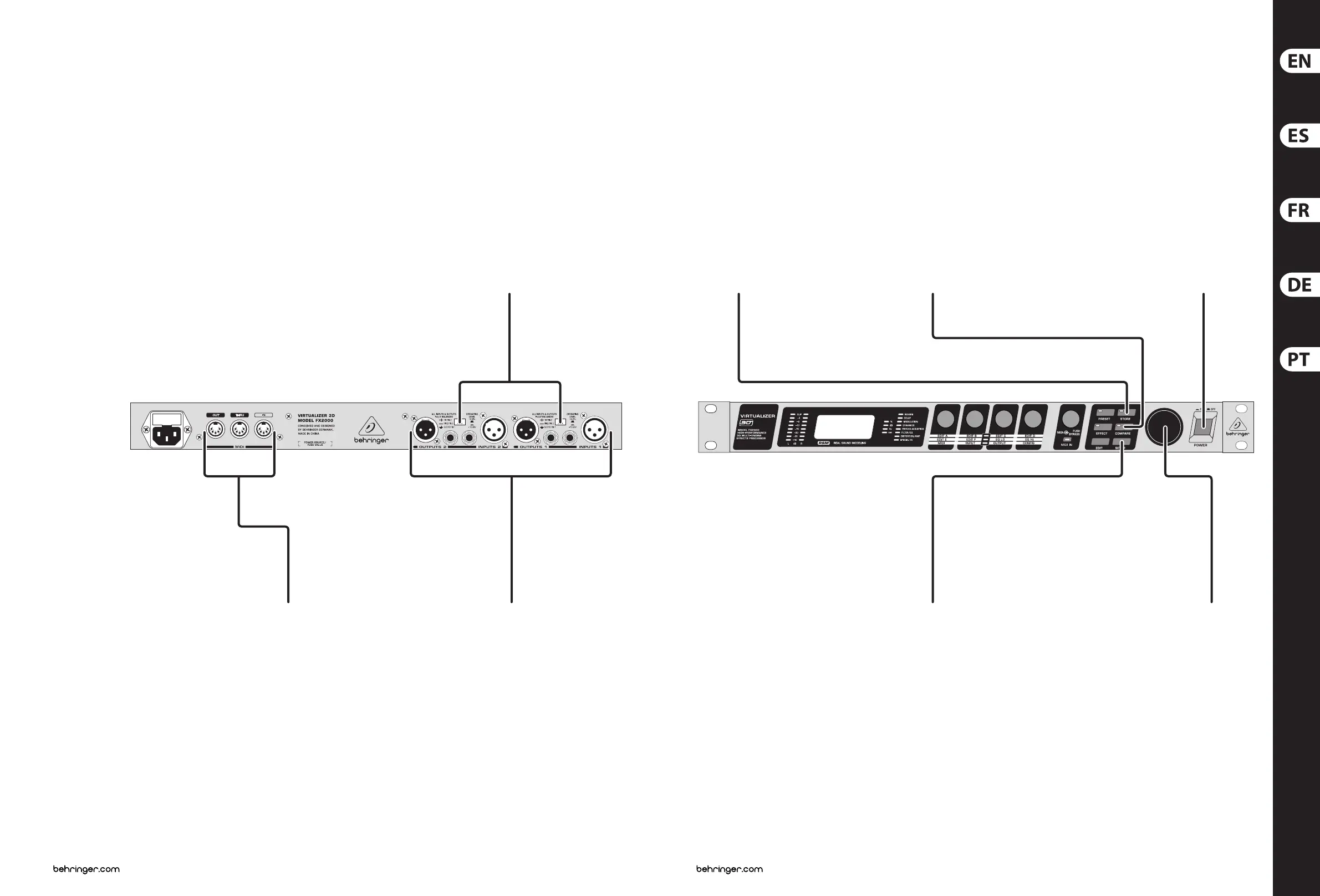16 17FX2000 VIRTUALIZER 3D Quick Start Guide
FX2000 VIRTUALIZER 3D Controls
STORE button saves
an altered preset to a
desiredlocation.
El botón STORE le permite
almacenar un preset que haya
modicado en la posición
quequiera.
La touche STORE sauvegarde
un Preset sur l'emplacement
mémoire sélectionné.
Mit der STORE-Taste wird
eine geänderte Voreinstellung
an einem gewünschten
Ortgespeichert.
O botão STORE salva uma
programação alterada para
um local desejado.
COMPARE button allows you
to temporarily restore an
altered preset’s settings to
compare your changes to your
original sound.
El botón COMPARE le permite
restaurar temporalmente
los ajustes de un preset
modicado para que pueda
comparar sus cambios con el
sonido original.
La touche COMPARE vous
permet de revenir de façon
temporaire aux anciens
réglages d'un Preset’ pour
comparer votre signal en
fonction des deux réglages.
Mit der COMPARE-Taste
können Sie die geänderten
Einstellungen temporär
wieder aufrufen, um die
Bearbeitungen mit den
Originaleinstellungen
zuvergleichen.
O botão COMPARE lhe permite
restaurar temporariamente
as congurações de um
programa alterado para
comparar suas alterações com
o seu som original.
SETUP button enters Setup
Mode, enabling the EDIT
KNOBS to select categories
within MIDI, INPUT, OUTPUT,
and CONFIGURATION.
El botón SETUP le da
acceso al modo Setup o de
conguración, en el que
podrá usar los MANDOS DE
EDICION para elegir categoría
dentro de MIDI, INPUT,
OUTPUT yCONFIGURATION.
La touche SETUP ache le
mode de conguration Setup,
ce qui permet de modier
les fonctions aectées aux
boutons EDIT et sélectionner
les catégories dans les
menus MIDI, INPUT, OUTPUT
etCONFIGURATION.
Mit der SETUP-Taste können
Sie den Setup-Modus
anwählen, wodurch es den
EDIT-Knöpfen ermöglicht
wird, Veränderungen in den
Kategorien MIDI, INPUT,
OUTPUT und CONFIGURATION
vorzunehmen.
O botão SETUP entra
no Modo Conguração,
permitindo que os BOTÕES
GIRATÓRIOS EDIT selecionem
as categorias entre a
MIDI, ENTRADA, SAÍDA E
CONFIGURAÇÃO.
JOG WHEEL scrolls through
presets and adjusts
parametervalues.
RUEDA JOG le permite
desplazarse por los distintos
presets, así como ajustar
valores de parámetros.
La MOLETTE fait déler les
Presets et règle les valeurs
desparamètres.
Mit dem JOG-WHEEL
(großen Daten-Rad) können
Sie Presets auswählen und
Parameterwerte justieren.
O JOG WHEEL rola através dos
programas e ajusta os valores
do parâmetro.
POWER button turns the unit
on and o.
El botón POWER enciende y
apaga estaunidad.
L'interrupteur POWER place le
processeur hors/sous tension.
POWER knappen stängar av
och tänder på enheten.
POWER knop schakelt het
apparaat aan en uit.
INPUT and OUTPUT
connections are available
as balanced ¼"TRS and
XLRjacks.
Las conexiones de ENTRADA
y SALIDA están disponibles
en clavijas balanceadas TRS
de 6,3 mm y XLR.
Les connexions INPUT et
OUTPUT sont disponibles
aux formats symétriques Jack
stéréo 6,35 mm et XLR.
INPUT- und OUTPUT-
Verbindungen sind als
symmetrische 6,3 mm
Klinken- und XLR-
Buchsenverfügbar.
Conexões de ENTRADA E
SAÍDA estão disponíveis
como tomadas jacks
balanceadas TRS e XLR de ¼".
MIDI IN, MIDI OUT, and MIDI
THRU connectors transmit
and receive MIDI commands.
Los conectores MIDI IN, MIDI
OUT y MIDI THRU transmiten
y reciben las órdenes MIDI.
Les connecteurs MIDI IN,
MIDI OUT et MIDI THRU
transmettent er reçoivent les
messages MIDI.
Über die MIDI IN-, MIDI OUT-
und MIDI THRU-Buchsen
werden MIDI-Befehle
empfangen und gesendet.
Os conectores MIDI IN,
MIDI OUT, e MIDI THRU
transmitem e recebem
comandos da MIDI.
OPERATING LEVEL button
switches between -10 dBV
and +4 dBu, allowing the
FX2000 to operating in its
optimal range.
El botón OPERATING LEVEL
le permite cambiar entre los
ajustes -10 dBV y +4 dBu,
para que el FX2000 funcione
en su rango óptimo.
La touche OPERATING LEVEL
sélectionne le niveau de
travail du FX2000 sur -10 dBV
ou +4 dBu, en fonction de
l'environnement d'utilisation.
Mit der OPERATING
LEVEL-Taste können Sie
zwischen -10 dBV und +4dBu
umschalten, wodurch es dem
FX2000 ermöglicht wird,
inseinem optimalen Bereich
zuarbeiten.
O botão OPERATING LEVEL
regula entre -10 dBV e
+4 dBu, permitindo que
o FX2000 opere em seu
alcancemáximo.
(EN) Step 2: Controls
(ES) Paso 2: Controles
(FR) Etape 2 : Réglages
(DE) Schritt 2: Regler
(PT) Passo 2: Controles