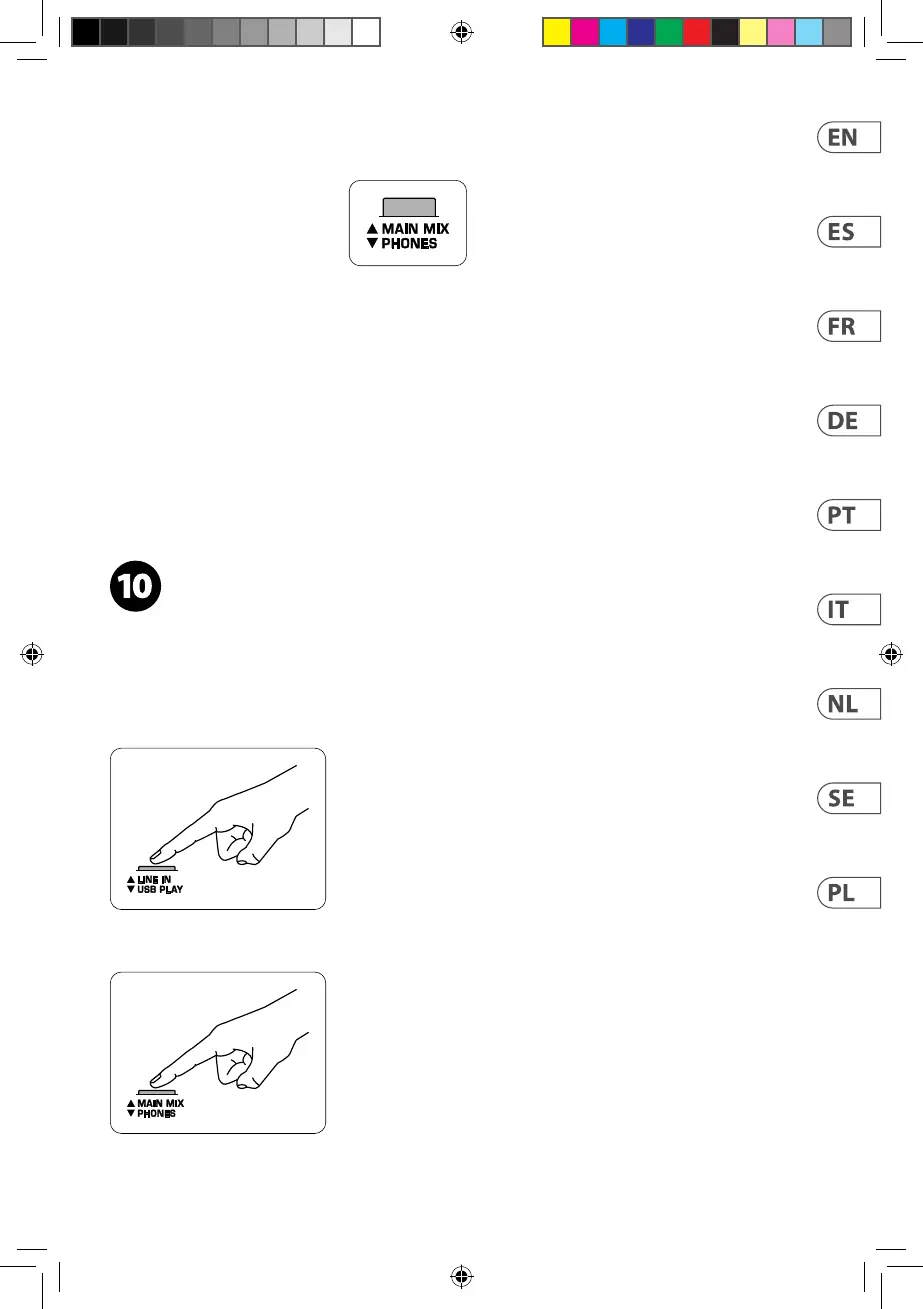(DE) Stellen Sie nötigenfalls die
Links/Rechts-Position jedes Kanals im
Stereofeld ein, indem Sie die PAN- und
BAL-Schieberegler verschieben.
(PT) Ajuste a posição esquerda-direita
‘left-right’ de cada canal no campo estéreo,
senecessário, girando os faders PAN e BAL.
(IT) Se necessario, regolare la posizione
sinistra-destra di ogni canale nel fronte
stereo ruotando i fader PAN e BAL.
(NL) Pas indien nodig de links-rechts
positie van elk kanaal in het stereoveld aan
door aan de PAN- en BAL-faders te draaien.
(SE) Justera vänster-höger position för
varje kanal i stereofältet om det behövs
genom att vrida PAN- och BAL-fadrarna.
(PL) W razie potrzeby wyreguluj lewą-
prawą pozycję każdego kanału w polu
stereo, obracając tłumiki PAN i BAL.
(EN) Follow these steps to
create recordings on your
computer:
• Connect a microphone to the MIC IN
and/or a stereo source to the 2-TRACK
inputs. Connect headphones to the
PHONES jack
• Press the LINE/USB FROM button to
select USB PLAY
• Press the LINE/USB TO button to
selectPHONES
• Set the 2-TRACK TO button in the UP
position (MAINMIX)
• Connect the mixer to a free USB port
with the included USB cable. It will
take a few seconds for the computer to
recognize your device
• If using a Windows computer,
downloadthe Behringer USB Audio
Driver from the Support section of
behringer.com to achieve low latency.
Alternatively, youmay use the free
ASIO4ALL driver. This will allow you
to monitor your recordings without
hearing a delay between the incoming
and outgoingsignals
• Select ‘USB Audio CODEC’ as the sound
card for both Input and Output in your
system audio settings
*Note* Make sure that no “software thru”
function is activated while recording.
(ES) Siga estos pasos para crear
grabaciones en su ordenador:
• Conecte un micrófono a la toma MIC IN
y/o una fuente stereo a las entradas
2-TRACK. Conecte unos auriculares a la
salida PHONES
• Pulse el botón LINE/USB FROM y elija la
posición USB PLAY
• Pulse el botón LINE/USB TO y elija la
posición PHONES
• Ajuste el botón 2-TRACK TO a la
posición de “no pulsado” (MAINMIX)
• Conecte este mezclador a un puerto
USB libre con el cable USB incluido.
Elordenador tardará unos segundos en
reconocer el nuevo dispositivo
• Si está usando un ordenador con
sistema operativo Windows,
descárguese el driver o controlador
audio Behringer USB que encontrará
en la sección Support de nuestra
página web en behringer.com para
conseguir así la mínima latencia
posible. Alternativamente, también
puede usar el driver gratuito ASIO4ALL.
Esto le permitirá monitorizar sus
grabaciones sin que haya retardo entre
las señales de entrada y salida
• Elija ‘USB Audio CODEC’ como la tarjeta
de sonido para tanto la entrada como
la salida en la conguración audio de
su sistema
*Nota* Asegúrese de no tener activa
ninguna función “software thru”
durantelagrabación.
(FR) Suivez ces étapes pour enregistrer sur
votre ordinateur :
• Connectez un micro à l’entrée MIC IN
et/ou une source stéréo aux entrées
2-TRACK. Connectez le casque à la
sortiePHONES
• Appuyez sur la touche LINE/USB FROM
etsélectionnez USB PLAY
• Appuyez sur la touche LINE/USB TO
etsélectionnez PHONES
• Placez la touche 2-TRACK TO en position
HAUTE (MAINMIX)
• Connectez la console à un port
USB libreavec le câble USB fourni.
L’ordinateur met quelques secondes à
détecter laconsole
• Si vous utilisez un ordinateur Windows,
téléchargez le pilote audio Behringer
USB Audio dans la section Support du
site behringer.com pour obtenir une
latence faible. Sinon, utilisez le pilote
gratuit ASIO4ALL. Ceci vous permet
d’écouter vos enregistrements sans
délai dans l’écoute des signaux entrant
et sortant
• Sélectionnez ‘USB Audio CODEC’
comme carte son de l’entrée et de
la sortie des paramètres de votre
système audio
*Remarque* Désactivez toutes les
fonctions “Software Thru” qui peuvent
être actives pendant l’enregistrement.
(DE) Um mit dem Computer aufzunehmen,
gehen Sie wie folgt vor:
• Schließen Sie ein Mikrofon an den
MICIN-Eingang und/oder eine
Stereoquelle an die 2-TRACK-Eingänge
an. Schließen Sie Kopfhörer an die
PHONES-Buchse an
• Drücken Sie die LINE/USB FROM-Taste,
um USB PLAY zu wählen
• Drücken Sie die LINE/USB TO-Taste,
umPHONES zu wählen
23