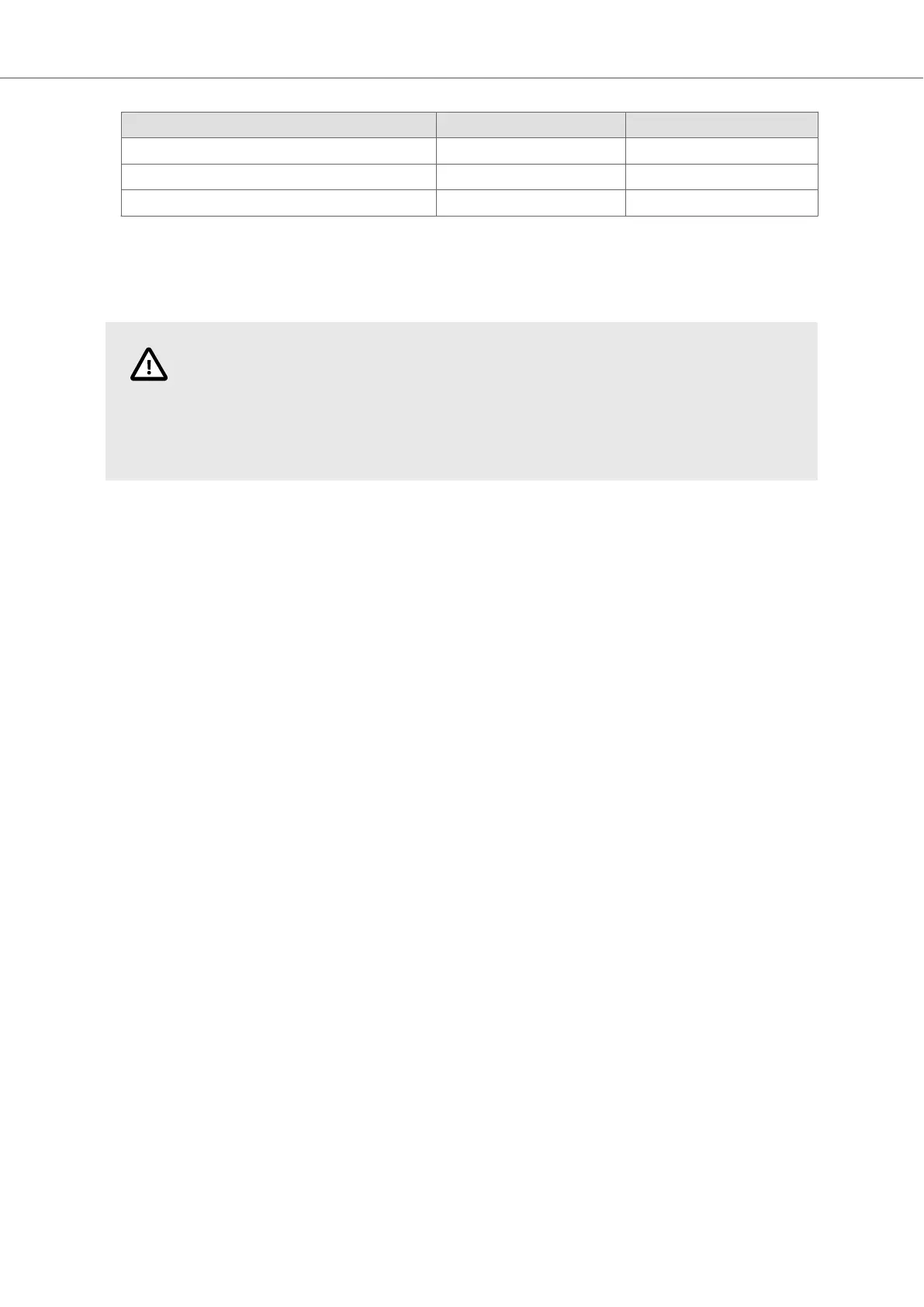Terminal Block Connector Wire Size AWG Torque (Lb.In.)
X1/X100 Phoenix connectors AWG 30 – 12 5 – 7
X1/X100 Anytek connectors AWG 24 – 12 3.5
X1/X100 DECA connectors AWG 24 – 12 7
• These devices are Class 2 supplied programmable controllers (industrial PCs) for the use in
industrial control equipment and are intended to be (front) panel mounted (Type 12 and 4x for
indoor use only).
CAUTION
The enclosure provides a degree of protection of at least IP20, but when installed in
an apparatus, it should meet IP65.
LE BOÎTIER OFFRE UN DEGRÉ DE PROTECTION D'AU MOINS IP20, MAIS LORSQU'IL EST
INSTALLÉ DANS UN APPAREIL, IL DOIT ÊTRE DE CLASSE IP65.
1.5. During Installation
• The operator panel is designed for stationary installation on a planar surface, where the following
conditions are fulfilled:
• no high explosive risks
• no strong magnetic fields
• no direct sunlight
• no large, sudden temperature changes
• Install the HMI panel according to the accompanying installation instructions.
• Ground the HMI panel according to the accompanying installation instructions.
• Only qualified personnel may install the HMI panel.
• Separate the high voltage, signal, and supply cables.
• Make sure that the voltage and polarity of the power source is correct before connecting the HMI
panel to the power outlet.
• Peripheral equipment must be appropriate for the application and location.
1.6. During Use
• Keep the HMI panel clean.
• Emergency stop and other safety functions may not be controlled from the HMI panel.
• Do not use excessive force or sharp objects when operating the touch screen.
1.7. Service and Maintenance
• Only qualified personnel should carry out repairs.
• The agreed warranty applies.
• Before carrying out any cleaning or maintenance operations, disconnect the equipment from the
electrical supply.
• Clean the display and surrounding front cover with a soft cloth and mild detergent.
• The battery must be replaced by an authorized Beijer Electronics service center.
Safety Precautions
Beijer Electronics, MAEN220 7 2023-09
