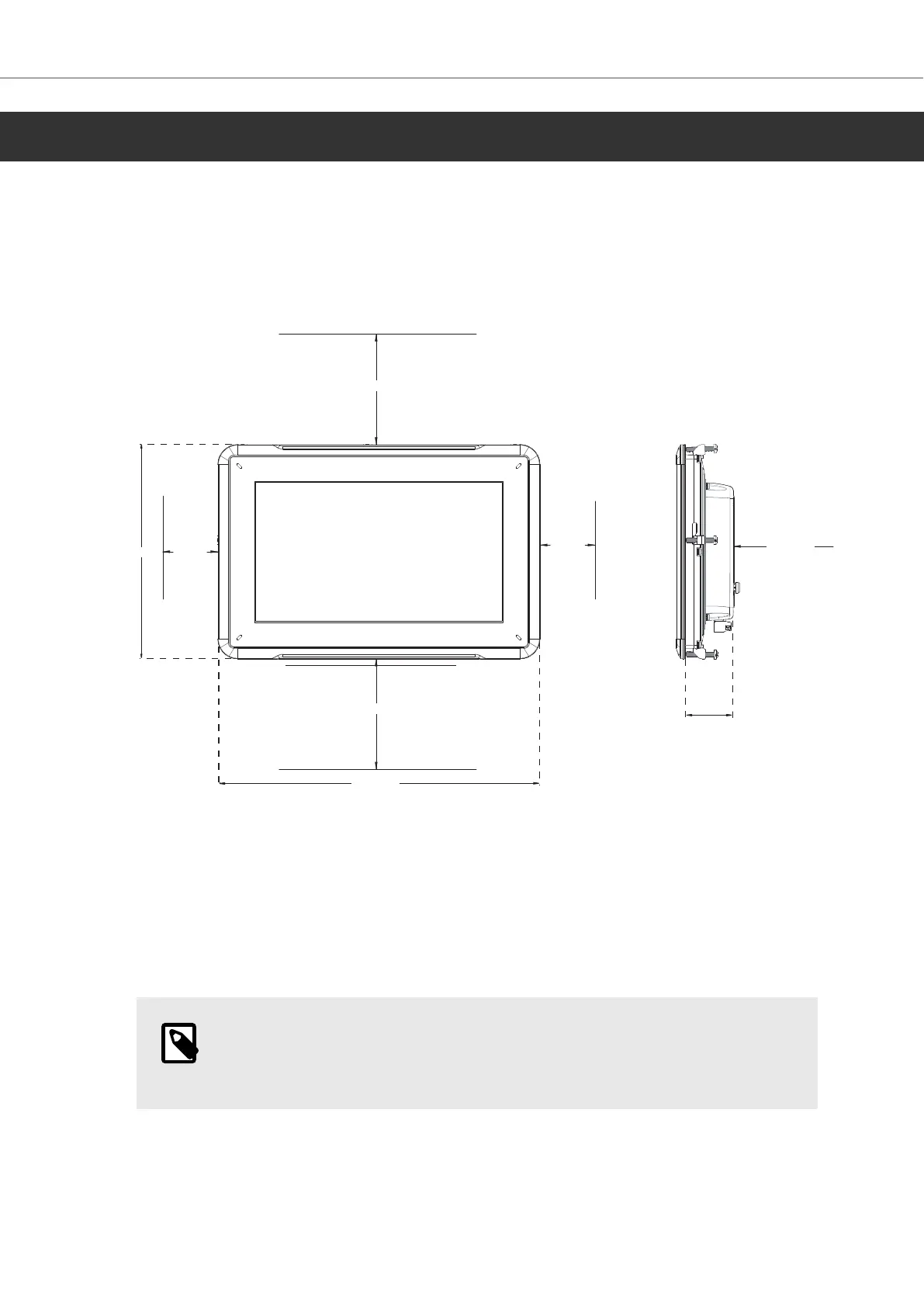3. Installation
3.1. Space Requirements
• Maximum installation plate thickness: 7 mm.
The following drawings show the space requirements in millimeters when installing the HMI panel.
The drawings are only illustrative and may be out of proportion.
50 mm
194 mm
45 mm
292 mm
100 mm
100 mm
50 mm
100 mm
3.2. Installation Process
The following is needed:
• A Phillips/slot screwdriver
Do the following:
1. Unpack and check the delivery. If damage is found, notify the supplier.
NOTE
Place the on a stable surface during installation. Dropping the HMI panel or
letting it fall may cause damage.
2. To cut a correct opening for the HMI panel, use the cut out dimensions in the outline drawing.
A separate cut out drawing is available for download from the Beijer Electronics web site. For
more information, see chapters HMI Panel Drawings and Technical Data.
Installation
Beijer Electronics, MAEN220 11 2023-09
