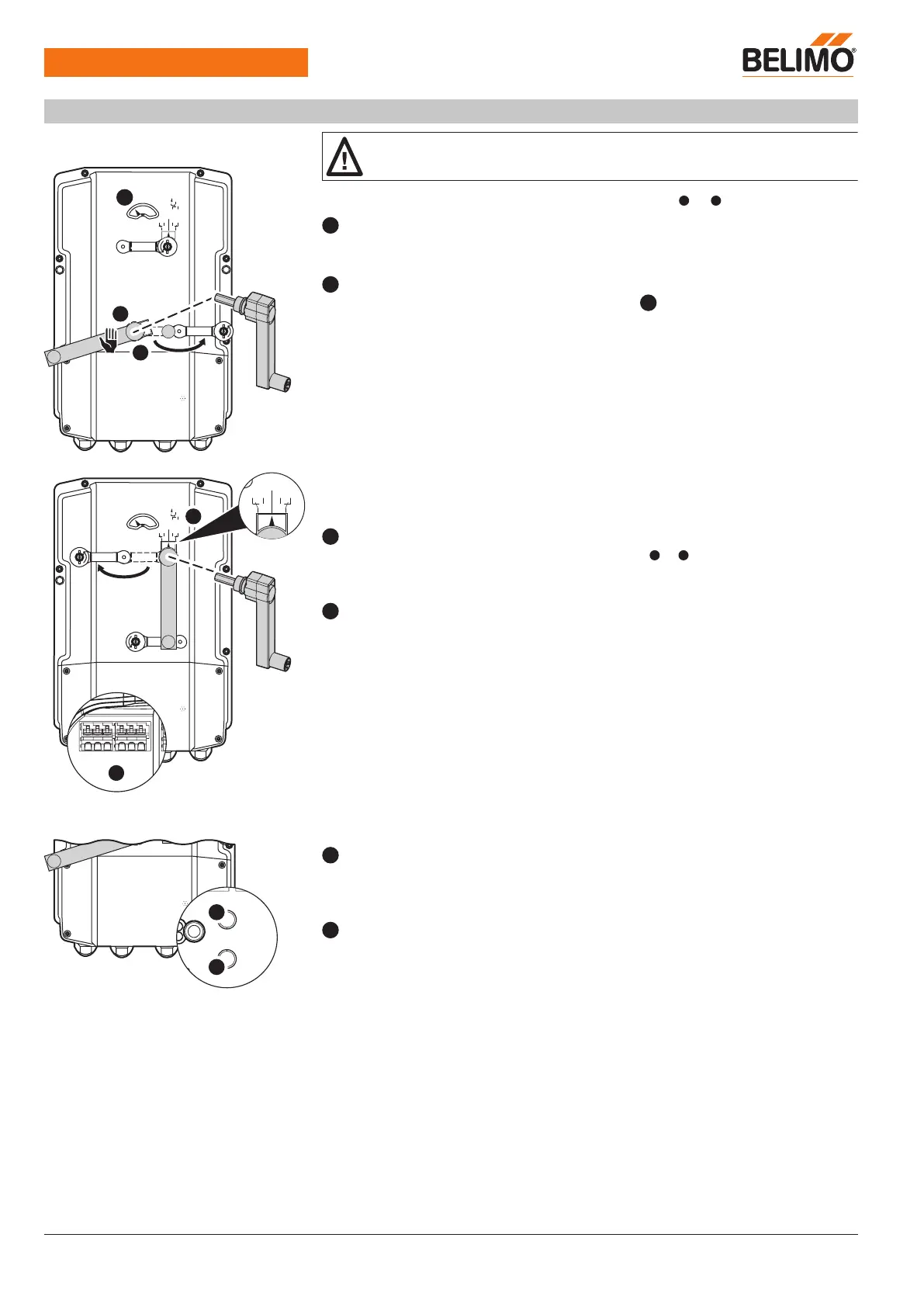Hilfsschaltereinstellungen
o
p
e
n
o
p
e
n
S2 S3
S1
S5 S6
S4
S5 S6
S4
10°
1
2
A
e
Power
Status
5
6
o
p
e
n
o
p
e
n
S2 S3
S1
S5 S6
S4
S5 S6
S4
10°
4
3
Note: Perform settings on the actuator only in deenergised state.
1
Gear disengagement
Opening the manual override cover and adjusting the hand crank.
Manual override is possible.
2
Manual override control
Turn the hand crank until the desired switching position
A
is indicated and then remove the
crank.
3
Auxiliary switch
Opening the auxiliary switch adjustment cover and adjusting the hand crank.
Turn the crank until the arrow points to the vertical line
4
Terminals
Connect continuity tester to S4 + S5 or to S4 + S6.
If the auxiliary switch should switch in the opposite direction, rotate the hand crank by 180°.
5
Push-button and LED display green
Off: No power supply or malfunction
On: In operation
Press button: Triggers test run, followed by standard mode
6
Push-button and LED display yellow
Off: Standard mode
On: Test run active
For the auxiliary switch position settings, carry out points to successively.
1
4
For the auxiliary switch position settings, carry out points to successively.
1
4
PRCA-S2-T
Rotary actuator, Open/close, 3-point, AC 24...240 V /
DC 24...125 V, 160 Nm, Running time motor 35 s
Operating controls and indicators
www.belimo.com
PRCA-S2-T • en-gb • 2019-03-08 • subject to changes
4
