
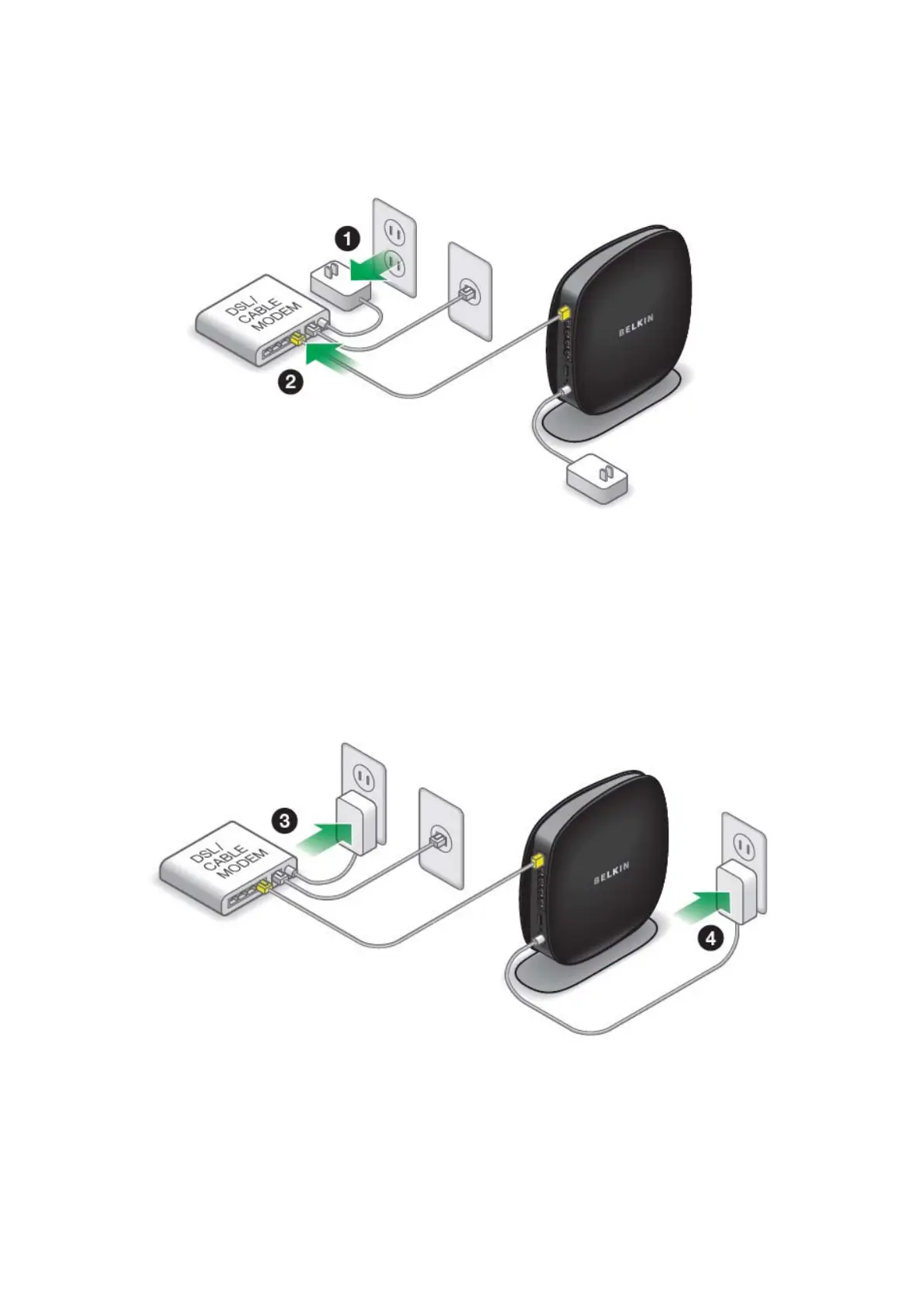 Loading...
Loading...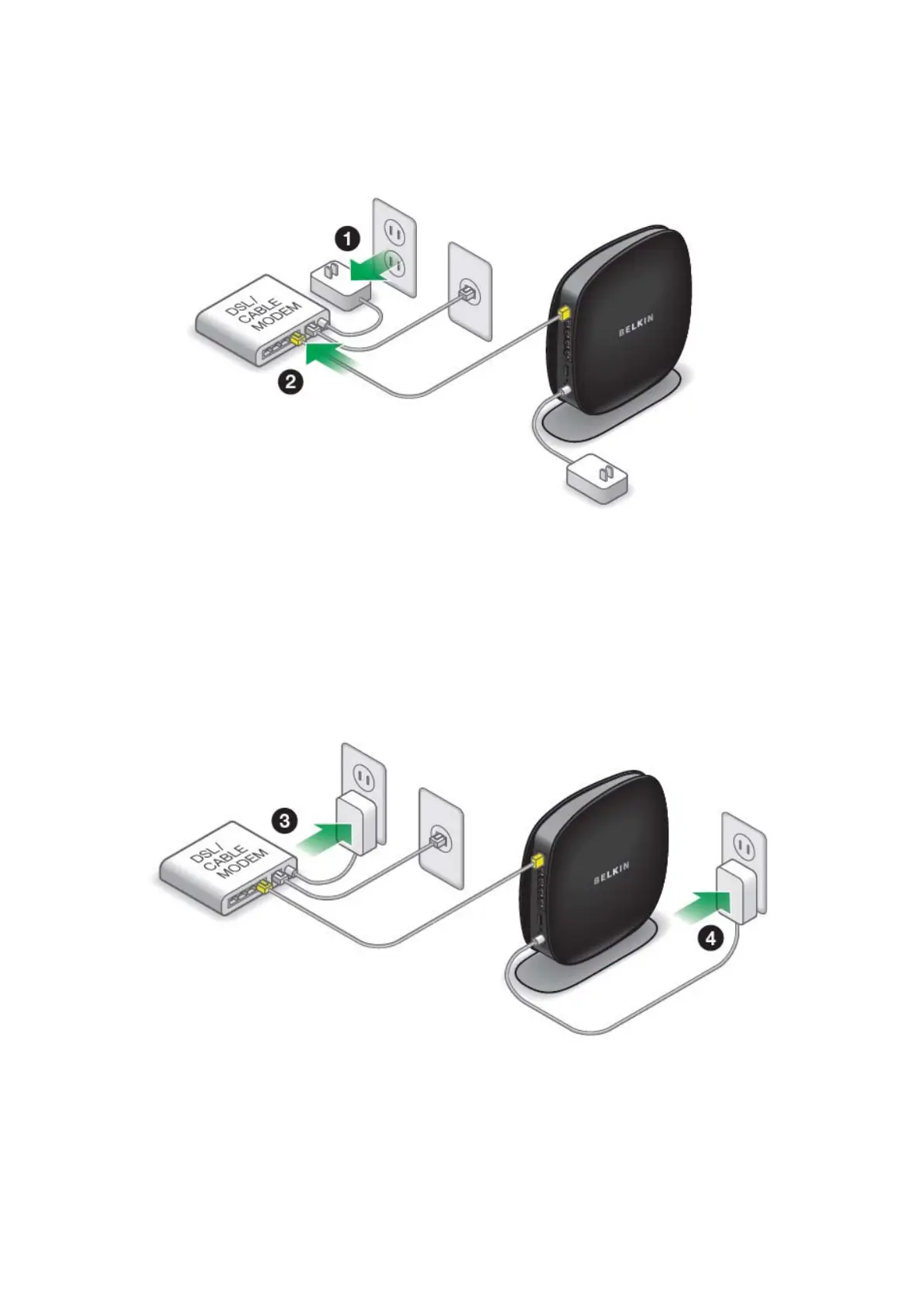
Do you have a question about the Belkin F9K1102V2 and is the answer not in the manual?
| Color | black |
|---|---|
| Wi-Fi Speed | 300 gigabits per second |
| Wi-Fi Mesh System | no |
| Band Technology | dual |
| Frequency Band | 2.4 ghz, 5.0 ghz |
| Beamforming | yes |
| Ethernet Standard | 10/100 |
| Ethernet Switch | yes |
| Number Of Connections | 0 |
| Wireless Networking Standard | wi-fi 4 |
| Wireless Standard | n |
| 2.4 Ghz Streams | 1 |
| 5.0 Ghz Streams | 1 |
| Gigabit Ethernet Speed | yes |
| Antennas | 0 |
| Parental Control | yes |
| Firewall | nat, spi |
| Data Encryption | yes |
| Encryption Type | wep, wpa, wpa2 |
| Security Features | parental control, wep, wpa, wpa2 |
| Ports | rj-45, usb |
| LAN Ports | 4 |
| WAN Ports | 1 |
| Built In Modem | yes |
| Bluetooth | no |
| Smart Applications | no |
| System Requirements | 1.8ghz processor; windows xp 32-bit (sp3 or greater), vista (32-/64-bit) or 7 (32-/64-bit); mac os x 10.5 or 10.6; 512mb ram; broadband connection with rj-45 connector; internet explorer 7 or above, firefox, google chrome or safari |
| Height | 7.5 inches |
|---|---|
| Width | 2.5 inches |
| Net Weight | 1.2 pounds |