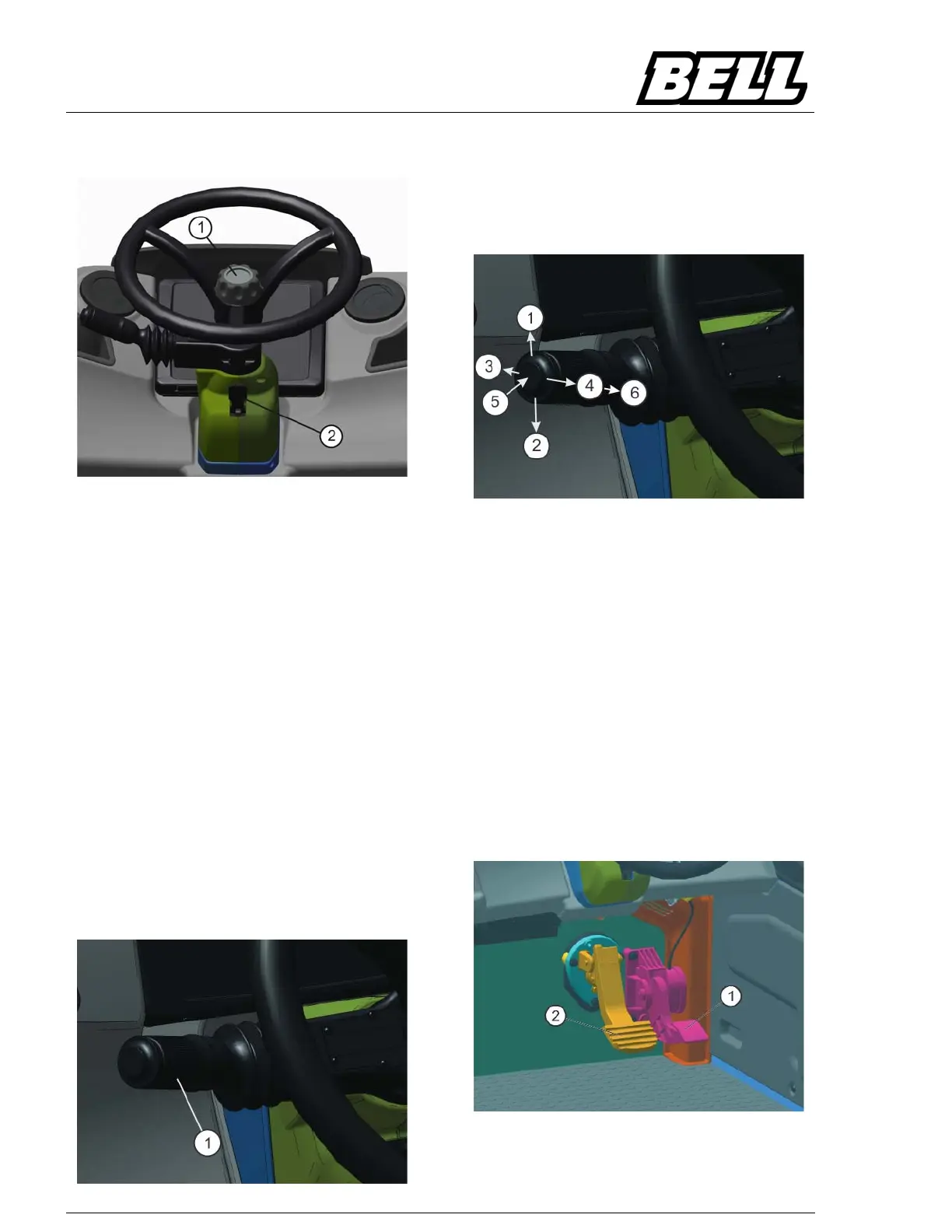OPERATION
OPERATING COMPONENTS
Adjusting Steering Wheel
Telescopic Adjustment
1. Unlock the steering wheel by rotating the knob
(1) anti-clockwise.
2. Adjust the steering wheel in/out for operator
comfort.
3. Lock the steering wheel into place by rotating
the knob (1) clockwise until it is secure.
4. Do not tighten the knob excessively
Tilt Adjustment
Push Lever (2) and adjust the tilt of the steering
column by pushing or pulling the steering wheel.
After the desired setting is achieved, release lever
(2).
Steering Column Switch
Thesteeringcolumnswitchisaselfcanceling
switch (1) (after turning, the switch automatically
returns to its neutral position) and is located on the
left of the steering column.
The operation of the switch is as follows:
1. To indicate a right turn, move the switch up-
wards (1).
2. To indicate a left turn move, the switch down-
wards (2).
3. For high beam headlights move the switch to-
wards the dash (3).
4. To dip the headlights move the switch away
from the dash (4).
5. To operate the horn push the end (5) of the
switch.
6. To flash the headlights: pull switch backwards
to position (6) and release.
Accelerator And Brake Pedals
The accelerator pedal (1) and the brake pedal (2)
are located on the cab firewall near the floor.
