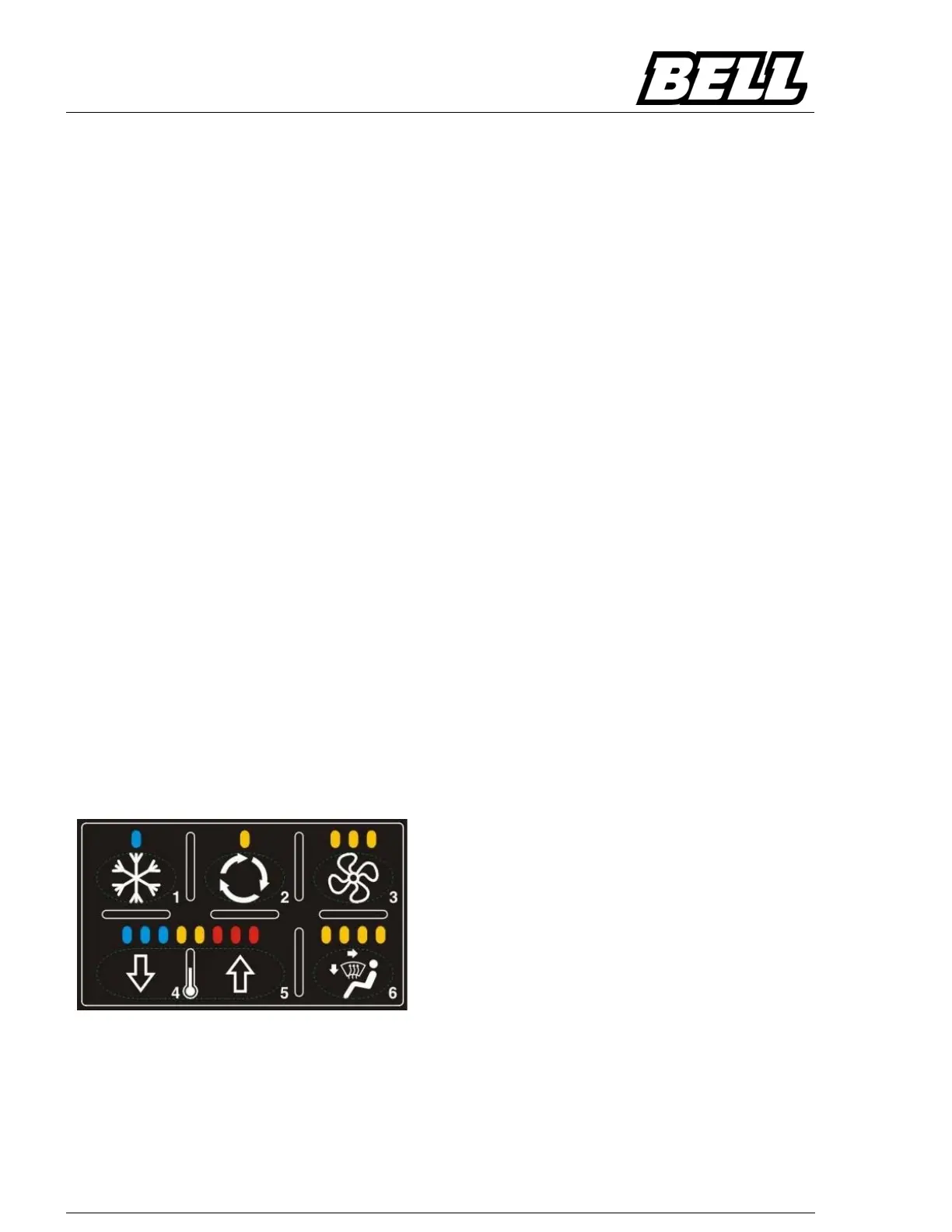OPERATION
OPERATING COMPONENTS
Keep the service brakes applied while engaging/
disengaging the park brake.
The park brake is automatically applied when the
machine is switched off irrespective of whether the
park brake switch is ON or OFF.
When the transmission is in neutral and the service
brakes are not applied immediately, the park brake
will automatically be applied.
When the machine is started the park brake will still
be applied and the switch must be switched off to
release the park brake.
When the ignition is turned off the park brake will
automatically be applied.
When the machine is travelling at less than 1km/h
and the engine speed is less than 50 rpm, the park
brake will automatically be applied.
After releasing the park brake the operator must
wait until the LED on the switch extinguishes before
driving off. This prevents the machine from being
driven with the park brake applied because of low
air pressure.
If the park brake switch LED is OFF (Park Brake
OFF requested) but the park brake is applied (CDU
Park Brake Indicator is ON) due to one of the
automatic safety features, then the system will
allow the "Drive-through Park-Brake Feature". This
will automatically turn the park brake OFF if the
transmission is not in Neutral and the engine
demand is sufficient.
HVAC Switches
Air Conditioner On/Off Switch
To switch the air conditioner ON, press switch (1)
once and to switch air conditioner OFF, press the
switch again. The LED above the symbol on the
switch illuminates when the air conditioning is ON.
Air Re-circulating Switch
Press air re-circulation switch (2) to select between
fresh air intake and recirculated cab air.
When the LED above the switch is illuminated, a
portion of air inside the operator's station is re-
circulated. When the LED is off, ambient air is
available for intake through the HVAC unit.
Blower Fan Speed Switch
With each brief press of the fan blower switch (3),
the fan cycles between OFF (no LED's on above
theswitch),LOWspeed(1LEDon),MEDIUM
speed(2LED'son),HIGHspeed(3LED'son)and
Max speed (3 LED’s flashing on/off). Pressing and
holding the switch from the OFF position results in
MAX Blower speed selection. Pressing and
holding the switch in any ON position results in
power OFF.
Air Conditioner Temperature Switches
To increase or decrease the temperature inside the
cab when the air conditioner is ON, use the two
arrow switches (4 and 5).
To increase the air temperature inside the cab;
press switch (5) (UP arrow) and to decrease the air
temperature inside the cab; press switch (4)
(DOWN arrow).
The selected temperature will be displayed for 3
seconds on the CDU.
The LED's above the switch will illuminate,
corresponding to temperature selection.
The colour of the LED's above the switch indicate
the temperature setting;
Blue = Cold,
Orange = Medium
Red = Hot.
Air Direction Switch
The air direction switch (6) determines the direction
of air flow inside the cab.
1st light above the switch ON = Defrost
2nd light ON = Defrost and Feet
3rd light ON = Air flow Middle
4th light ON = Air flow Middle and Feet
