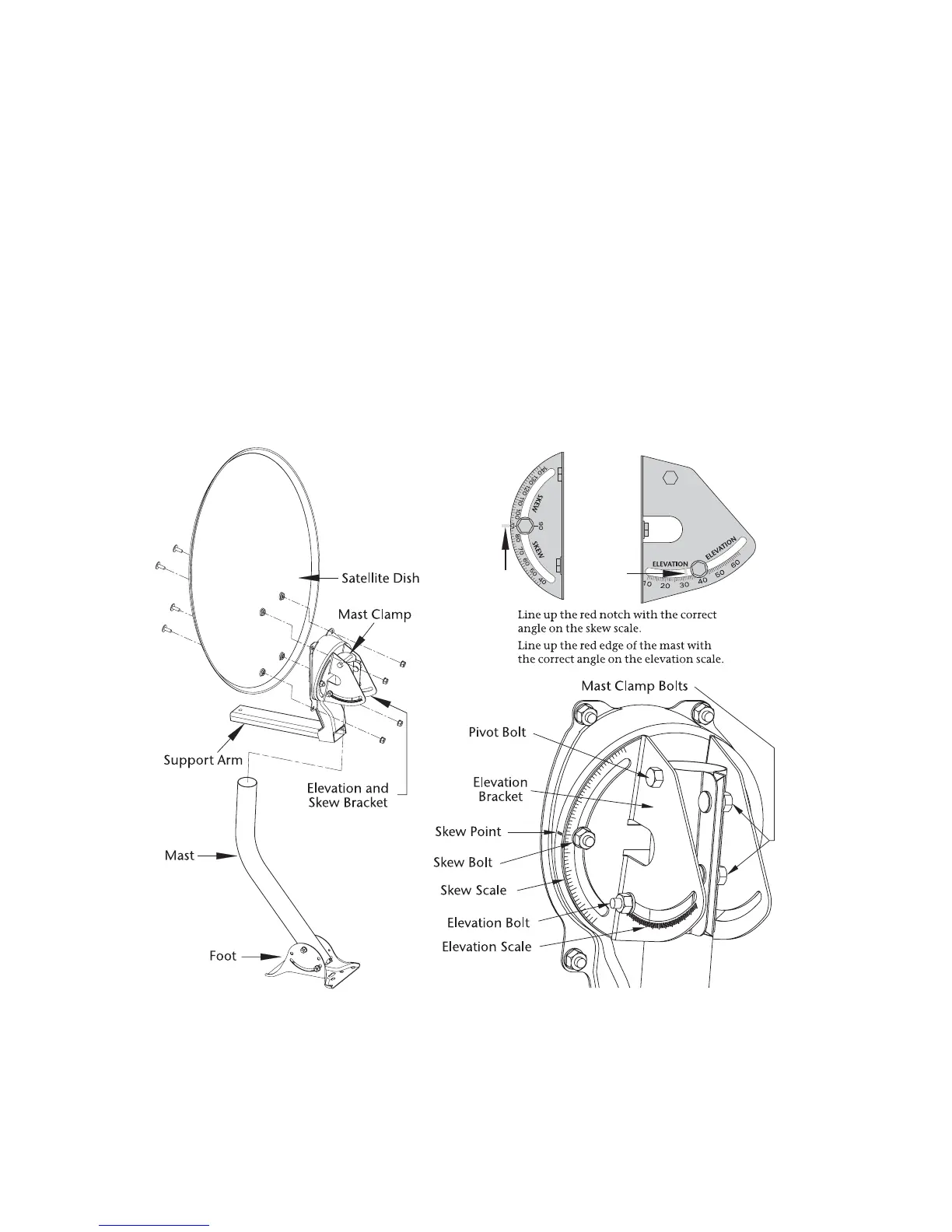6. Assemble the satellite dish, following the diagram. Your satellite system’s Installation
Instructions/User Manual contains detailed assembly instructions.
7. Loosen both skew bolts and set the skew by rotating the dish mounting bracket to
align the red mark with the required angle on the skew scale. Tighten the skew bolts
securely to keep the dish from rotating. Once the skew is set, do not try to fine-tune
this angle when aiming the dish.
8. Set the elevation by tilting the dish mounting bracket to align the red edge with the
required angle on the elevation scale. Tighten the elevation bolts, but do not tighten
the pivot bolt at this time.
Page I-22
Installation Guide