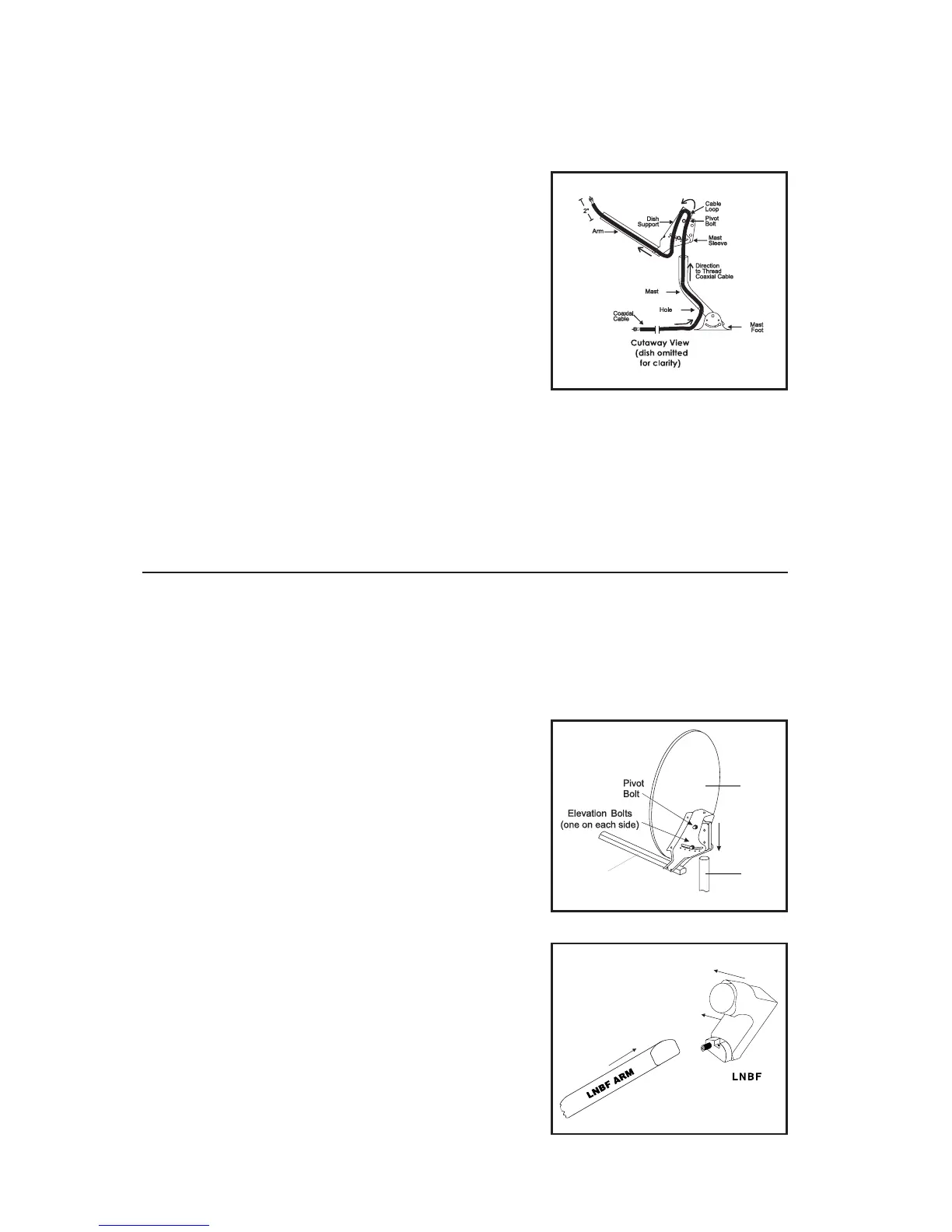3. Attach the LNBF to the LNBF cable(s).
Slide the weather boot up securely to cover the
cable/LNBF connection at the base of the LNBF.
4. Slip the LNBF onto the end of the arm, until
contact is made with the LNBF bracket stops
and put in screw through arm and LNBF.
5. Route and fasten the cable in a neat, unobtrusive
manner in such a way so it cannot be damaged by
accident. Connect the opposite end of the cable to
your receiver, to the connector marked
“Satellite In”.
6. See page I-42 for instructions concerning safety grounding.
The assembly and mounting of the 51 cm Dish is complete.
Proceed to page I-41 Installing the Receiver.
STEP 3.2: ASSEMBLING THE 60 CM DISH
STEP 3.2A: PRE-ASSEMBLE THE PARTS (60 CM DISH)
It’s best to pre-assemble the dish indoors, so that it is all ready to place on the mast
outdoors, quickly and easily ... especially if it’s cold out.
The complete system consists of three main parts: the
dish mount, the dish assembly, and the receiver. The
mount consists of the foot (base plate) and a bent pipe
called the mast. These two parts are pre-assembled.
The dish assembly consists of the antenna, or dish,
the dish support bracket, the (LNBF) low noise
amplifier, and the LNBF support arm. The receiver is
also fully assembled.
Pre-assemble the Dish as follows:
1. Bolt the dish to the support bracket and the support
arm; there are clear instructions and pictures in the
antenna box.
Installation Guide
Page I-30
