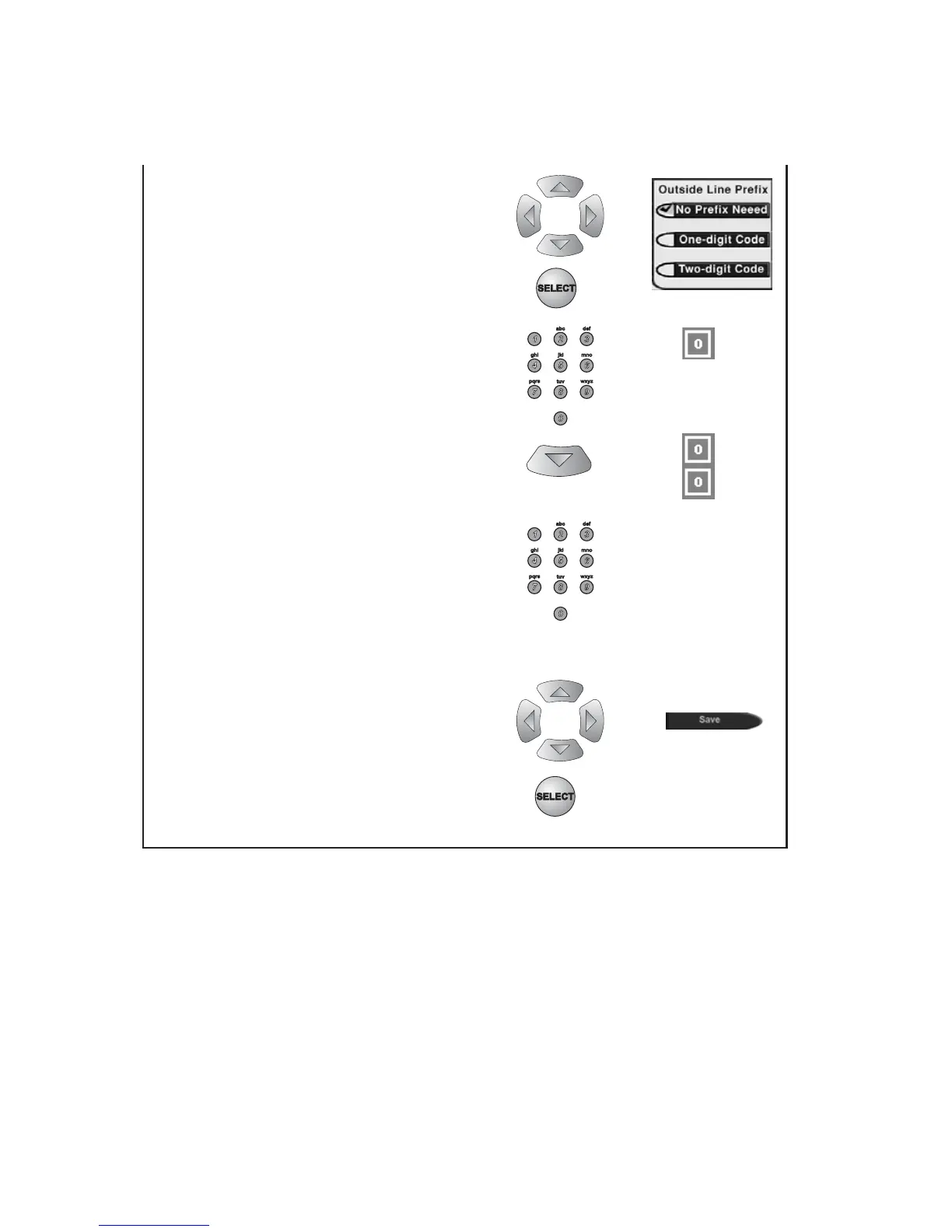Page I-56
Installation Guide
6. Use the Up/Down/Left/Right arrow buttons
to move the highlight to the One-digit code
or the Two-digit code option in the
Outside Prefix List.
Press the Select button to select the
highlighted option.
7. If you selected the One-digit code option,
the receiver displays and highlights a box
where you must enter the digit. Press the
appropriate number pad button to do this.
If you selected the Two-digit code option,
the receiver displays two boxes (highlighting
the top box) where you must enter the digits.
To do this, do the following:
a) Press the appropriate number pad button to
enter the first digit in the top box.
b) Press the Down arrow button to move the
highlight to the bottom box.
c) Press the appropriate number pad button to
enter the second digit in the
bottom box.
8. Use the Up/Down/Left/Right arrow buttons
to move the highlight to the Save option.
Press the Select button to save the above
settings.