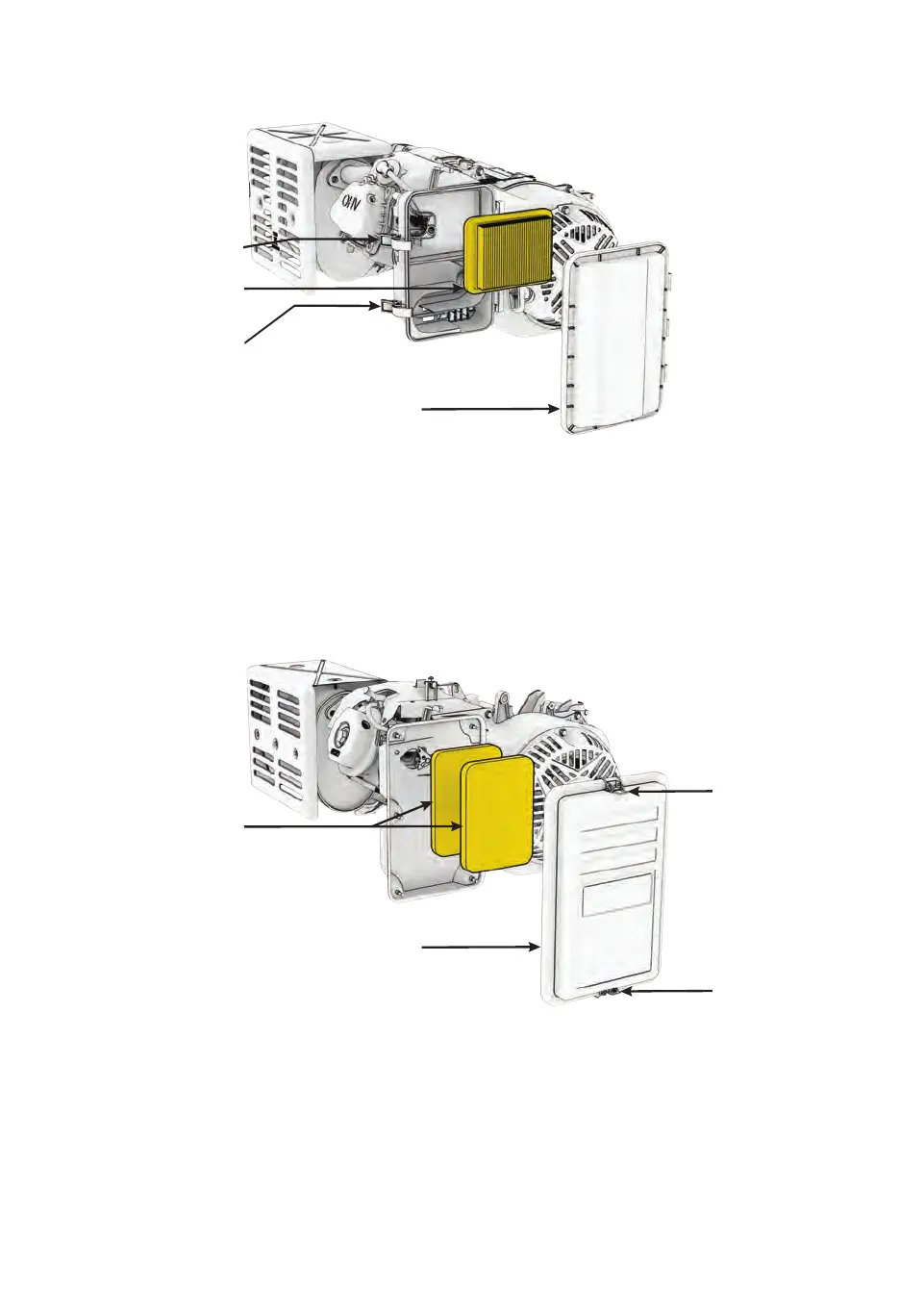18
BG SERIES
1. Loosen the clasp and remove the air filter cover. Remove the paper air filter
element and inspect for cleanliness.
2. Replace the paper filter if it is damaged.
1. Undo the clips and remove the air filter cover. Remove the foam air filter
elements and inspect for cleanliness.
2. Clean the foam air filters with soap and water or solvent and let dry.
3. Soak in clean engine oil.
4. Squeeze out all excess oil and reinstall. Replace the foam filters if it is
damaged.
Air Filter Cover
Paper Air
Filter
Clasp
Clasp
Air Filter Cover
Foam Air
Filters
Clip
Clip
BG11,500E and BG11,500DE
3. PRE-OPERATION CHECK
These quick checks should be done each time the generator is started to ensure you
get the most out of your generator.
Set the generator on a level surface and the power switch to STOP.
NOTE
DO NOT soak paper air filter in oil.
Running the engine without the air filter will quickly degrade the engine
Always inspect air filter before using the generator. Check and clean the
air filter according to the maintenance schedule.
3.1 PREPARE THE AIR FILTER
Clean and oil the air filter before your first use. Check the maintenance schedule for a
complete cleaning guide.
1. Loosen the knob and remove the air filter cover. Remove the foam air filter
element and inspect for cleanliness.
2. Clean the foam air filter with soap and water or solvent and let dry.
3. Soak in clean engine oil.
4. Squeeze out all excess oil and reinstall. Replace the foam filter if it is
damaged.
Air Filter Cover
Foam Air
Filter
Knob
0°C
10 20 30 40 50-10-20-30
20
32°F
40 60 80 100 120
°C
°F0-20
15W-50
10W-30
Synthetic 5W-30
5W-30
Effective Viscosity Range of Engine Oils
BG4650E
Air Filter Cover
Paper Air
Filter
Clasp
Clasp
Air Filter Cover
Foam Air
Filters
Clip
Clip
BG6250E
BG11,500E and BG11,500DE