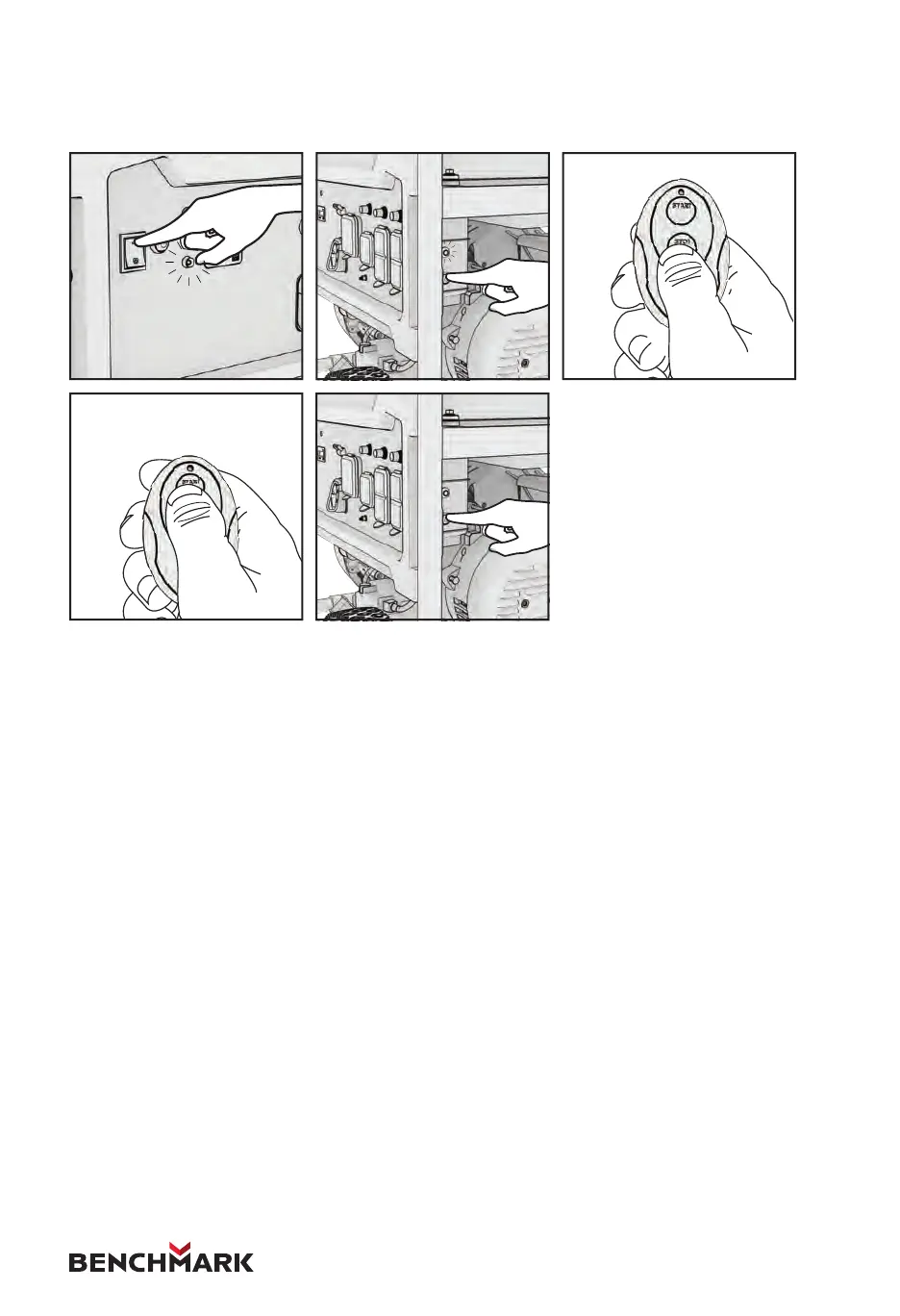47
TM
6.9 HOW TO SYNC A NEW REMOTE (REMOTE PAIRING)
A new remote can be synced following the steps below.
1. With the battery connected, turn the power switch to the ON position and
wait for the Remote Start Ready light to illuminate.
2. Initiate Remote Sync mode on the generator by pressing and holding the
Remote Sync button behind the right side of the control panel until the
Remote Sync light illuminates then let go.
3. Press and hold the STOP button on the remote fob until the Remote Sync
light flashes, then let go.
4. Press and hold the START button on the remote fob until the Remote Sync
light flashes, then let go.
5. Turn o the remote sync function by pressing and holding the Remote Sync
button until the Remote Sync light turns o.
1 2 3
4
5