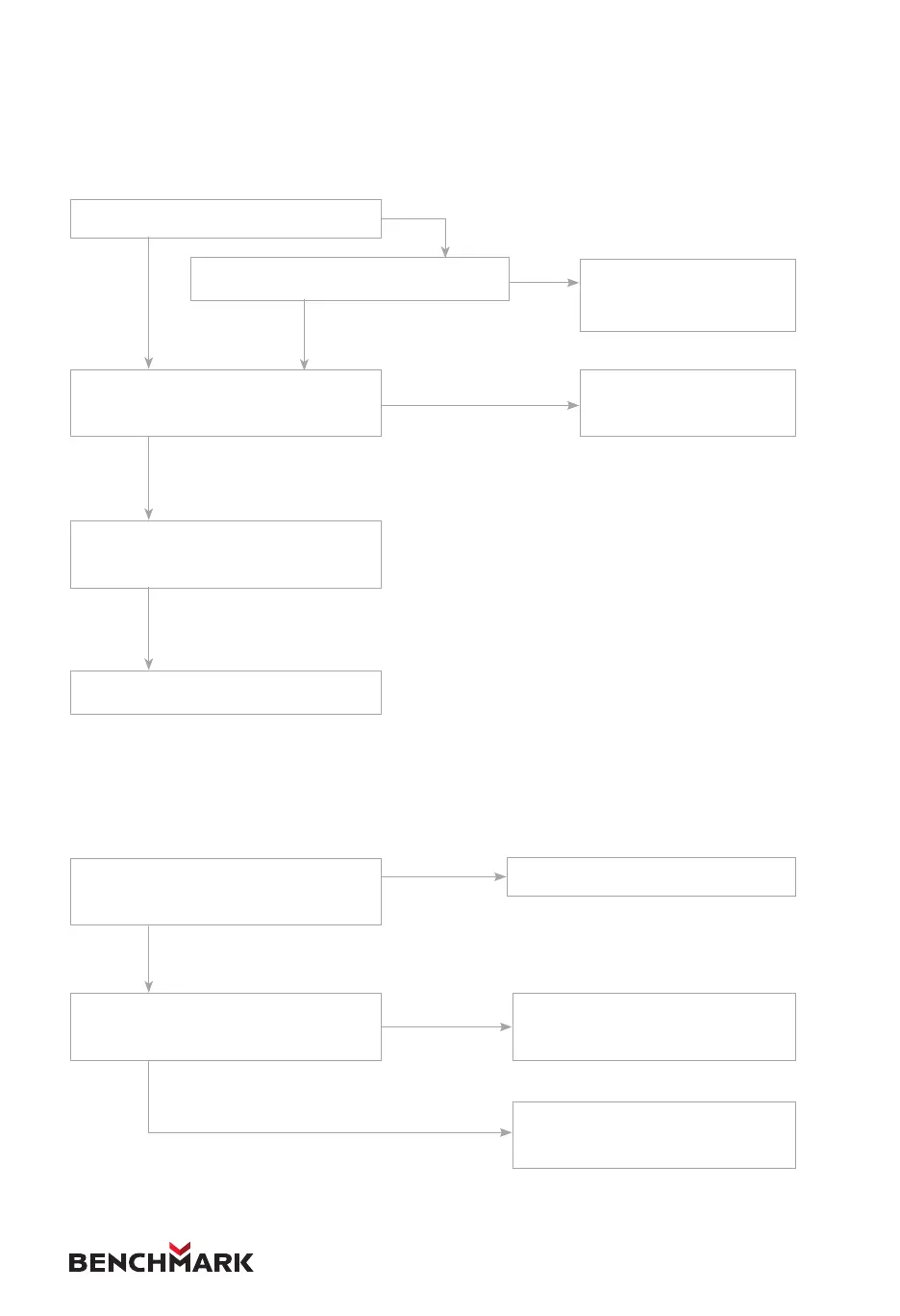51
TM
8. TROUBLESHOOTING
If appliances do not operate:
DC receptacle without any electricity:
NO
NO
NO
NO
YES
YES
YES
YES
YES
YES
Is the output indicator light ON?
Check the electrical
appliance for any fault
Check the electrical
appliance for any fault
Is the DC circuit protector OFF?
Stop the engine and then replace or
repair the appliance
Repair or replace the appliance.
Turn the DC circuit
protector ON.
Restart the engine
Is the overload indicator light ON?
Contact technical
support
Contact technical
support
Contact technical
support
