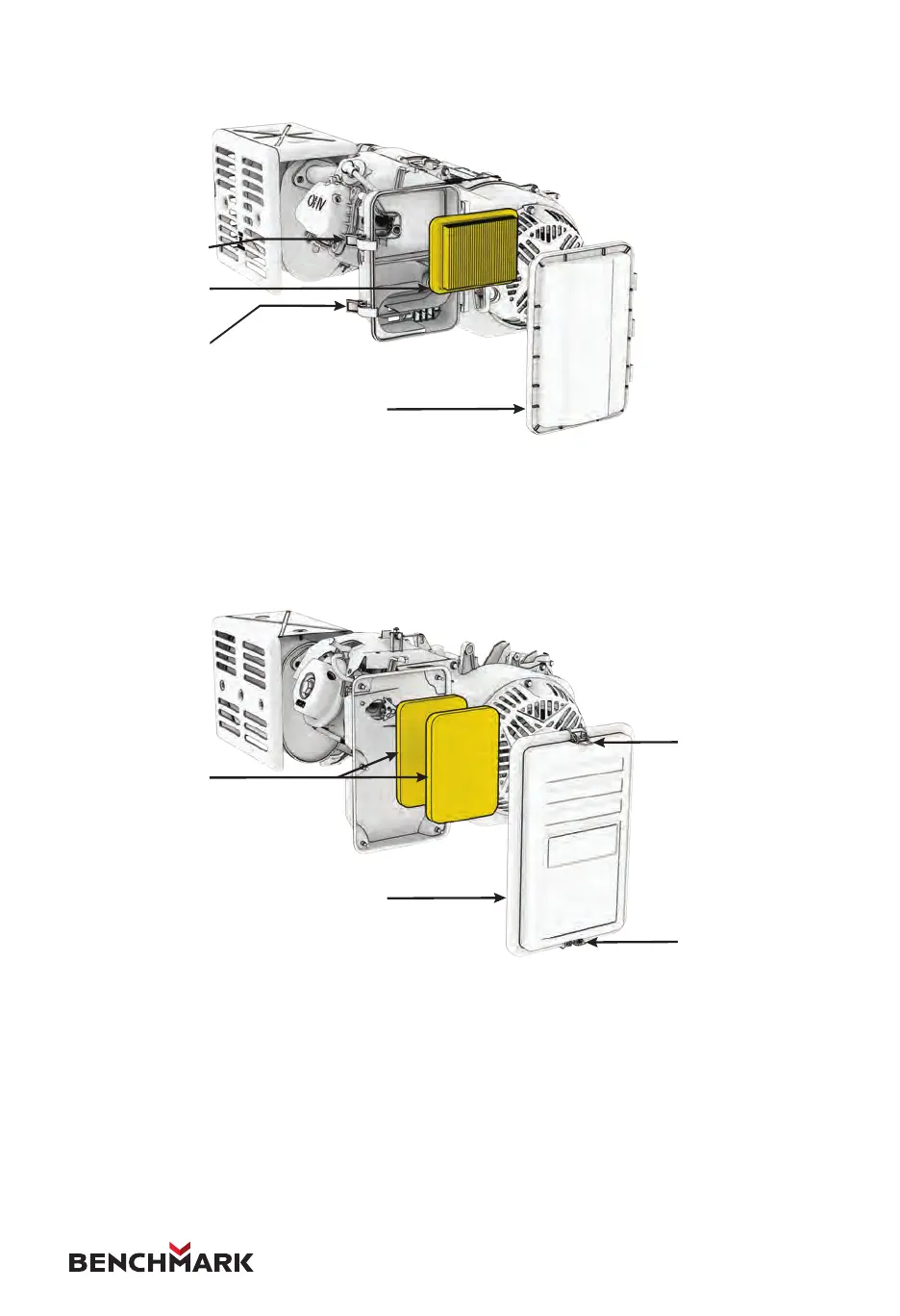43
TM
1. Loosen the clasp and remove the air filter cover. Remove the paper air filter
element and inspect for cleanliness.
2. Replace the paper filter if it is damaged.
1. Undo the clips and remove the air filter cover. Remove the foam air filter
elements and inspect for cleanliness.
2. Clean the foam air filters with soap and water or solvent and let dry.
3. Soak in clean engine oil.
4. Squeeze out all excess oil and reinstall. Replace the foam filter if it is
damaged.
Air Filter Cover
Paper Air
Filter
Clasp
Clasp
Air Filter Cover
Foam Air
Filters
Clip
Clip
BG11,500E and BG11,500DE
Air Filter Cover
Paper Air
Filter
Clasp
Clasp
Air Filter Cover
Foam Air
Filters
Clip
Clip
BG6250E
BG11,500E and BG11,500DE