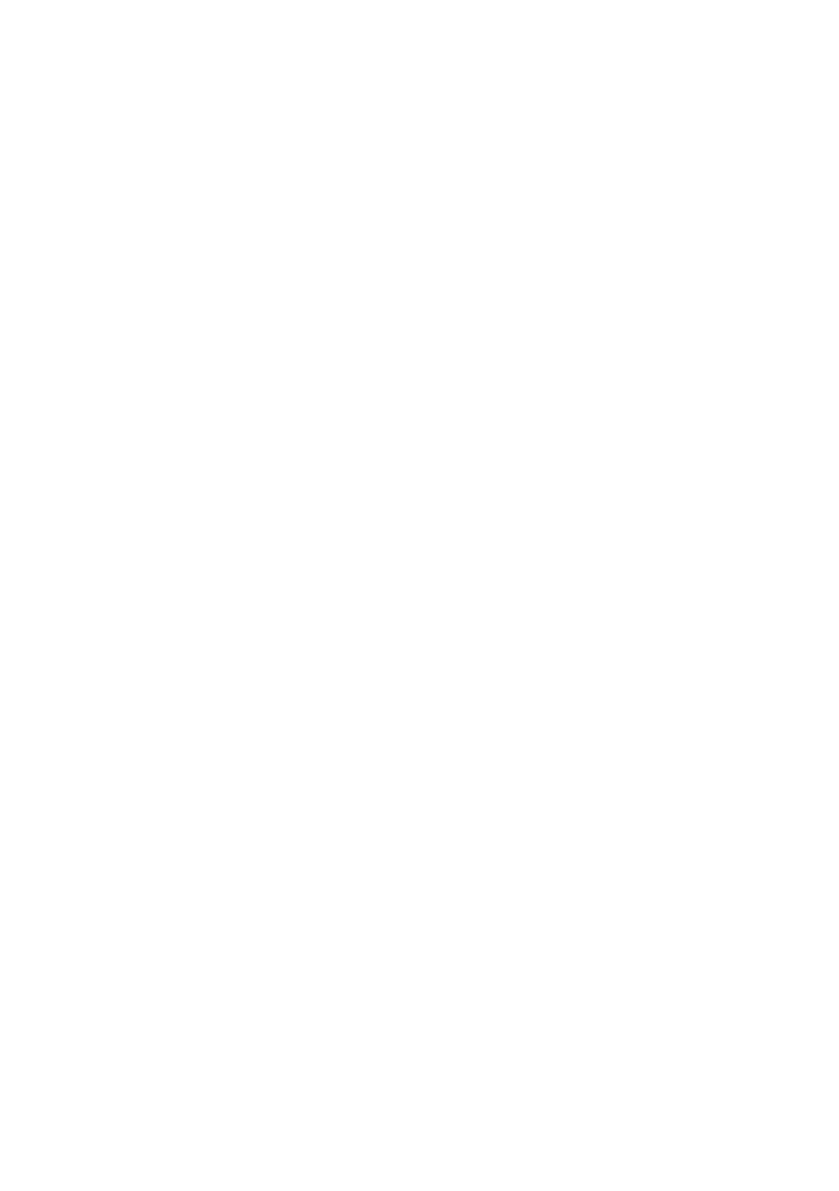13
MENU 4
Code erasing
Aftertyping key 4, the erasing phase of the
codeisentered,indicatedby2beepsfollowed
byaninterval.
- Type in the code to be erased and press
ENTER.Threebeeps,followedbyaninterval,
conrmtheoperation.
If the erased code is a Father code, all corre-
sponding Child codes will be erased.
MENU 5
Specification of scalar counter
ThisfunctionisnotusablewithFathercodes.
Aftertyping key 5, the specication of the
scalarcounterisentered,indicatedby2beeps
followedbyaninterval.
- Type in the Child code to which ascalar
countershould be matched. Then press
ENTER.Ifthecodeisactuallypresent,three
beeps,followed by an interval are heard.
Thefollowingphaseisenteredinwhichthe
countervalueisspecied.
- Digit a number between 1 and 999 and press
ENTER.Deviceconrmwith2beepsandexit
from menu.
Whennewcodes are typed in, the matched
counter is then decreased.
When the counter reaches zero, the matched
codeisremovedfrommemory.
MENU 6
Operation configuration
ThroughtheMenuthefollowingispossible:
- Activate or deactivate the buzzer.
-Switchthebacklightonandoff.
- Activate or deactivate the auto switch-off.
Thefabriccongurationpresetsthatallthree
functions be activated.
Aftertypingkey6,thepasswordisrequiredto
have access to advanced functions.
Thepasswordtohaveaccesstotheadvanced
functions is 654321 and it is not customiz-
able.
Press 6, two beeps are heard, press 654321,
threebeepsareheardfollowedbyaninterval,
one of the following sequences are required
bythedevice:
-Press1 (4 beeps) > Press 1> (2 beeps as
conrmation)
if the acoustic indicator is to be activated
-Press1 (4 beeps) > Press 0> (2 beeps as
conrmation)
if the acoustic indicator is to be deactivated
-Press2 (4 beeps) > Press 1> (2 beeps as
conrmation)
ifthebacklightistobeactivated
-Press2 (4 beeps) > Press 0> (2 beeps as
conrmation)
ifthebacklightistobedeactivated
-Press3 (4 beeps) > Press 1> (2 beeps as
conrmation)
ifthe“alwayslit-up”functionistobeactivated
-Press3 (4 beeps) > Press 0> (2 beeps as
conrmation)
ifthe“alwayslit-up”functionistobeactivated
*Tobeactivatedonlyifthedeviceispowered
by an external source. The device is always
activated and does not require any button to
be pressed.
MENU 7
Operation as proximity switch
Byactivatingthisfunction,thekeypadsendsa
radiocontrolalsowhenthesystemisactivated
(rsttouch).
Thismightbeuseful,forexample,toactivate
acourtesylightinthekeypadarea.
Around 2 seconds are needed for this function
atevery activationof thedevice. During this
periodof time it is not possible to type any
access codes.
Aftertypingkey7,thefunctionactivationphase
isentered,indicatedwith2beepsfollowedby
an interval.
Inthe factory conguration this function is
disabled.
- Typein1
if the function is to be activated
- Typein0
if the function is to be deactivated.
If1is typed in, three beeps followed by an
intervalare heard. The device awaits forthe
command to specify the coding type of the
code which will be transmitted when the
BE.CODE is activated.
- Type1>(2beeps)