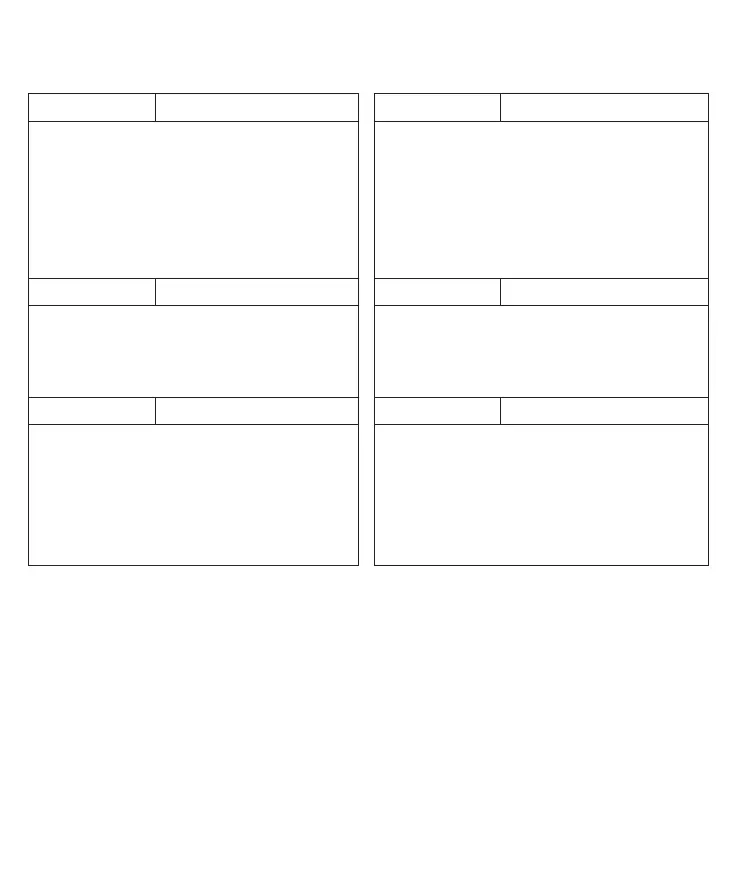6
3.2) TCA - It allows to adjust the automatic closure time.The adjustment ranges from 3s to 180s maximum.
With TCA trimmer completely turned clockwise, the DL2 LED (green) switches off, TCA is deactivated.
4) DIP-SWITCH FUNCTION
DIP1 Set-up DIP4 P.P.: operating mode
To be used only for the setting-up of the torque and the fore-
warning and braking time. After moving DIP1 to ON:
- with P1 push-button the torque is adjusted.
- with push-button P2 the forewarning light is activated/
deactivated.
- with the Step-by-Step input or a memorised remote
control, braking length is adjusted.
See the related sections. After presetting the parameters,
move to OFF.
The operating mode of the “P.P. push-button” and the trans-
mitter are selected.
Off: Operation: OPEN > STOP > CLOSE > STOP >
On: Operation: OPEN > CLOSE > OPEN >
DIP2 Multi-flat DIP5 Rapid closure
The multi-flat function is enabled or disabled.
Off: disabled multi-flat function.
On: enabled multi-flat function.
The P.P. (Step-by-step) impulse or the impulse of the trans-
mitter have no effect in the opening phase.
The rapid closure is enabled or disabled with (only with
activated TCA)
Off: disabled rapid closure
On: enabled rapid closure. The triggering of the photocell
involves, after approx. 3s, the closure of the door.
DIP3 PHOT: operating mode DIP6 Radio
The operating mode of the PHOT input is selected
Off: Input, activated in both opening and closing phases
On: Input, activated in the closing phase only
Enables or disables the programmable code transmitters.
IMPORTANT: The transmitters with programmable code
can only be used in conjunction with the Rolling Code HCS
transmitters.
On: Radio receiver enabled only for transmitters Rolling Code (ARC or
HCS, the first transmitter sets the operating mode).
Off: Receiver enabled for transmitters Rolling Code HCS and
programmable (self-learning and dip/switch).
5) STROKE ACQUISITION & SLOWDOWNS
To adjust braking length in both opening and closing phases, proceed as follows:
1) Close or open the gate (make sure that the closing/opening limit switch is pressed).
2) Move DIP 1 to ON (DIP 2-3-4-5-6=OFF)
3)
Send PP control signal (through Step-by-Step Input or memorised remote control). The gate starts opening at normal speed.
4) When the gate reaches the desired braking point, send another PP control signal, the gate will start braking until it is completely
opened. Subsequent PP control signals will be ignored.
5) With totally open and stopped gate, send a PP control signal (through Step-by-Step Input or memorised remote control) The gate
starts closing at normal speed.
6) When the gate reaches the desired braking point, send another PP control signal, the gate will start braking until it is completely
closed. Subsequent PP control signals will be ignored.
7) Move DIP1 to OFF again.
NOTE:
If braking length does not require any adjustment in both opening and closing, leave the gate to totally open/close without sending
a PP control signal to start braking. If safety functions (STOP and PHOT) are activated, the adjustment procedure will be blocked.
