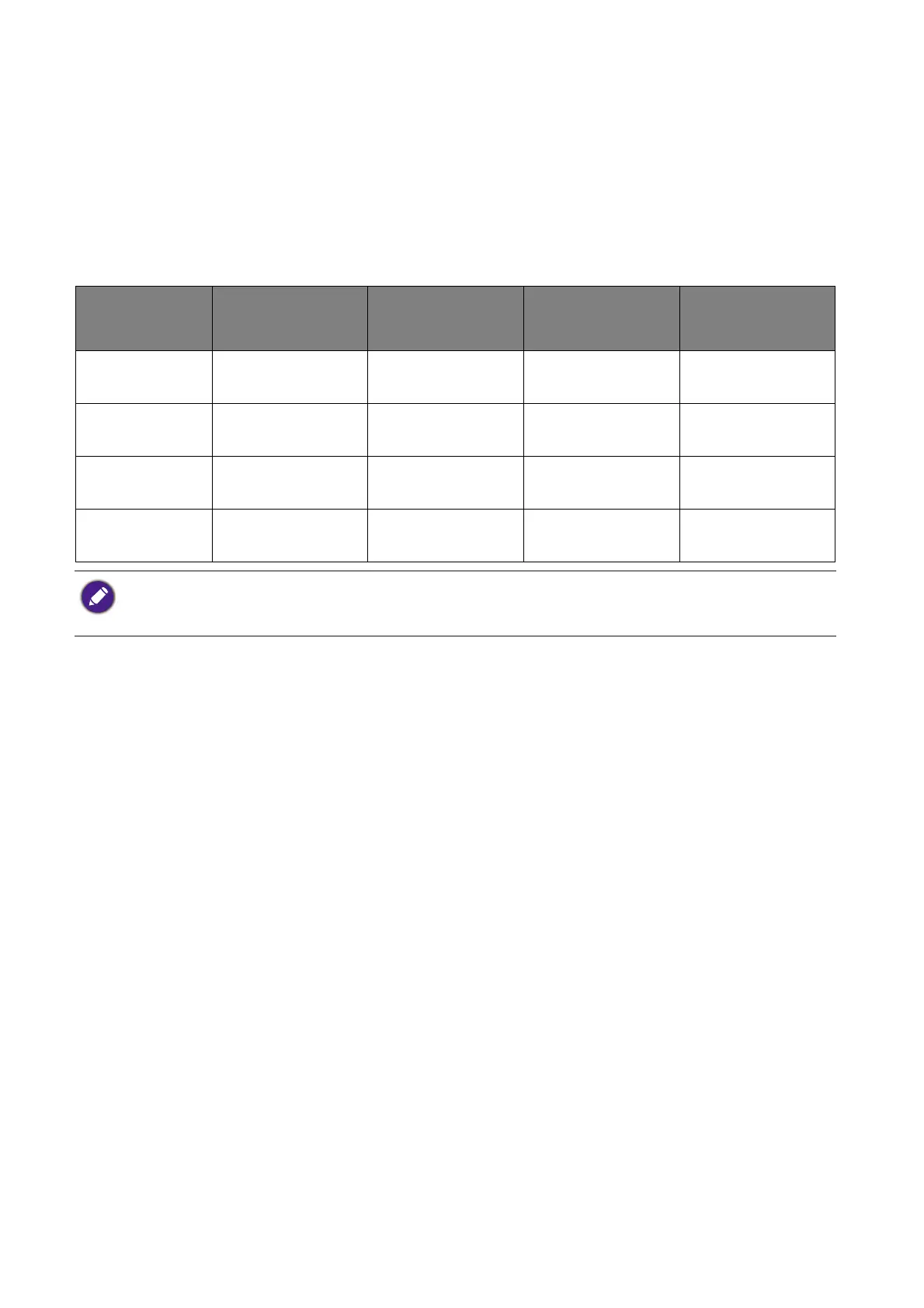32 How to adjust your monitor
6. On you laptop, decide the way you want the content to be displayed on the connected
monitors: Duplicate, Extend, or Projector only. Additional software (purchased
separately) may be used to manage the display. Refer to the manual of the purchased
software for more information.
Supported resolution
To perform MST, a limited number of compatible and connected monitors is required to ensure
image quality. The following information shows the image resolution available to each monitor.
Configuration
1
st
monitor
(your monitor)
2
nd
monitor 3
rd
monitor 4
th
monitor
1 1920 x 1080
(60Hz)
1920 x 1080
(60Hz)
N/A N/A
2 1920 x 1080
(60Hz)
1920 x 1080
(60Hz)
1920 x 1080
(60Hz)
N/A
3 1920 x 1080
(60Hz)
1920 x 1080
(60Hz)
1920 x 1080
(60Hz)
1920 x 1080
(60Hz)
4 1920 x 1080
(60Hz)
1920 x 1080
(60Hz)
1920 x 1080
(60Hz)
1920 x 1080
(60Hz)
Make sure the graphic card on your computer supports DP 1.4 for MST. Please also be noted that the supported
number of monitors for connection may vary by graphic card. To find out the compatibility of your graphic card,
check its specifications or contact its manufacturer.
