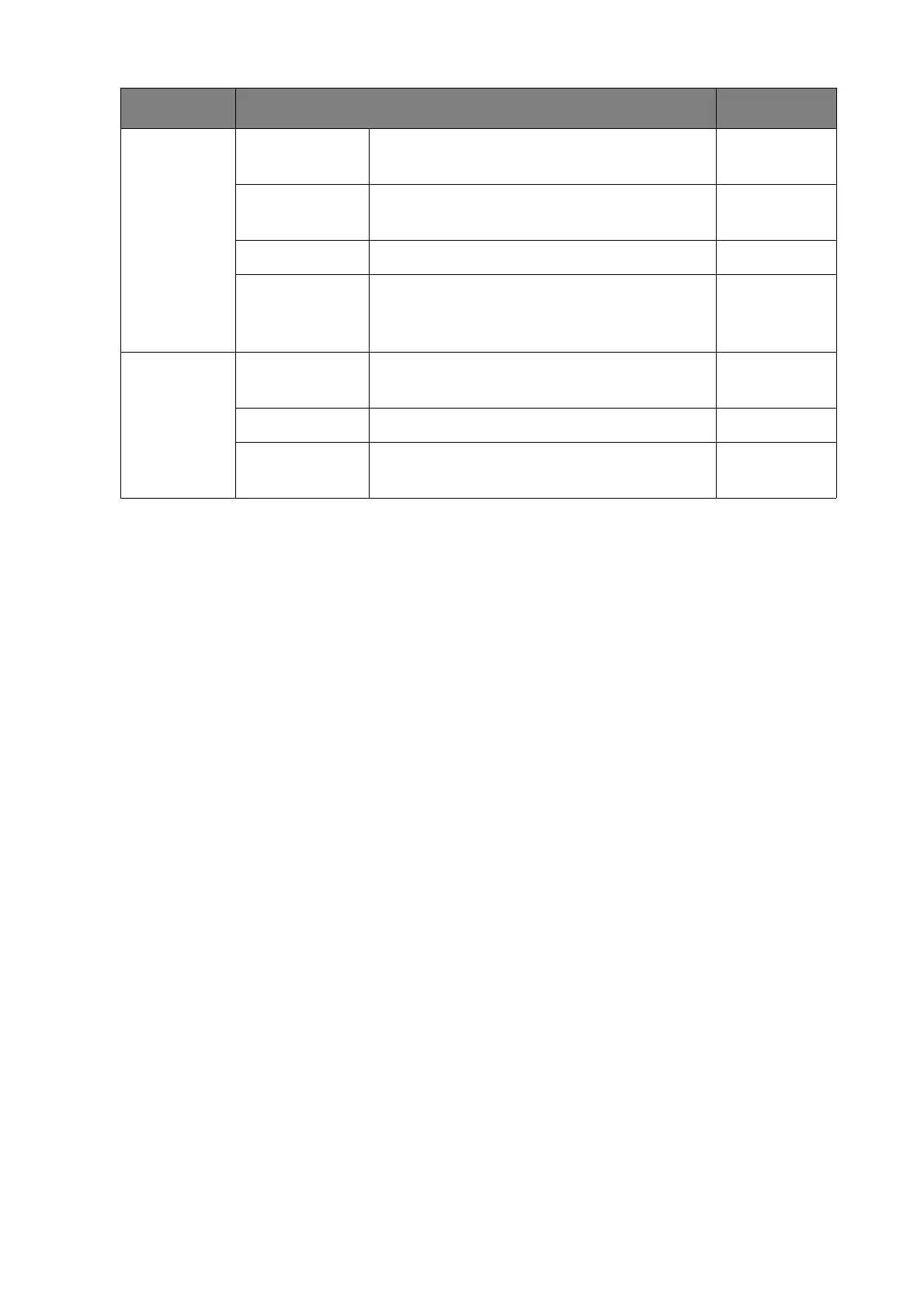36 Navigating the main menu
Visual
Mode
Care Mode For online learning with low contrast and
high saturation.
Coding For coding or programming with high
contrast and saturation.
Reading For reading e-books or documents.
ePaper For reading e-books or documents in black
and white with suitable on-screen brightness
and clear texts.
Audio
Scenario
Standard Balances all settings for use without a
specific scenario.
Dialogue Cancels noise to improve sound clarity.
Music Keeps the music and the vocal in harmony as
if in live.
Item Function Range
