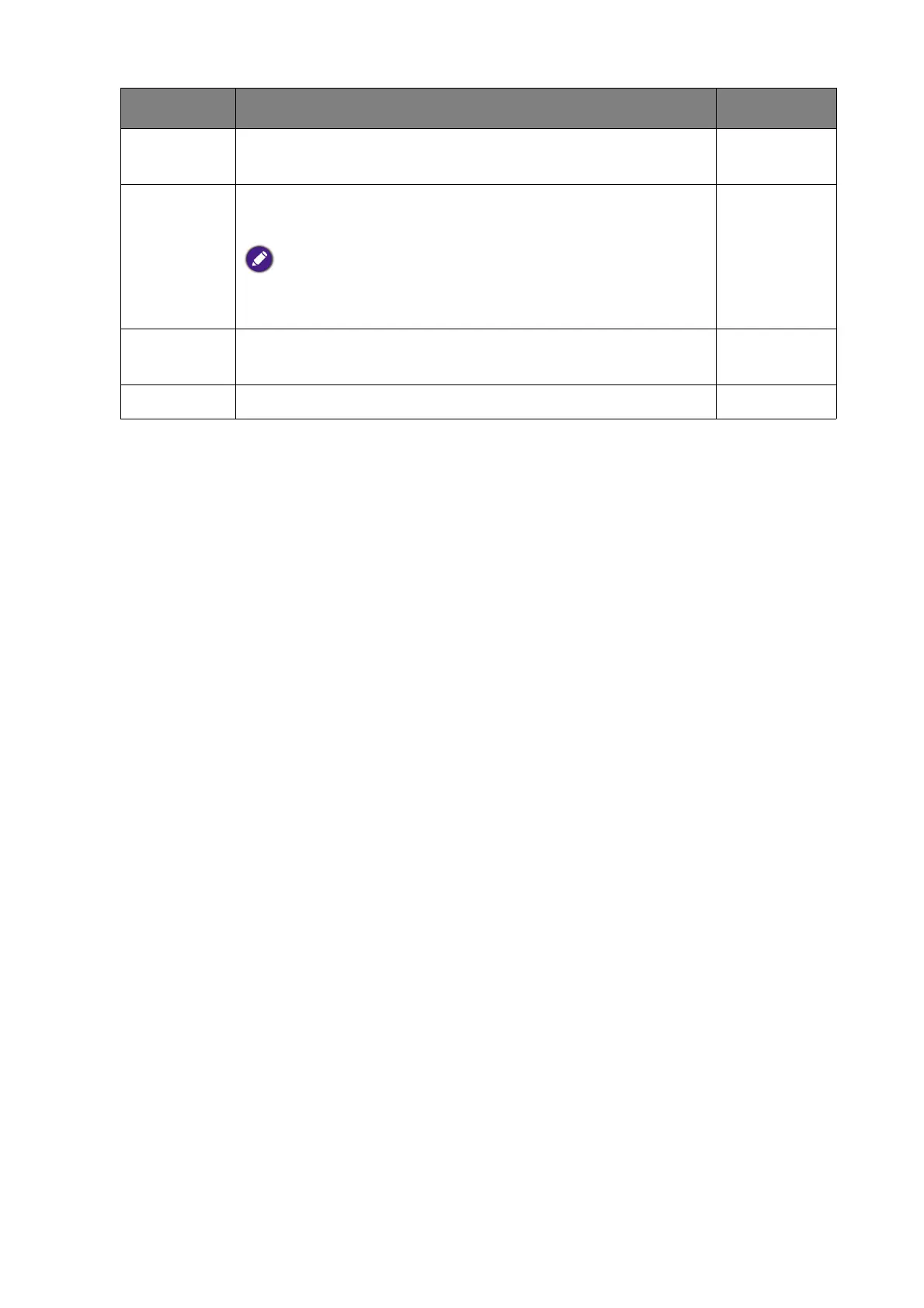38 Navigating the main menu
sRGB For better color matching representation with the peripheral
devices, such as printers, digital cameras, etc.
Color
Weakness
Adjusts color matching representation for people with color
vision deficiency to distinguish colors easily.
You are provided with Red Filter and Green Filter on this monitor.
Go to
Eye Care > Color Weakness and choose one as needed. See
Color Weakness on page 40 for more information.
ECO For saving electricity with low power consumption by
providing minimum brightness for all running programs.
User Applies a combination of picture settings defined by users.
Item Function Range
