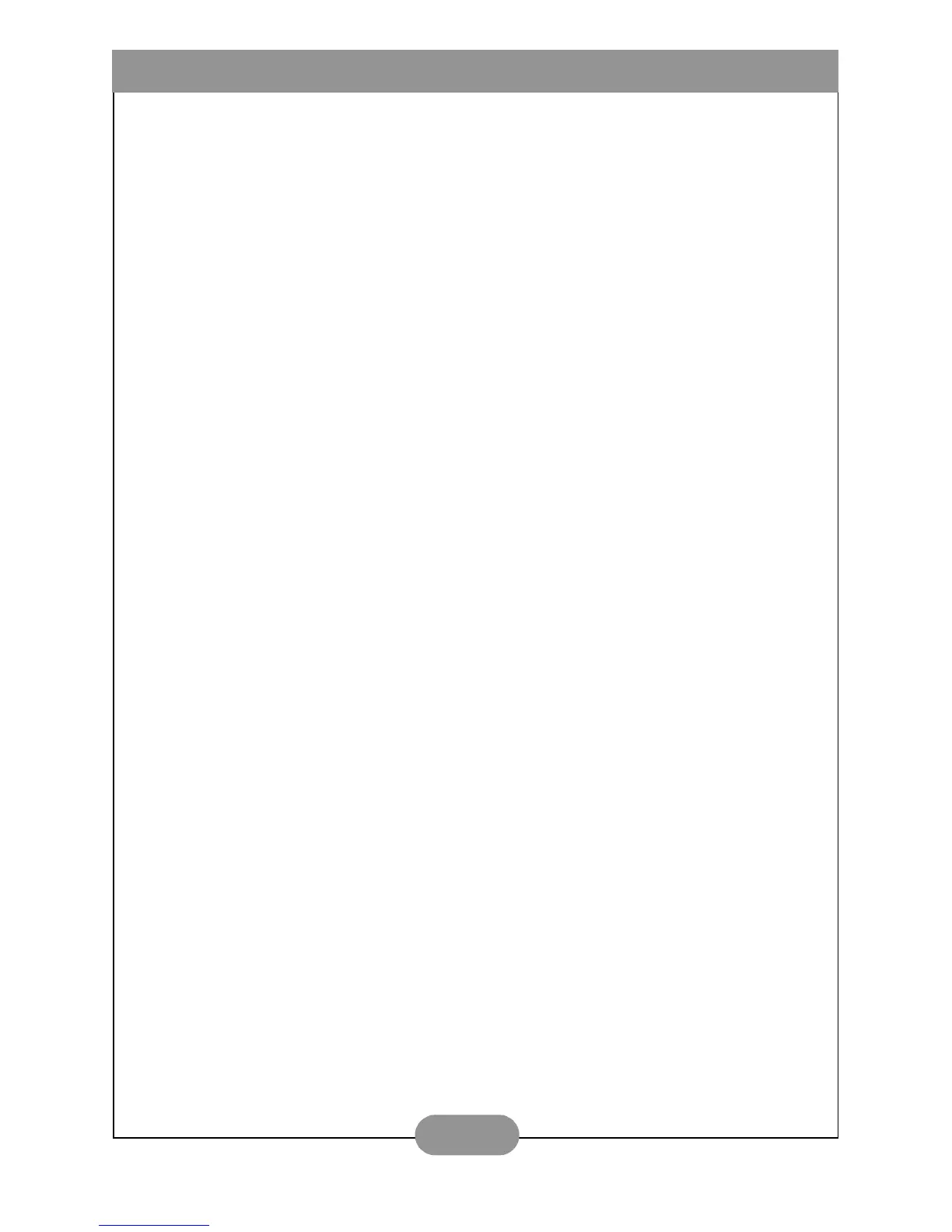BenQ DC 2410 User’s Manual
I
1. Touring your DC 2410 .................................1
1.1. Checking package contents ...............................1
1.2. Parts of the DC 2410 and their names ...........1
1.2.1. Front View ......................................................................1
1.2.2. Rear View ........................................................................2
1.2.3. Top View .........................................................................2
1.2.4. Bottom View ..................................................................2
1.2.5. Mode Dial and Focus Range .......................................2
2. Preparing your DC 2410 for using .............3
2.1. How to Switch On or Off The Camera .........3
2.2. Insert and Remove the SD Card ......................4
2.3. LCD Display Icon Definition .............................5
2.4. Icon Index ..............................................................5
3. Using the DC 2410 ........................................6
Working Mode .............................................................7
3.1. Recording Mode ...................................................7
3.2. Playback Mode ......................................................14
3.3. Video Mode (Preset :10 SEC) ...........................20
3.4. Set Up Mode .........................................................21
4. PC dependent features .................................25
4.1. Installing digital camera software .....................25
4.2. The Software of this Installation CD ..............26
4.3. Downloading the Image(s) .................................27
5. Troubleshooting (Error Message Table) ..28
6. Specifications ...................................................29
7. Service information ........................................31