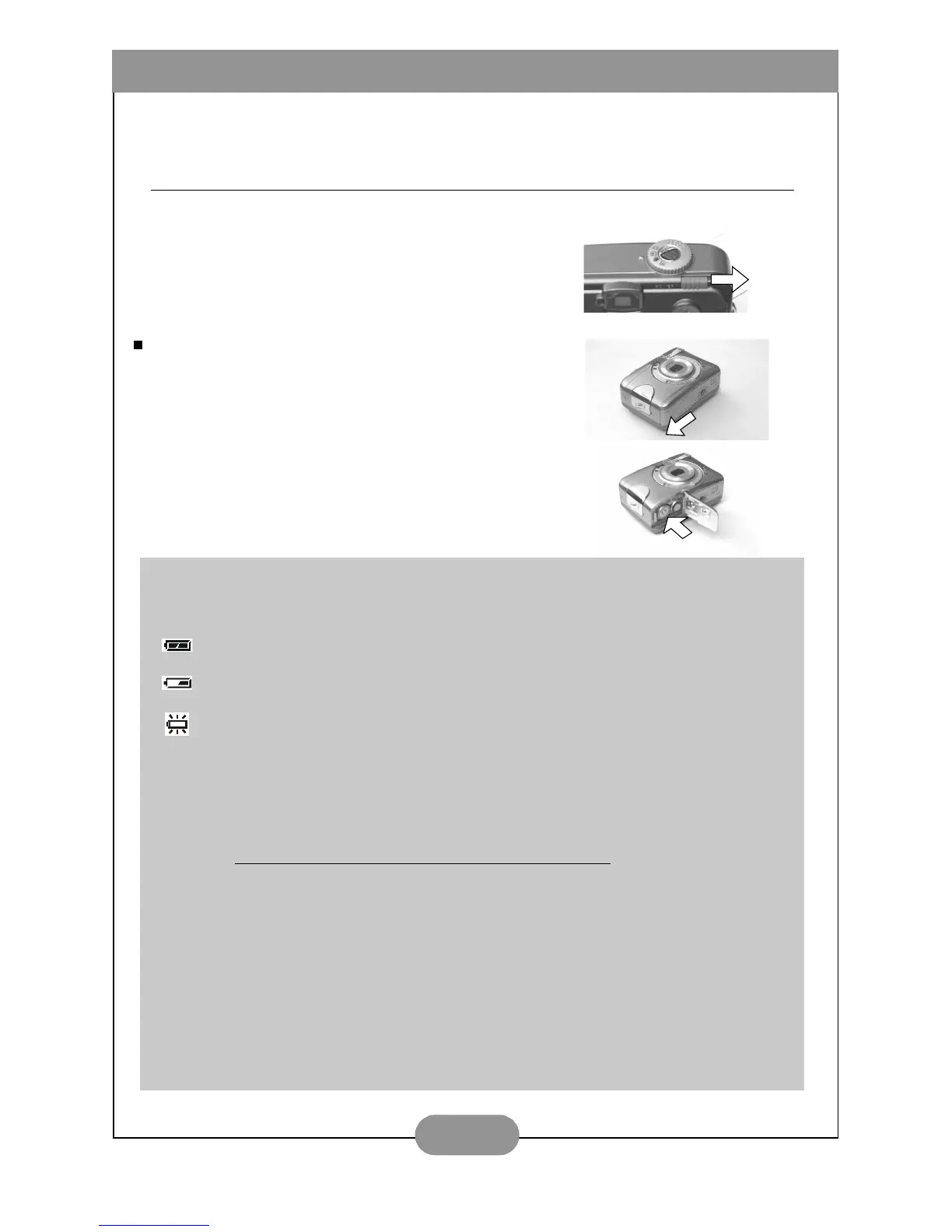BenQ DC 2410 User’s Manual
3
2. P
REPARING
YOUR
DC 2410
FOR
USING
2.1. How to Switch On or Switch Off The Camera
Slide the "POWER" switch sideways and hold it a
while to switch on the camera. Repeat the action
above to switch off the camera.
Load the Batteries:
1. Check if the camera is switched off.
2. Slide the Battery / Memory Card Cover out to open it.
3. Load 2 x AA batteries into the battery chamber, following
the polarity indications.
4. Close the Battery / Memory Card Cover.
Note
The below symbols are the indication of the battery status on the TFT LCD Monitor.
( ) Battery power is full.
( ) Battery power is half drained. Have new batteries ready.
( ) Battery power is drained. Replace the batteries you are using now.
Note
Please use the below suggested battery to ensure that the battery is of acceptable
quality to support the camera's operation:
Brand Type
Duracell Ultra Alkaline
Note
1. Batteries may lose power if kept inside the camera for a long time without using.
Please remove the batteries while the camera is not in use.
2. Do not use manganese batteries as they cannot supply sufficient power to support
the camera's operation.
3. Batteries may not work normally under 0ºC.
4. It's normal that the temperature of the camera body rises a little after being in use for
a long period.
