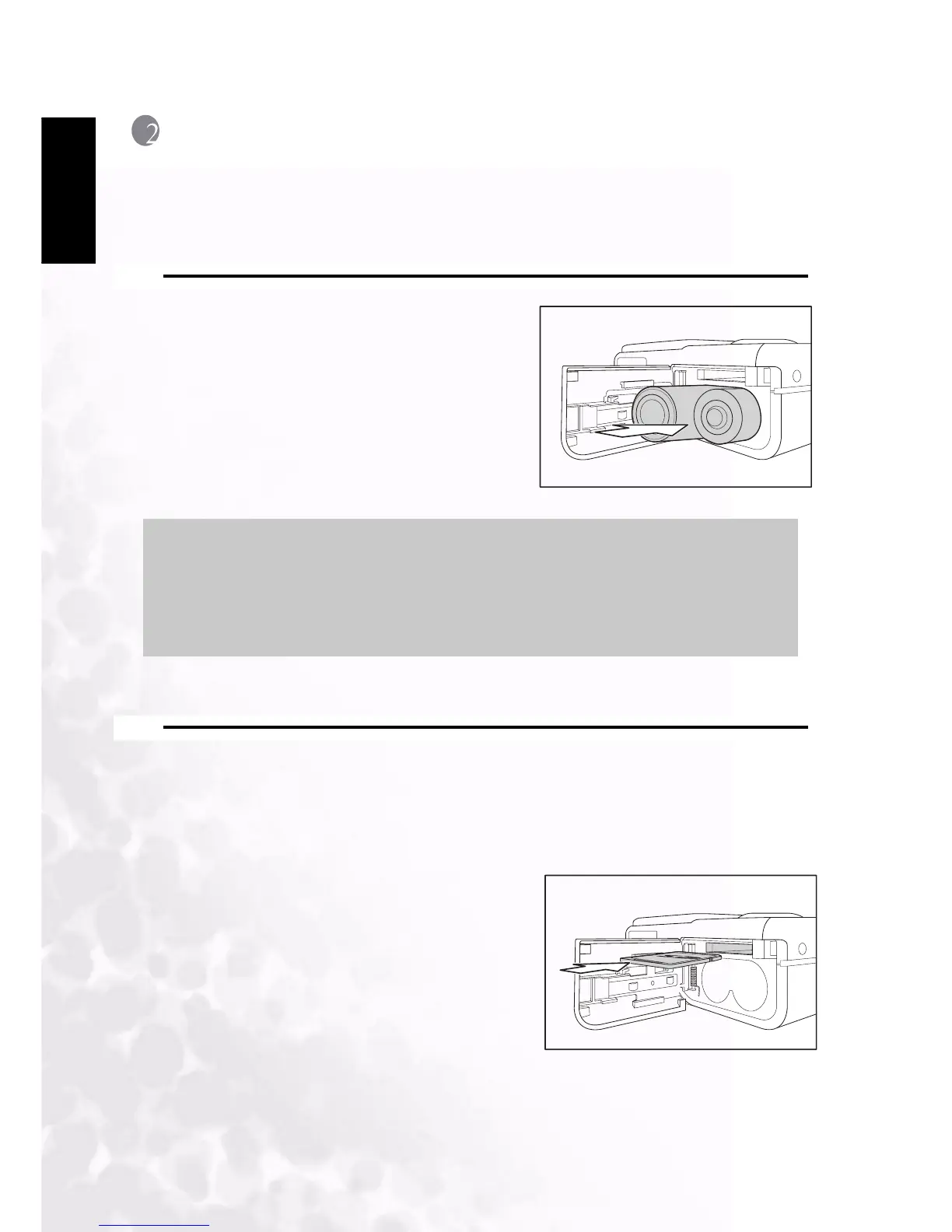BenQ DC 5530 User’s Manual
English
Preparing Your DC C51 for Use
6
2 PREPARING YOUR DC C51 FOR USE
The DC C51 is powered by two AA batteries and enables you to capture images and video
clips and review them as needed.
2.1 Inserting the Batteries
1. Turn the camera off.
2. Slide the battery/SD card cover on the
bottom of the camera in the direction of the
arrow.
3. Insert the two AA batteries provided into
the battery compartment with the correct
polarity as indicated on the battery
compartment.
4. Close the battery/SD card cover.
2.2 Loading an SD Memory Card
All images and video clips taken by the camera can be stored in an SD (Secure Digital) card as
well as the camera’s internal memory (13MB). Images are stored in the internal memory if the
SD card is not inserted. If the SD card is inserted, new images are stored on the card and not
in the internal memory.
1. Make sure the camera is off.
2. Slide the battery/SD card cover on the
bottom of the camera in the direction of the
arrow.
3. Insert an SD card:
• The front side of the memory card
(printed arrow) should face towards the
front side of the camera.
• If you can’t insert the memory card, check
the orientation.
4. Close the battery/SD card cover.
Notes
•
If you are not going to use the batteries for an extended period of time, remove
them from the camera to prevent leakage or corrosion.
• Avoid using batteries in extremely cold environments as low temperatures can
shorten the battery life and reduce camera performance.
