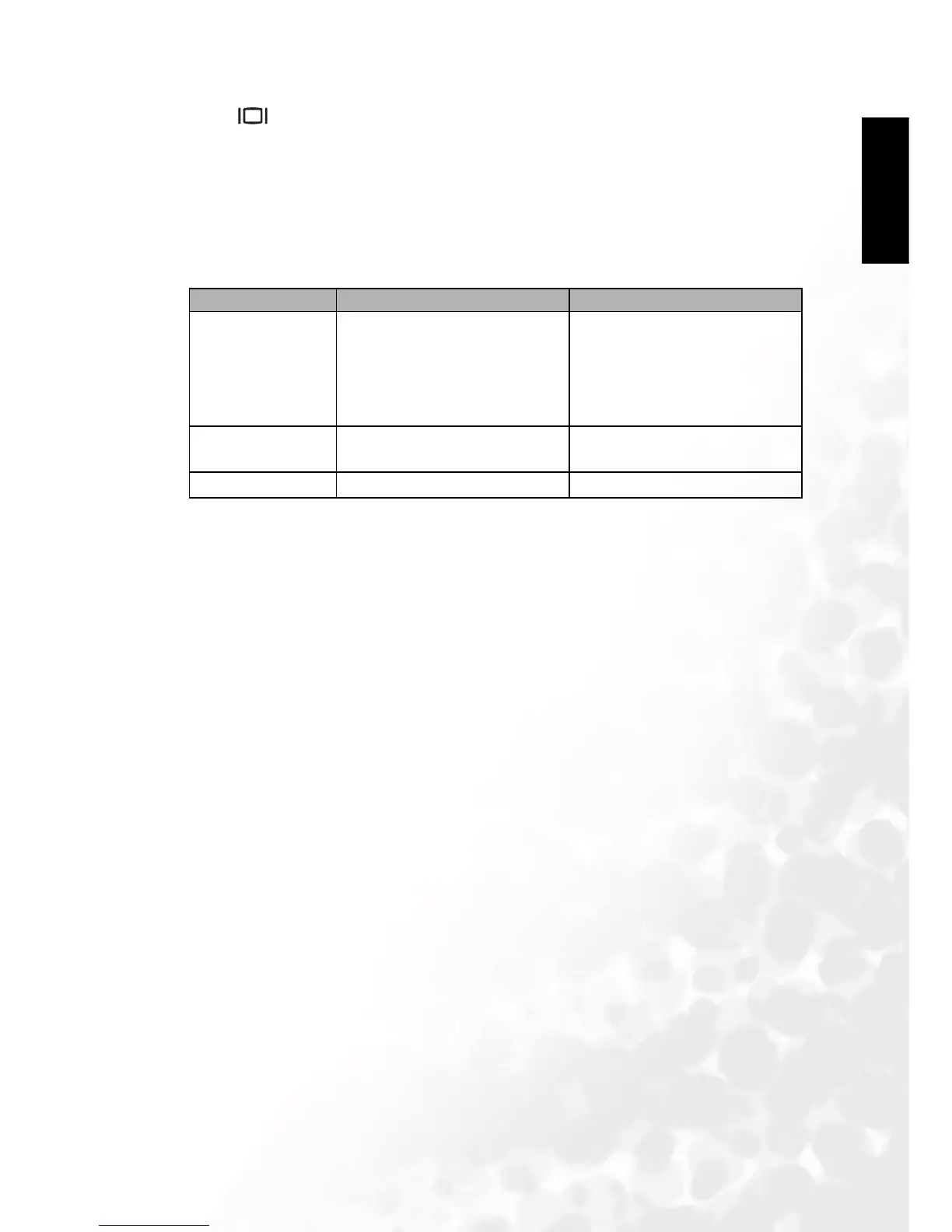BenQ DC 5530 User’s Manual
English
Touring your DC C51
5
9. LCD
• Still Image/Video mode – Switches between display modes: full OSD (on-screen-dis-
play), OSD display OFF, and LCD OFF.
• Playback mode – Switches between playback display modes: standard image with
OSD information, and image only.
1.2.5 Viewfinder LED Indicator
Green Orange
ON
1. Power on detected
2. Ready to use or AF (auto
focus) action completed
3. USB connection
(non accessing)
Blinking (slow)
Processing
1. Warning message
2. Power low
Blinking (fast) Accessing mass storage Flash charging in progress