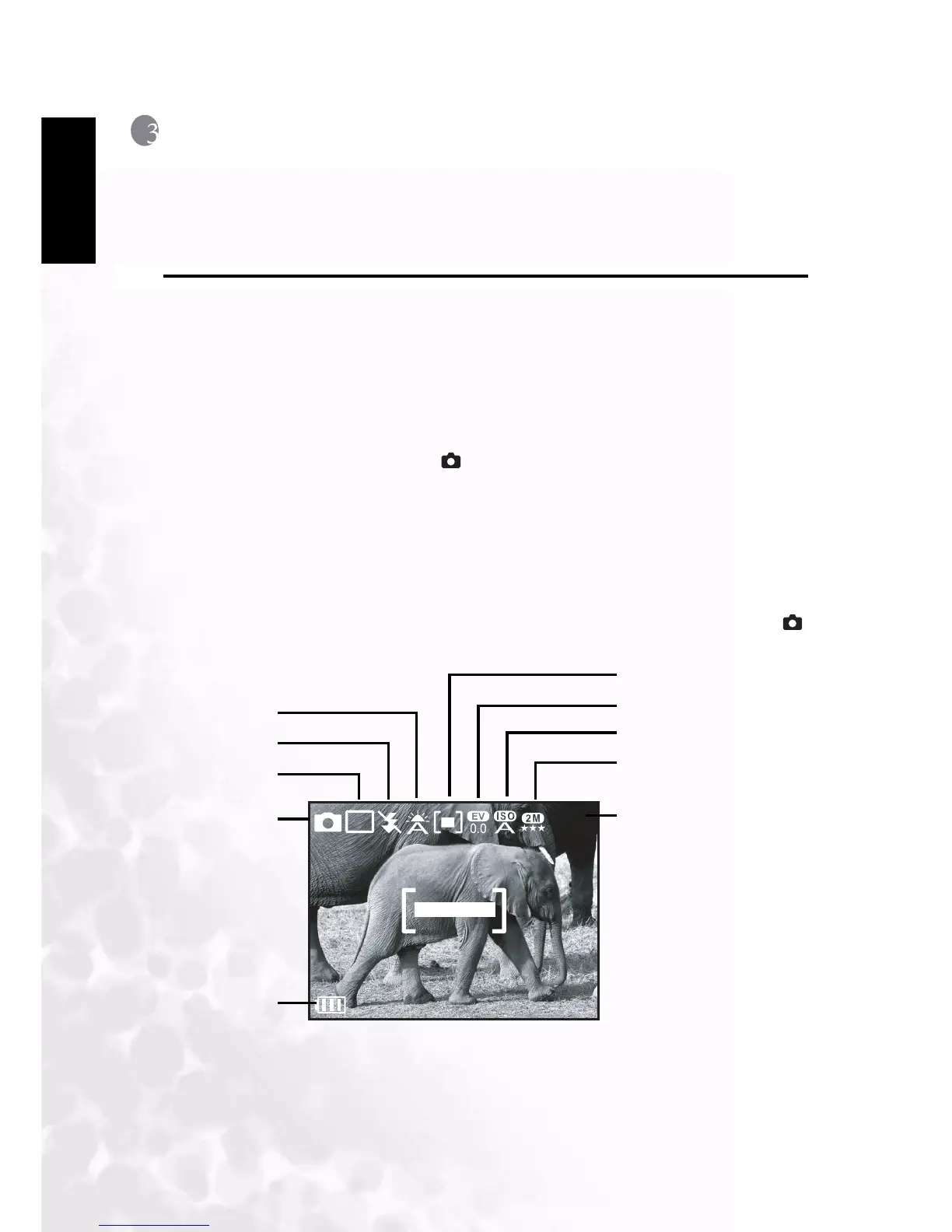BenQ DC 5530 User’s Manual
English
Using the DC C51
8
3 USING THE DC C51
This chapter describes the camera operating modes, and explains how to take pictures, make
movies, and review recorded pictures and movies.
3.1 Capturing Images
The Still Image mode of the DC C51 enables you to record digital still photographs. Your
camera provides three capture mode options: single image, continuous or burst image, and a
self-timer mode. It is equipped with both an optical viewfinder and a 2-inch full color LTPS
LCD monitor to compose images. Recording images using the optical viewfinder conserves
battery power. Using the LCD monitor helps you to accurately compose pictures and review
all details. However, the LCD consumes more battery power.
1. Turn the camera on by pressing the power button.
2. Set the mode switch to Still Image mode.
3. Compose your shot in the viewfinder or on the LCD.
4. Press the shutter button down halfway to enable the autofocus (AF) to get a clear image,
and then press it down fully to capture the image.
3.1.1 About the LCD Monitor Icons
The following icons are displayed on the LCD screen when you select Still Image mode to
capture pictures.
1
002
