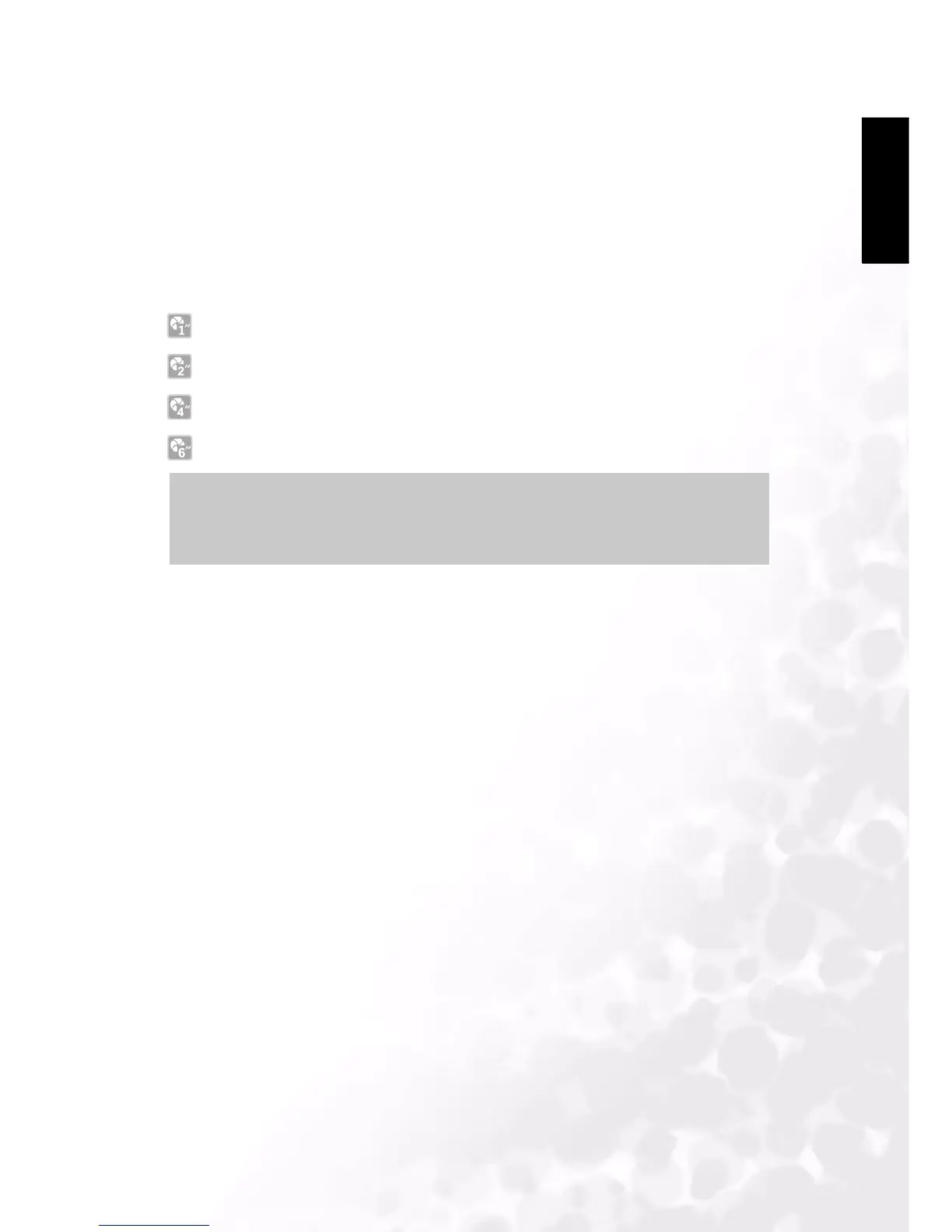BenQ DC 5530 User’s Manual
English
Using the DC C51
15
3.1.9.11 AE Bracket
The AE (Auto Exposure) Bracket option enables you to take three pictures consecutively with
three different AE values. You can then choose the picture with the optimum quality.
On: enables the AE brakcet
Off: disables the AE bracket
3.1.9.12 Long Shutter
The Long Shutter option allows you to adjust the length of time the shutter button must be
pressed to capture and image.
: press the shutter for 1 second.
: press the shutter for 2 seconds.
: press the shutter for 4 seconds.
: press the shutter for 6 seconds.
Note
The long shutter option can only be used with the Night Scene shooting mode.
See 3.1.9.2“Shooting Mode” on page 12.
