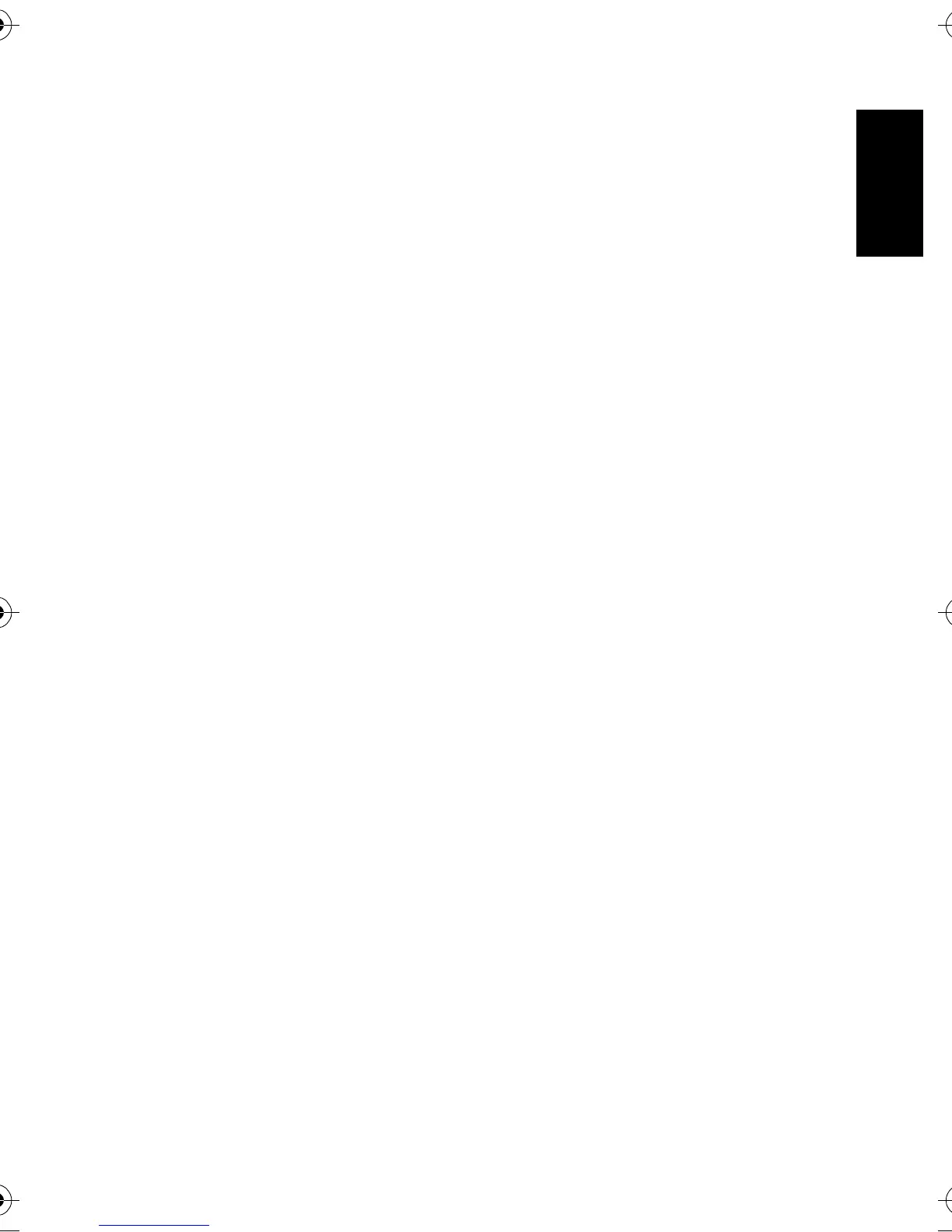English
Table of Contents i
Table of Contents
1. Touring Your Camera.............................................................. 1
1.1 Checking the package contents............................................. 1
1.2 Camera components .......................................................... 1
1.2.1 Front view ........................................................... 1
1.2.2 Rear view............................................................. 2
1.2.3 LED indicators ..................................................... 2
2. Preparing Your Camera for Use ............................................... 3
2.1 Installing the batteries......................................................... 3
2.2 Inserting and removing an SD memory card........................... 3
3. Using the Camera .................................................................... 4
3.1 Navigator ......................................................................... 4
3.2 LCD monitor information (REC mode) ................................ 4
3.3 Getting started................................................................... 5
3.3.1 Turning the power on / off ..................................... 5
3.3.2 Choosing the screen language ................................. 5
3.3.3 Setting the date and time........................................ 5
3.3.4 Snapshot mode..................................................... 5
3.3.4.1 Getting started with capturing images ................ 5
3.3.5 Using the flash...................................................... 6
3.3.6 Using the self-timer and burst ................................. 6
3.3.7 Using the zoom function........................................ 7
3.4 Menu options.................................................................... 7
3.4.1 Changing the mode ............................................... 7
3.4.1.1 Switching between REC mode and PLAY mode ... 7
3.4.1.2 Selecting the Scene mode ................................. 8
3.4.2 Using the menus................................................... 8
3.4.2.1 REC menu list (still image) .............................. 9
3.4.2.2 REC menu list (movie).................................... 9
3.4.3 Setup menu ....................................................... 10
3.4.3.1 Setup menu list ............................................ 10
3.5 Recording movie clips ...................................................... 11
DC_C540_740_UM.book Page i Wednesday, July 26, 2006 1:48 PM
