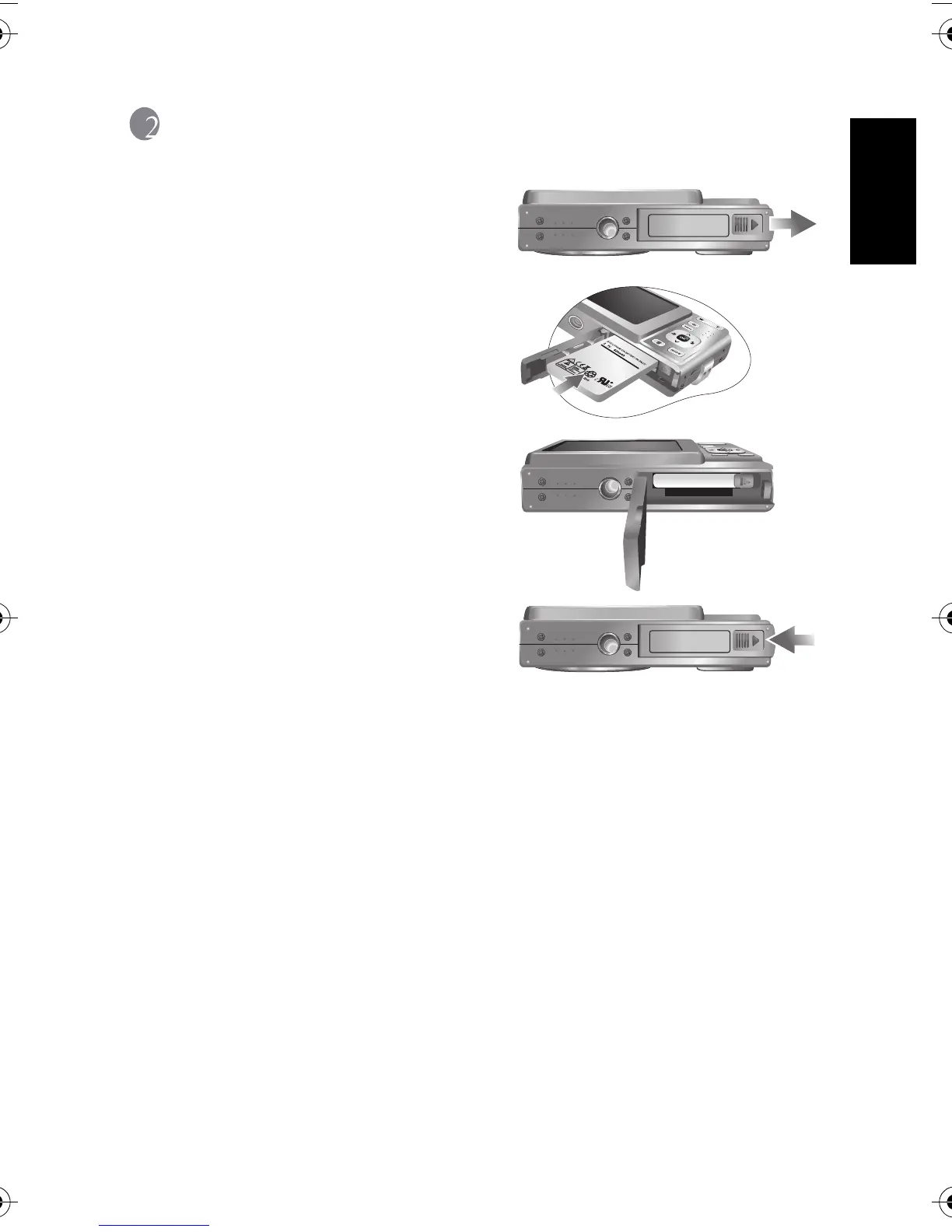English
Preparing Your Camera for Use 3
2 Preparing Your Camera for Use
2.1 Installing the batteries
We highly recommend that you use only the
specified rechargeable lithium-ion battery for
your camera. Make sure that the power of the
camera is off before inserting or removing the
battery.
To insert the battery:
1. Open the battery/SD memory card cover
(A).
2. Insert the battery in the correct direction
shown (B).
3. Push the battery all the way down, until
the battery lock lever clicks into place (C).
4. Close the battery/SD memory card cover
(D).
To remove the battery:
1. Open the battery/SD memory card cover.
2. Release the battery lock lever.
When the battery has come out a little, gently
pull it out the rest of the way.
A
B
C
D
DC_E820_UM.book Page 3 Tuesday, May 15, 2007 4:43 PM