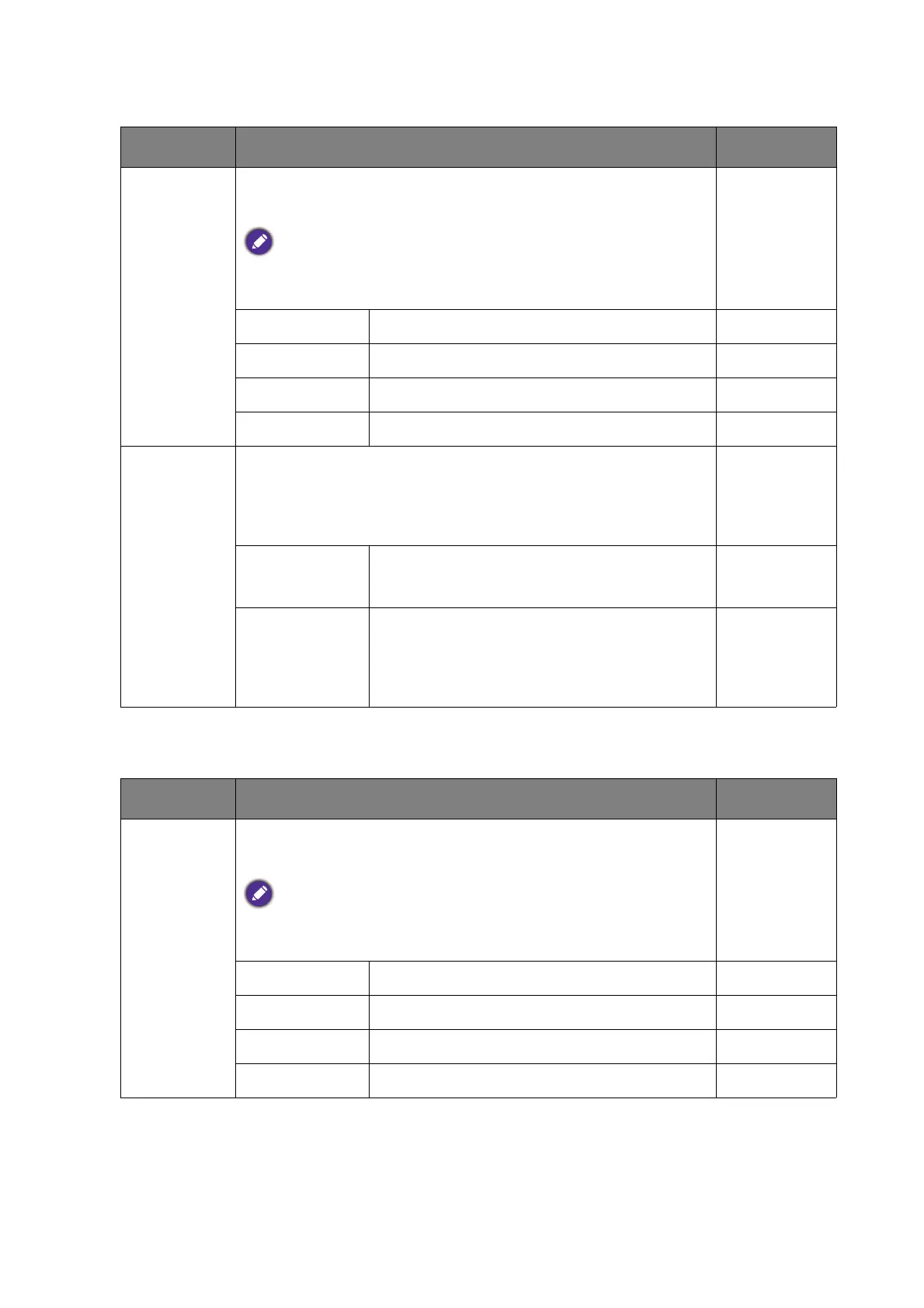34 Navigating the main menu
(Models with HDR feature)
Item Function Range
Low Blue
Light Plus
Decreases the blue light emitted from the display to reduce
the risk of blue light exposure to your eyes.
The amount of blue light reduced in each low blue light plus mode
varies and has been set particularly for the specified scenario.
Choose one mode to suit your needs.
Standard For basic PC application.
Entertainment For viewing multimedia files.
Office For office works or office environment.
Dark Room
For viewing files in a dim light.
Bright
Intelligence
Turns the Bright Intelligence function on or off. The built-in
light sensor works with Bright Intelligence technology to
detect the ambient light, image brightness and contrast, and
then balance the screen automatically.
• ON
• OFF
Light Meter Sets to display the light condition around the
monitor on the screen.
• ON
• OFF
Sensor
Sensitivity
Adjusts sensitivity of light sensor to change
the brightness range to be detected. This
may be helpful to correct uneven lighting in
light detection.
0 ~ 100
Item Function Range
Low Blue
Light
Decreases the blue light emitted from the display to reduce
the risk of blue light exposure to your eyes.
The amount of blue light reduced in each low blue light mode varies
and has been set particularly for the specified scenario. Choose one
mode to suit your needs.
Multimedia For viewing multimedia files.
Web Surfing For web surfing.
Office For office works or office environment.
Reading For reading e-books or documents.
