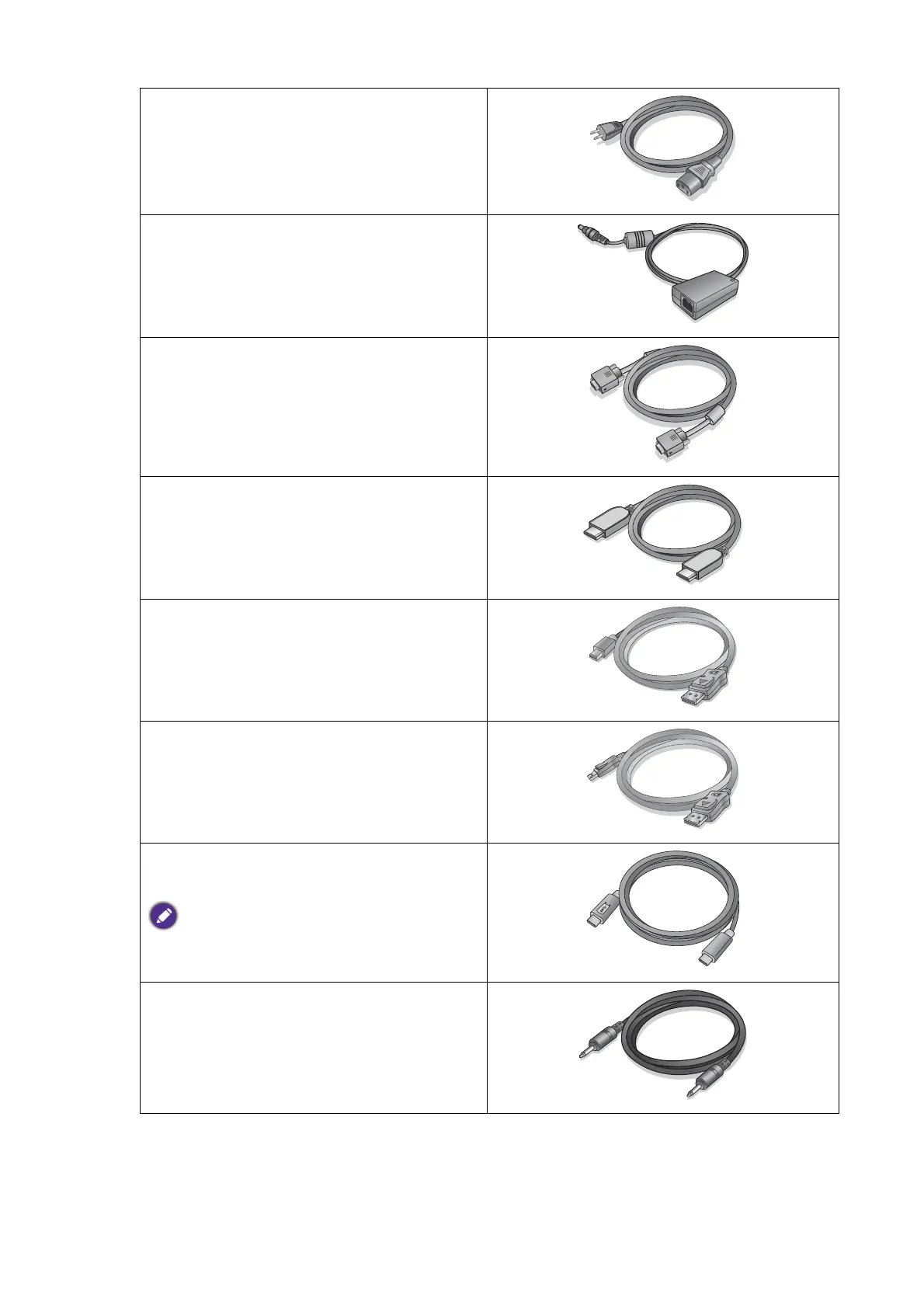7 Getting started
Power Cord
(Picture may differ from product supplied
for your region.)
Power Adapter
(Models without standard VESA mounting
holes)
Video Cable: D-Sub
(Optional accessory)
Video Cable: HDMI
Video Cable: DP to mini DP
(EW32 only)
Video Cable: DP
(Optional accessory)
Video Cable: USB-C™
(For models with USB-C™ socket only)
Use of the supplied USB-C™ cable is
recommended to ensure data transmission
quality.
Audio Cable
(Optional accessory)
