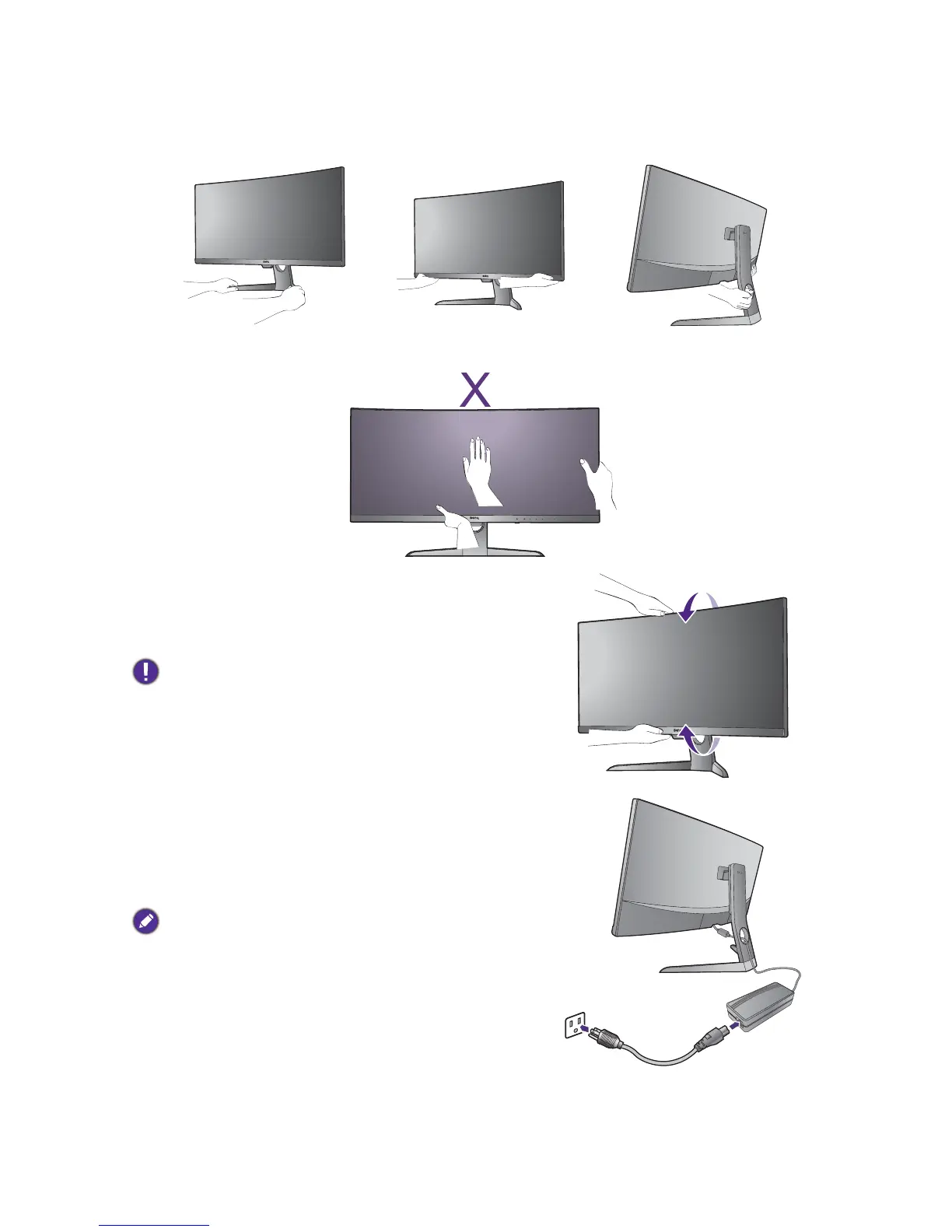13 How to assemble your monitor hardware
9. Place the monitor properly.
Place the monitor as desired after the cables have been connected properly. Move the monitor carefully
by holding lower part of monitor, the base or the stand arm.
Finger pressure on the screen surface is prohibited. The screen may be damaged by excessive force.
10.Tilt the monitor.
You should position the monitor and angle the screen to
minimize unwanted reflections from other light sources.
Your monitor is an edge-to-edge monitor, handle it with
care. Avoid finger pressure on the screen surface. Adjust the
screen angle by placing your hands on the top and on the
bottom of the monitor as illustrated. Excessive force on the
display is prohibited.
11.Connect-to and turn-on the power.
Connect the power cord to the power adapter. Plug the
other end of the power cord into a power outlet and
turn it on.
Picture may differ from product supplied for your region.
