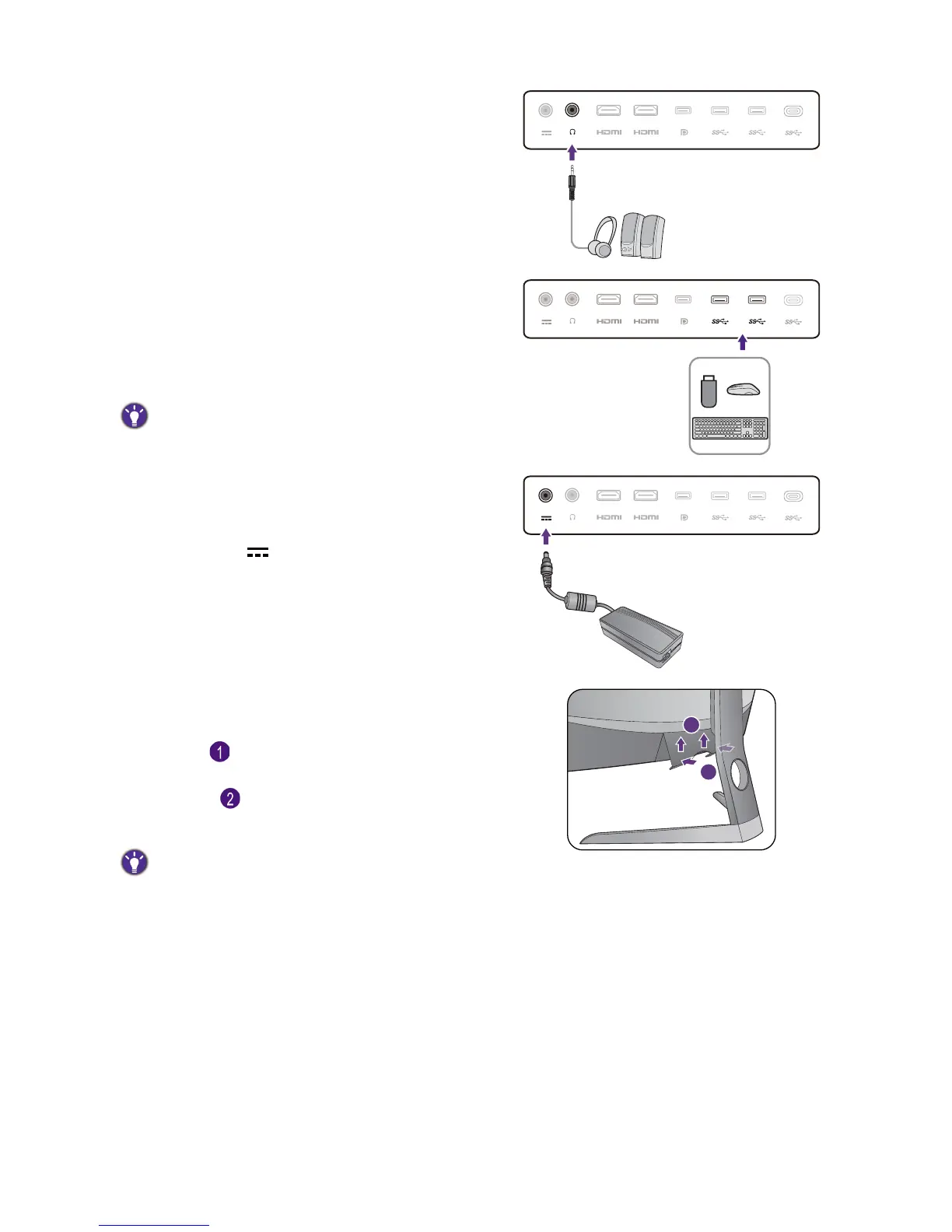12 How to assemble your monitor hardware
5. Connect the headphone.
Pass the cable through the cable management hole on
the stand arm first.
You may connect headphones to the headphone jack
found on the back side of the monitor.
6. Connect USB devices.
Connect USB devices via other USB ports
(downstream) on the monitor. These downstream USB
ports transmit data between connected USB devices
and the upstream port (USB-C™).
The USB hubs (downstream ports) are available only when
the USB-C™ port is in use.
7. Connect the power adapter to the monitor.
Pass the cable through the cable management hole on
the stand arm first. Connect the power adapter to the
socket labelled on the rear of the monitor. Do not
connect the other end to a power outlet just yet.
8. Install the back cover.
Align the back cover with the holes on the back of the
monitor ( ), and press the sides and the bottom of
the back cover against the holes to lock it into place as
illustrated ( ). Push from the bottom of the cover and
check if the it has been installed properly.
To remove the back cover, see How to change cable
connection after initial installation on page 15 for more
information.
