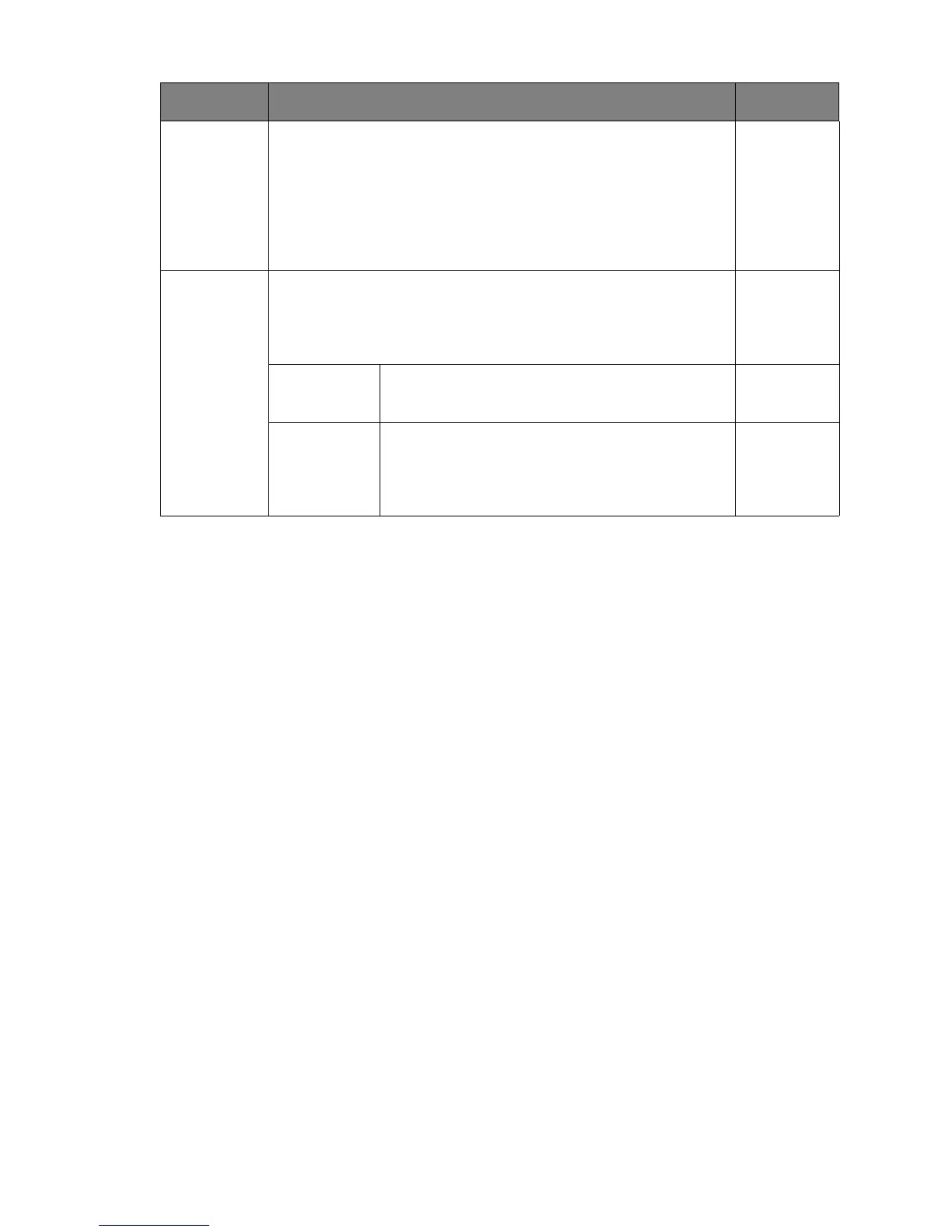37 Navigating the main menu
HDMI RGB
PC Range
Determines the range of color scales. Select an option that
matches the RGB range setting on the connected HDMI device.
• Auto
Detect
• RGB (0 ~
255)
• RGB (16 ~
235)
B.I.+ (Bright
Intelligence
Plus)
Turns the Bright Intelligence Plus function on or off. The built-in
light sensor works with Bright Intelligence Plus technology to
detect the ambient light, image brightness, contrast, and color
temperature, and then balance the screen automatically.
• ON
• OFF
Light Meter Sets to display the light condition around the
monitor on the screen.
• ON
• OFF
Sensor
Sensitivity
Adjusts sensitivity of light sensor to change the
brightness range to be detected. This may be
helpful to correct uneven lighting in light
detection.
0 ~ 100
Item Function Range
