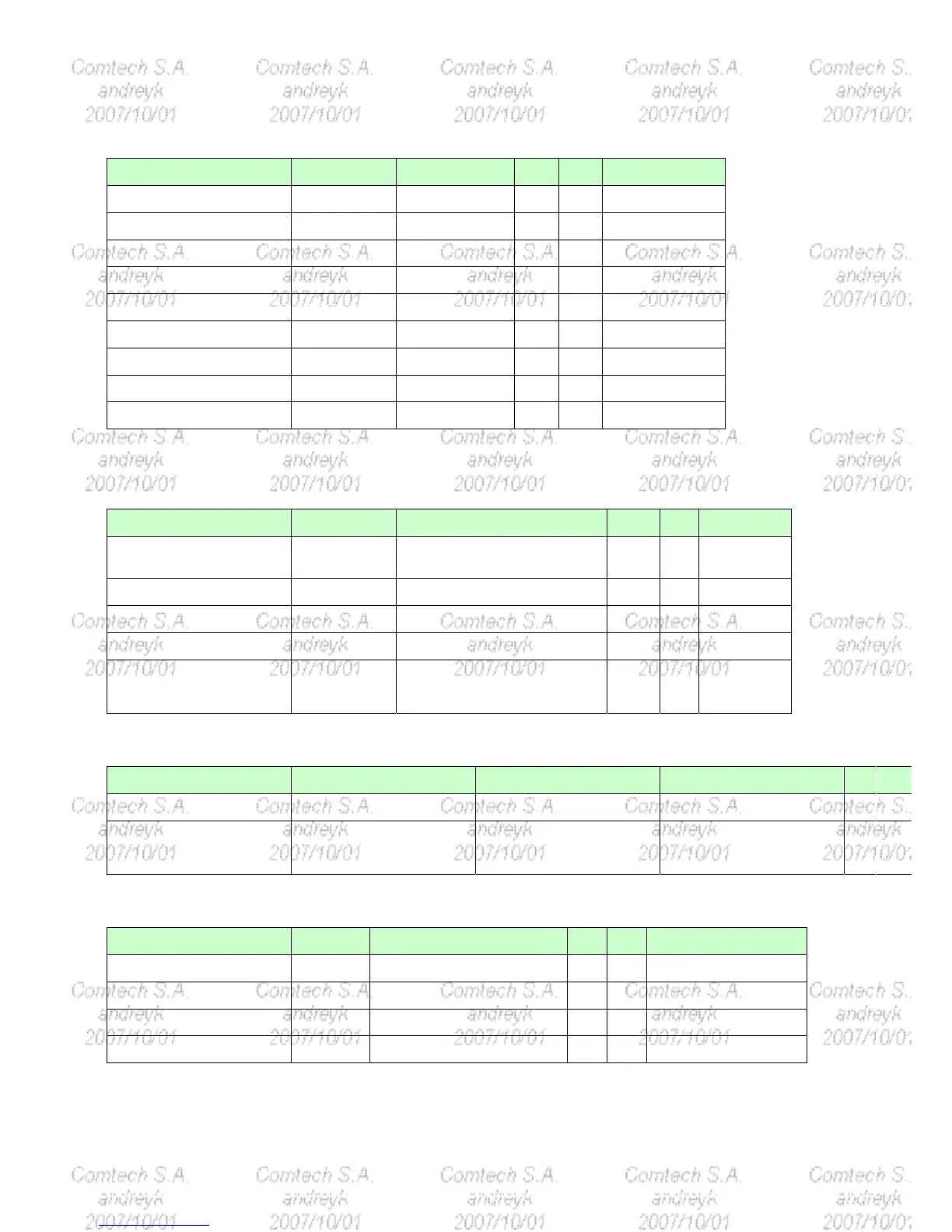BenQ G700 Service Manual
11
2.9 User Controls
User’s hardware control definition:
Item condition Spec OK NA Remark
Monitor power button
√
Enter button
√
Right/Inc.button
√
Left/Dec. button
√
I-key button
√
Mode selection button
√
Input Select key
√
Mute button
√
Input source select button
√
2.10 Mechanical characteristics
2.10.1Dimension
Item condition Spec OK NA Remark
Bezel opening
Lx W
272.1X339.7mm
√
Monitor without stand
L×W×Hmm 370x365.9x60.83mm
√
Monitor with stand
L×W×Hmm 370x380.91x93.7mm
√
Carton Box(outside)
L×W×Hmm 440x434x120mm
√
Tilt and Swivel range
Tilt:-5~21degree
Swivel: 0 degree
√
2.10.2 Weight
Item condition Spec OK NA
Monitor (Net)
3.7±0.3 Kg ( Net )
√
Monitor with packing(Gross)
4.7±0.3Kg( Gross / with
packing )
√
2.10.3 Plastic
Item condition Spec OK NA Remark
Flammability 94-HB
√
Heat deflection to ABS 80°C
√
UV stability ABS Delta E<12
√
resin ABS
√
