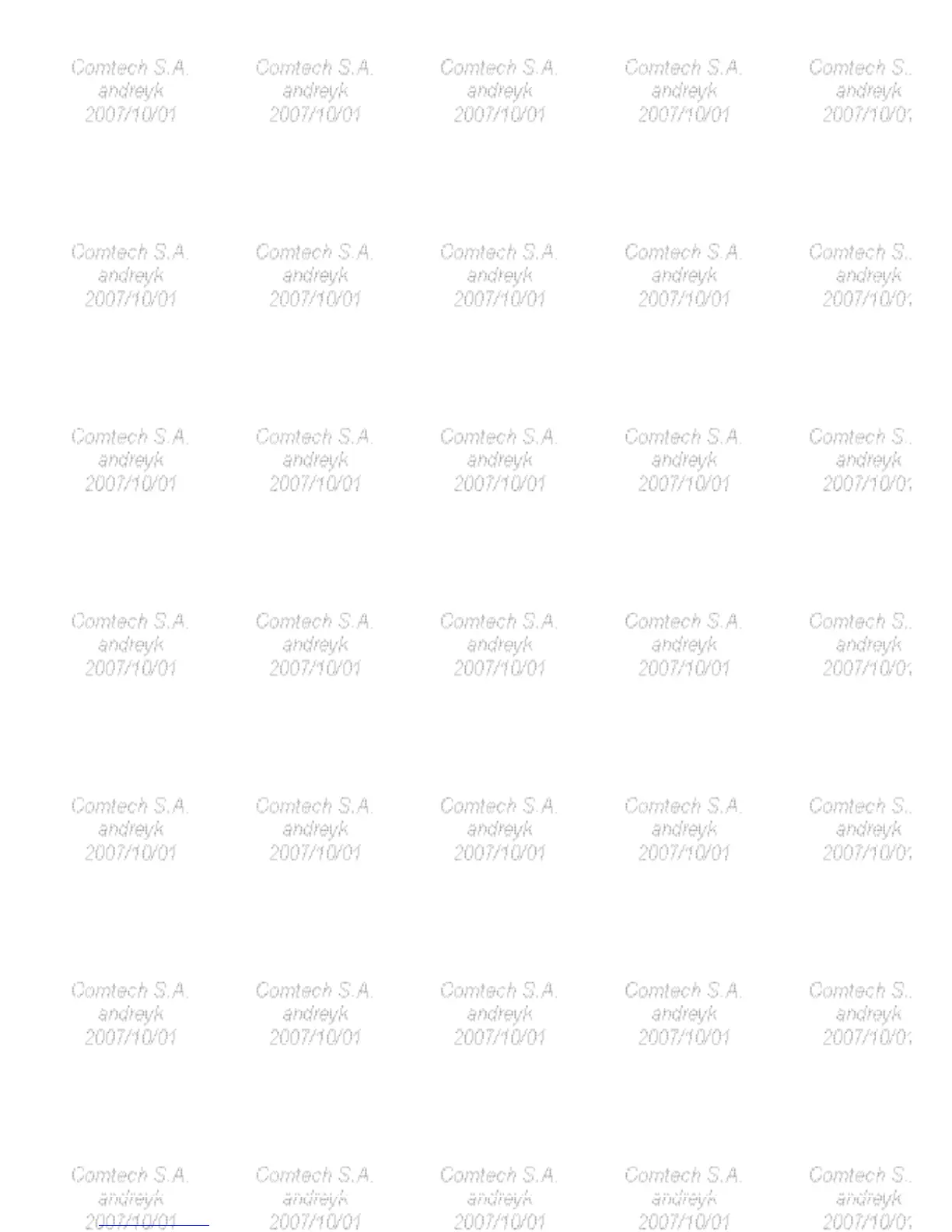BenQ G700 Service Manual
3
Content Index
4.1 Software / Firmware Upgrade Process…………………………………………………………………………..20
4.2. Alignment procedure (for function adjustment)……………………………………………………………….. 21
4.2.1 Preparation………………………………………………………………………………………………………. 21
4.2.2 Timing adjustment………………………………………………………………………………………………. 21
4.2.3 Function key Definitions………………………………………………………………………………………… 21
4.2.3.1 Control buttons on the Back bezel……………………………………………………………………………21
4.2.3.2 OSD Control…………………………………………………………………………………………………… 22
4.2.3.3 Factory Mode Introduction…………………………………………………………………………………… 23
4.2.3.4. After repair, to ensure the quality you should do the following test and adjustment…………………. 23
5. Level 2 Circuit Board and Standard Parts Replacement………………………………………………….. 25
5.1. Block diagram…………………………………………………………………………………………………….. 25
5.2 Circuit operation theory………………………………………………………………………………………….. 28
5.2.1. Electronic Circuit Theory……………………………………………………………………………………….. 28
5.2.2 Power board diagram…………………………………………………………………………………………… 30
5.3 Inverter board diagram……………………………………………………………………………………………. 31
5.3.1 I/F Circuit …………………………………………………………………………………………………………. 31
5.3.2 Trouble Shooting Guide………………………………………………………………………………………… 33
5.4 Spare Parts List……………………………………………………………………………………………………. 40
