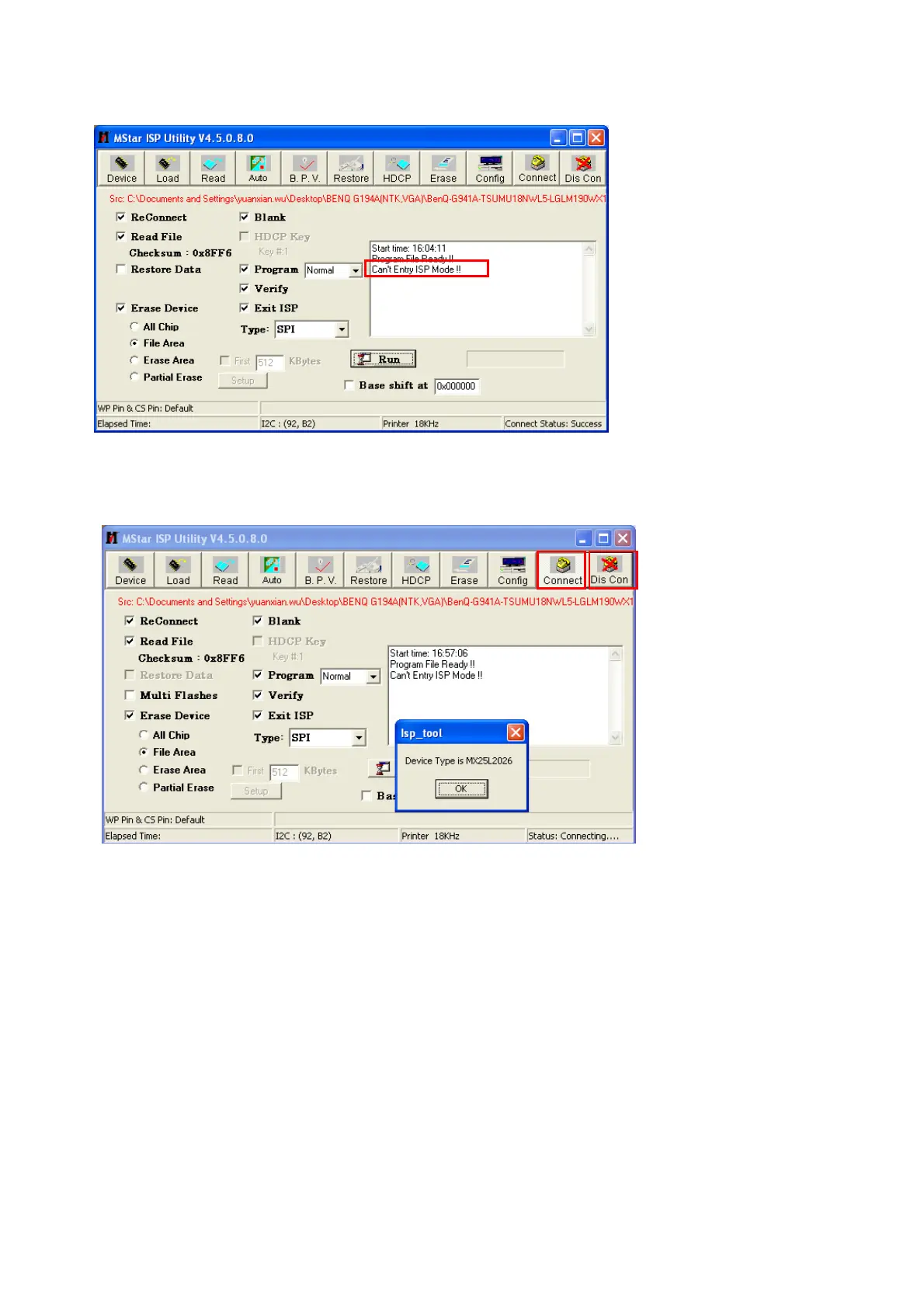33
5. Troubleshooting.
5.1. When click the “run”, but can’t entry ISP mode as fig15.
Fig15
5.2. The way to cure the “Can’t Entry ISP Mode!” issue.
(1) Click the “Dis Con” and the click “Connect” again to connect with monitor.
Fig16
(2) Check the cable and ISP jip are connected fluently.
(3) Some time the communication fail with monitor will result monitor power key LED dark, so please AC off the
monitor for a while. And AC on to retry.
5.3. Restart the monitor after successful upgrade. And the upgrade process is finished finally after above all
steps.