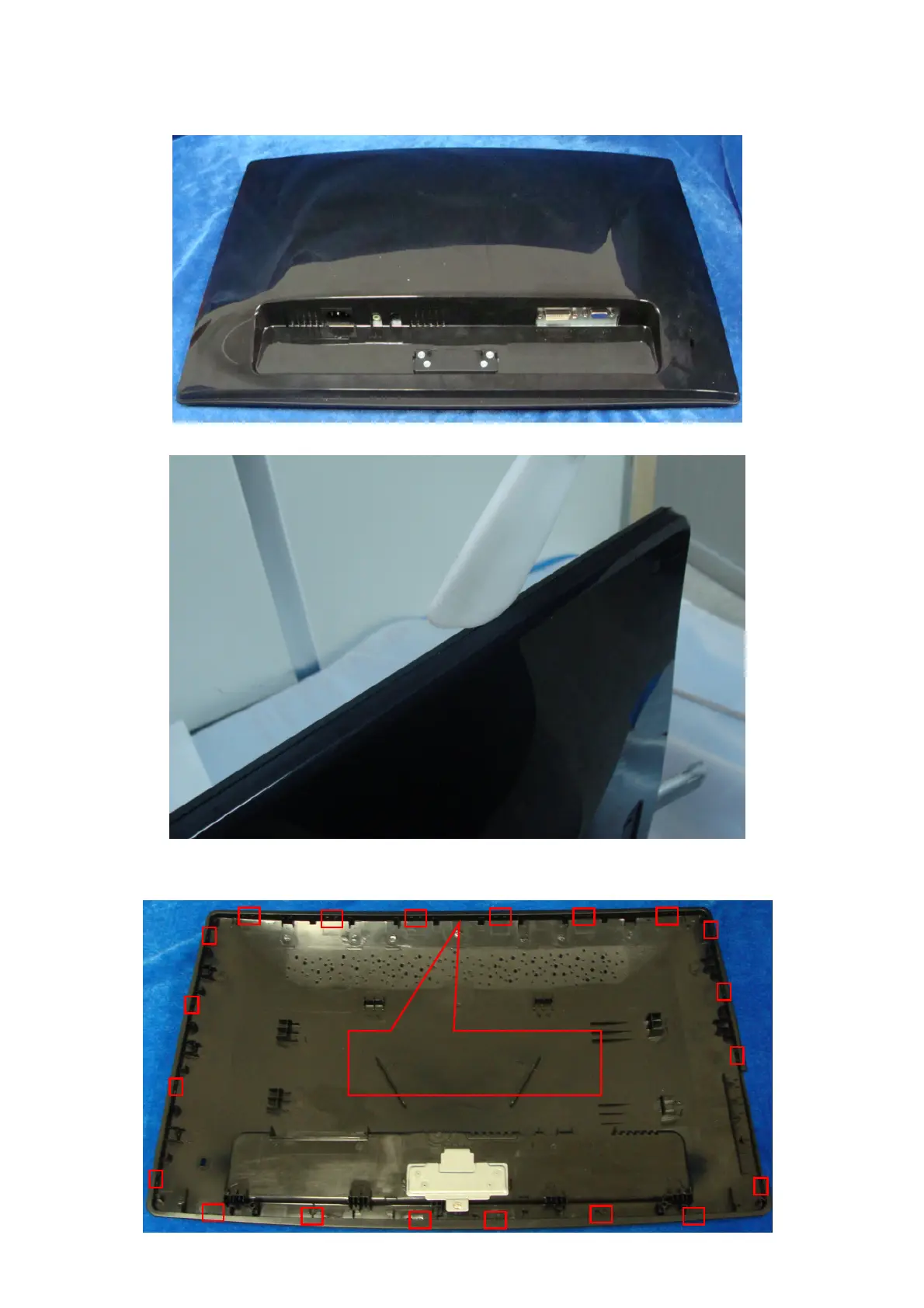58
3) Remove the rear cover
Remove the rear cover as follow:
Note: Be careful, the BEZEL CLIP is easy to break.
Note: The positions of the clips on the rear cover are as follow. There are some small gaps between CLIPS.
It’s suggested to separate bezel and rear cover from the gaps.
Example: You can separate the
bezel and rear cover from here.