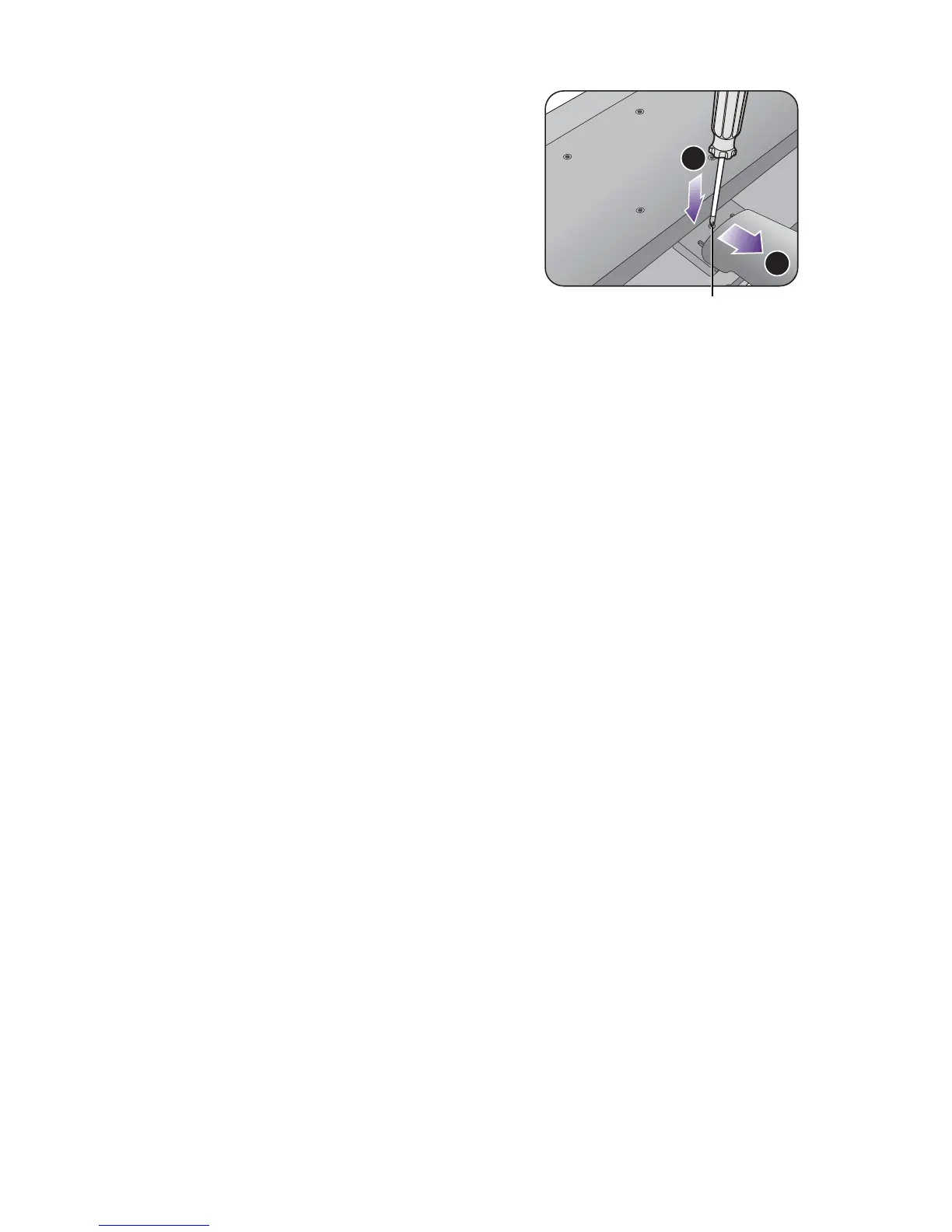14 How to assemble your monitor hardware
3. Remove the monitor stand.
Insert a pointed object such as a screwdriver to the
hole above the monitor stand arm, and then push the
screwdriver against the release button inside the hole.
Then pull the monitor stand backward away from the
monitor.
