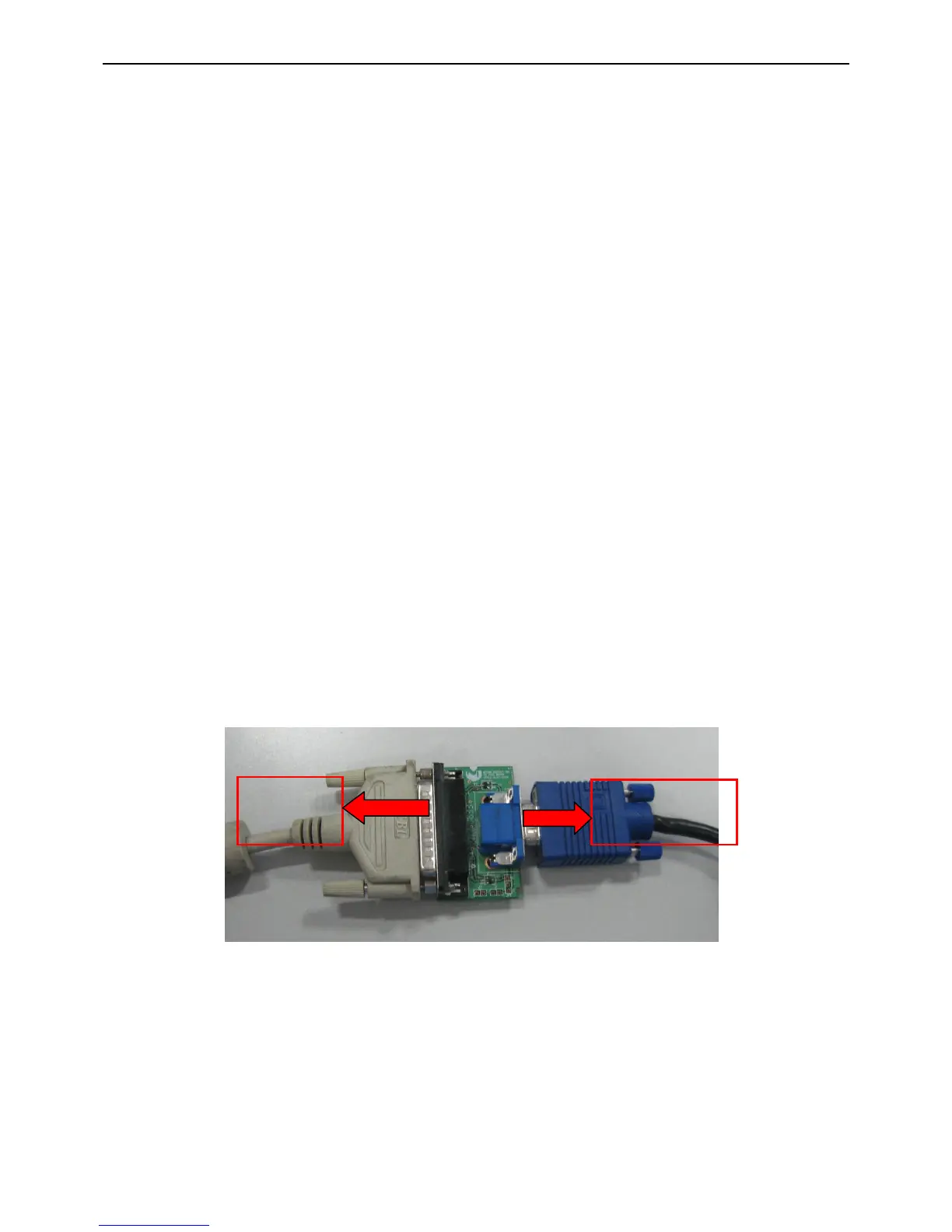20” LCD Color Monitor BenQ G2020HDA
12
Level 1 Cosmetic / Appearance / Alignment Service
Visual Inspection & Cleaning
• Cleaning. Always unplug your monitor from the wall outlet before cleaning. Clean the LCD monitor surface with a
lint-free, non-abrasive cloth. Avoid using any liquid, aerosol or glass cleaners.
• Slots and openings on the back or top of the cabinet are for ventilation. They must not be blocked or covered.
Your monitor should never be placed near or over a radiator or heat source, or in a built-in installation unless
proper ventilation is provided.
• Never push objects or spill liquid of any kind into this product.
Software/Firmware Upgrade Process
1. When do the part, need the tools as follow:
a. An i486 (or above) personal computer or compatible.
b. Microsoft operation system Windows 95/98/2000/XP.
c. “ PORT95NT.exe” program
d. Software ISP SN Alignment kits
The kit contents:
a. ISP BOARD x1
b. Printer cablex1
c. VGA cable x1
2. Install the “PORT95NT.exe”, and restart the computer.
Note: After installation, you must restart the PC to take the setup to effect.
3. Connect the ISP board as follow:
Connect to
the PC LPT
Connect to the
BenQ model
