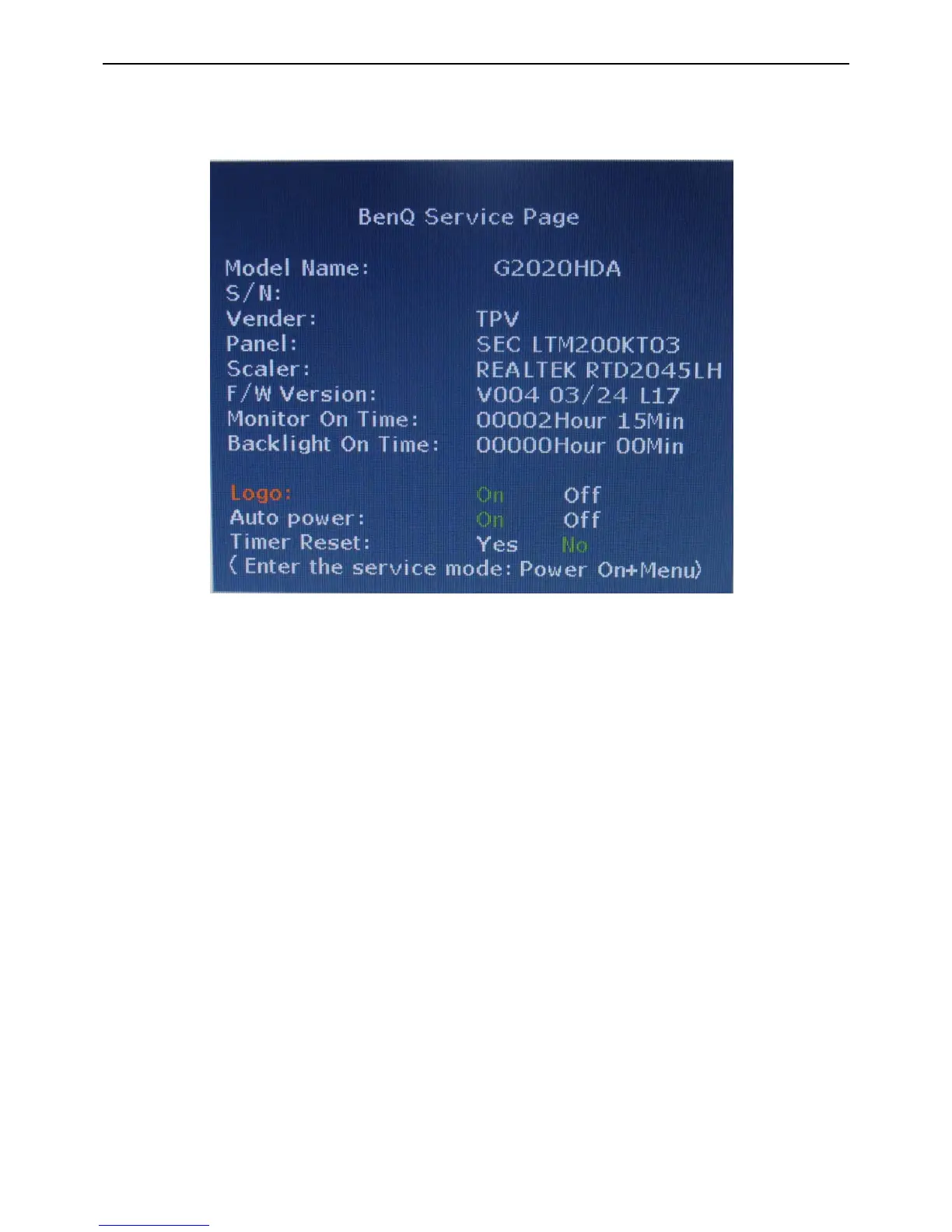20” LCD Color Monitor BenQ G2020HDA
29
Factory OSD Menu
Turn off the monitor, keep pressing the “MENU” buttons, and turn on the monitor, then when we press the MENU
button, the factory OSD will be at the left top of the panel as below.
BenQ Service Page
1. Trigger method: Press “Menu” key and Power on.
2. Press the Menu key will display the service page
3. Press menu key will close the service page.
4. Power off will quit the service mode
5. At the service mode, the key function is same as normal OSD define.
6. The timer can only reset at the service mode by “ Timer Reset”. And need to have a warning message to double
confirm the reset function.The timer should record up to 99999 hours
7. Add BenQ logo on/off item, the default is “on”
8. Add the auto power on item, the default is “off ”
9. Add the timer reset warning message, when select the timer reset item, then the warning message will display
and need to confirm it again and the default is “No”.
10. Panel type define need to have the panel version
11. F/W version need to define the dual or analog model.
