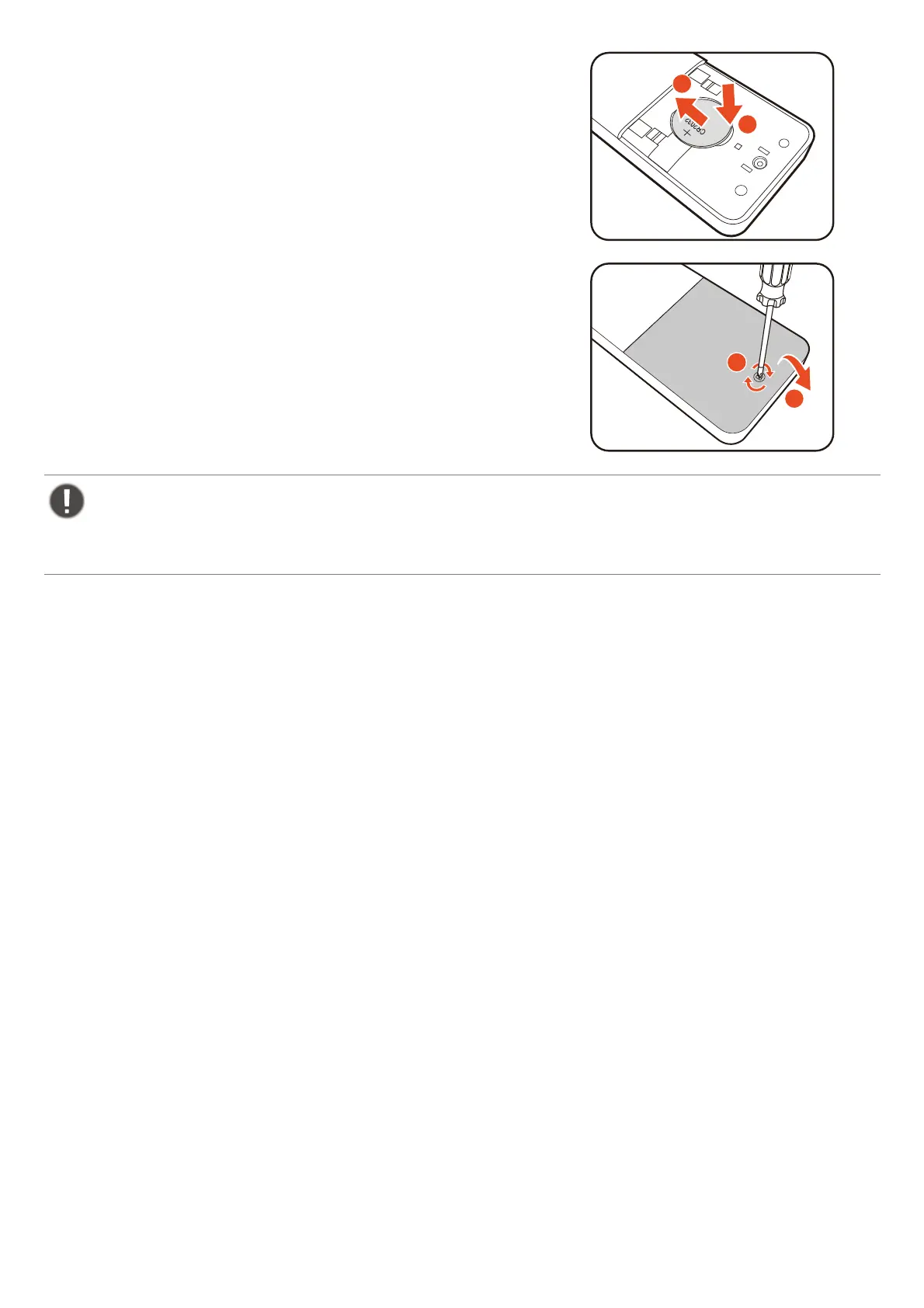19
4. Replace the provided battery (CR2032) onto the battery
holder properly. Make sure that the positive terminal (+)
faces upward.
5. Replace the battery cover and secure the screw. The
remote control is ready to use now.
• Keep the remote control and the battery out of reach of children.
• The remote control supplied with this product contains a coin / button cell battery. If the coin / button cell battery
is swallowed, it can cause severe internal burns in just 2 hours and can lead to death.
• If the remote control will not be used for an extended period of time, remove the battery.
2
1
