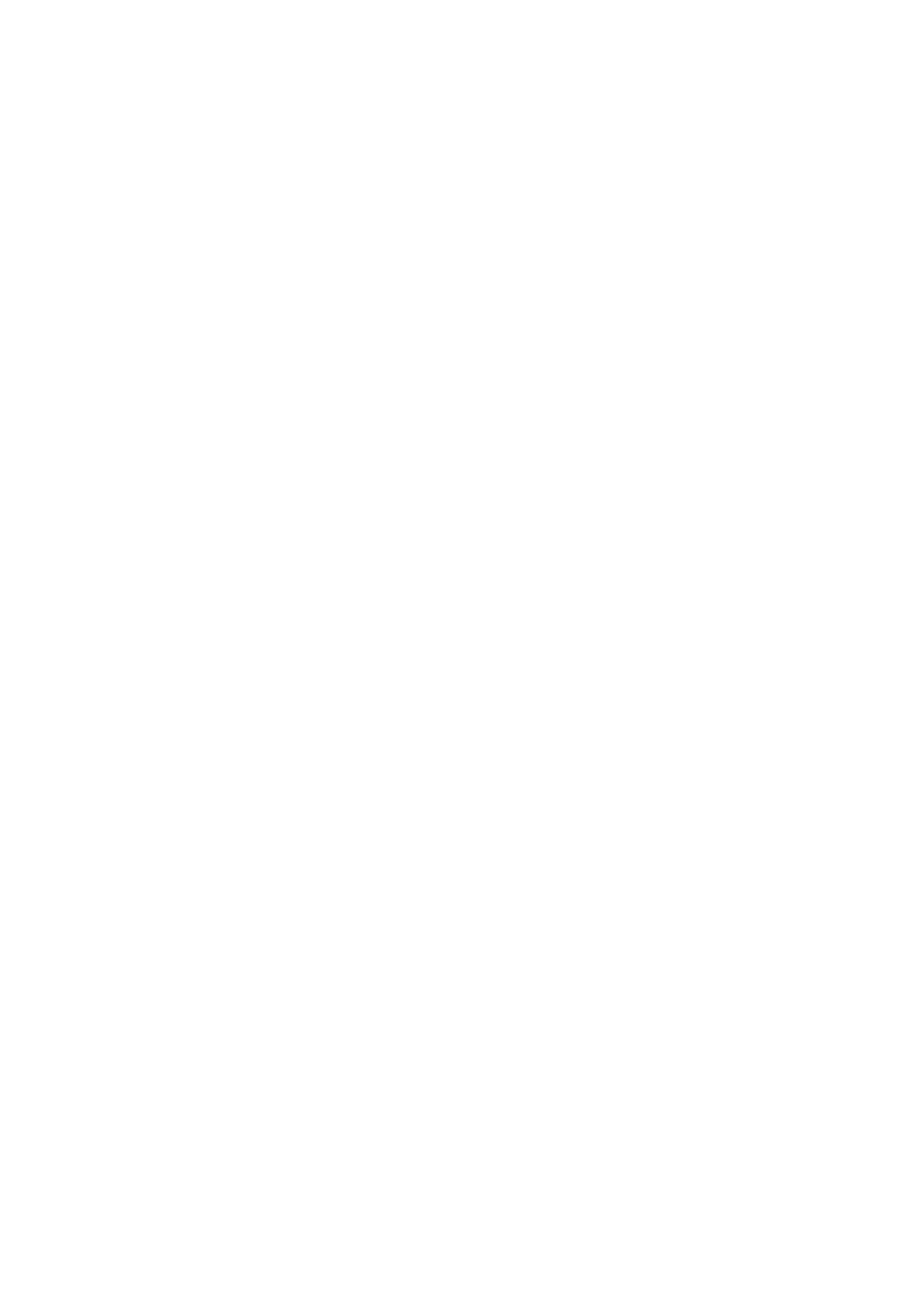4
Q&A index
Start with the topics that you are interested in.
Setup
Input source and image display
Menus and accessories
Maintenance and product support
How to set up the monitor and turn it on?
Safety precautions 6
How to assemble your monitor hardware 20
How to adjust the monitor viewing angle?
Tilt the monitor. 25
How to wall mount the monitor?
Using the monitor wall mounting kit (purchased separately) 29
How to switch inputs from different devices quickly?
Setting up your monitor for different scenarios 32
Switching the inputs quickly 33
Working with the Quick Menu 34
Are there any settings for better gameplay experience?
Choosing a game mode quickly 39
Choosing an audio scenario 39
Are there any settings for car racing games?
Racing game (Color Mode)50
Racing game (Audio Mode)56
How to obtain the best HDR effect?
Working with the HDRi hot key 37
Game HDRi 50
Cinema HDRi 50
How to split screen my monitor to show images from two sources
at the same time?
Displaying two or more sources at the same time (Multiple-Input) 41
How to use the OSD menu?
5-way controller and basic menu operations 31
Navigating the main menu 45
What menu options are available to each color mode?
Available menu options to each Color Mode 36
How to use the remote control?
Getting to know your remote control 17
The remote control and its effective range 30
How to clean the monitor?
Care and cleaning 8