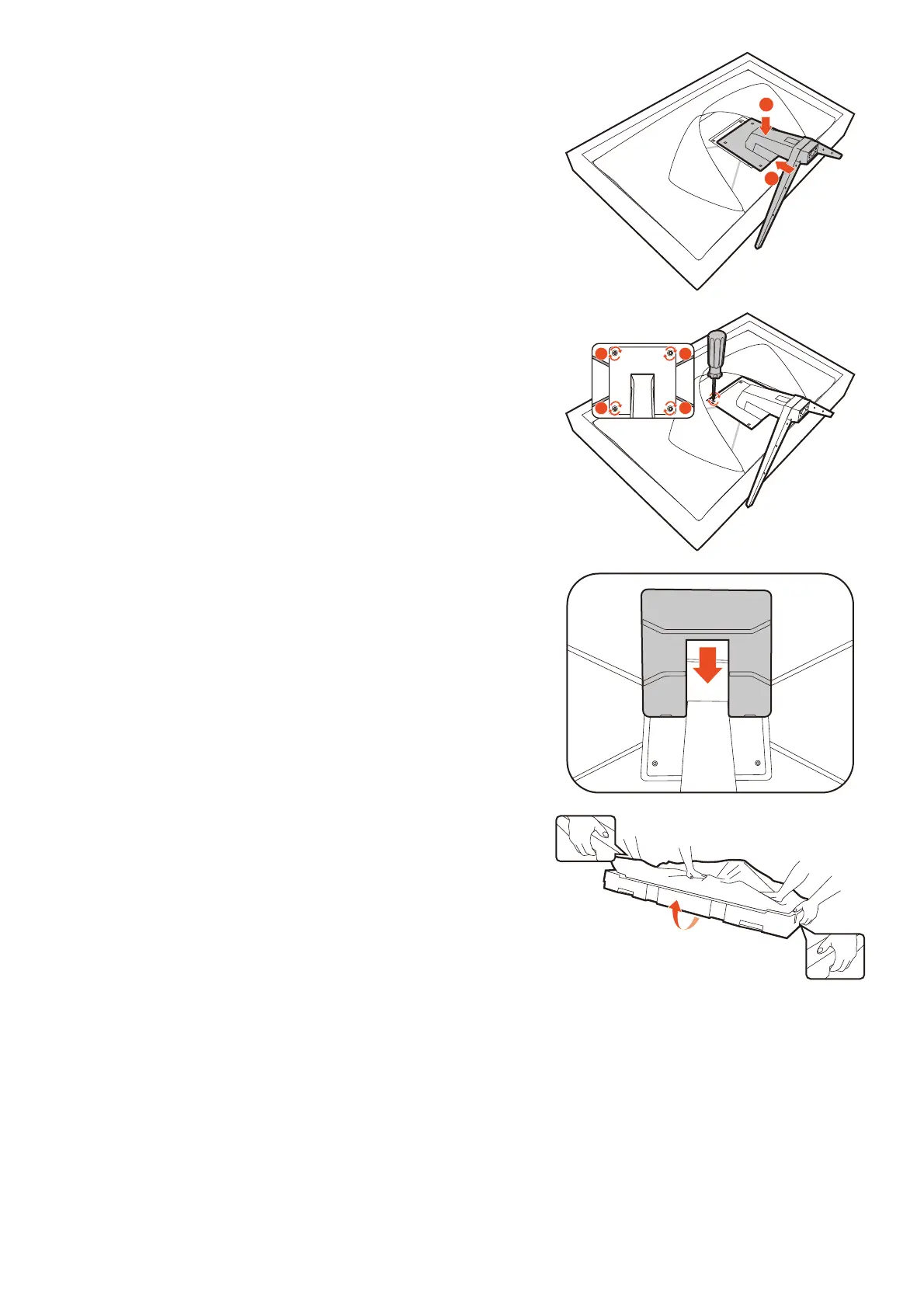22
Orient and align the stand arm with the monitor.
Fix the stand to the monitor by the provided screws
and Hex Key.
Slide the VESA cover down from the top of the monitor
stand until it locks into place.
Lift the monitor and the cushion carefully by holding
them together as illustrated. Never touch the upper
part of the panel under any circumstances.
1
2
