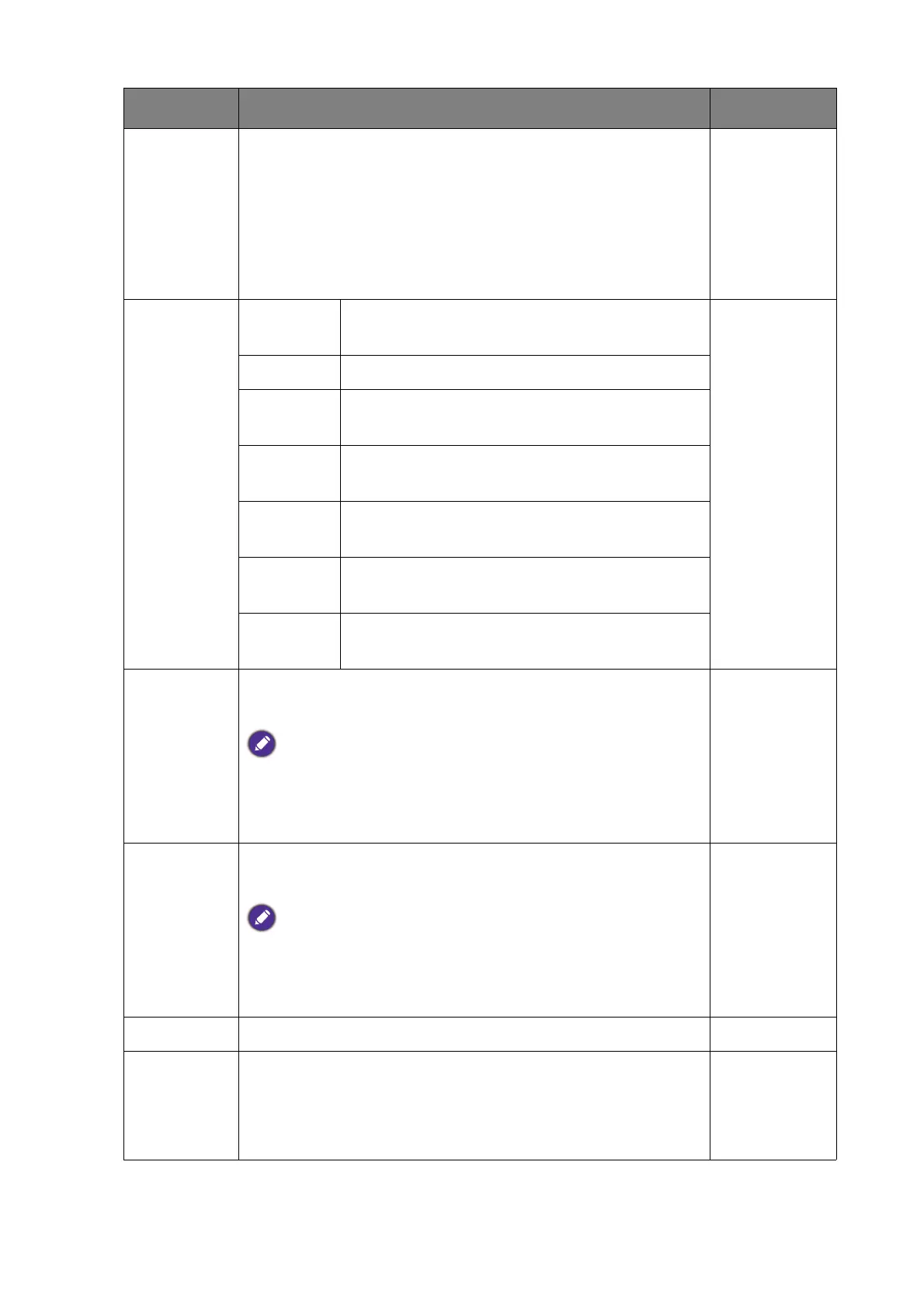40 Navigating the main menu
Gamma Adjusts the tone luminance. • 1.6
• 1.8
• 2.0
• 2.2
• 2.4
• 2.6
Color
Gamut
(available
when Color
Mod
e is set
to
Custom,
D50, or D65)
Adobe
RGB
Suitable for Adobe® RGB compatible
peripherals.
sRGB Suitable for sRGB compatible peripherals.
EBU For better color matching representation with
Standard EBU.
SMPTE-C For better color matching representation with
Standard SMPTE-C.
DCI-P3 For better color matching representation with
Standard DCI-P3.
Rec. 709 For better color matching representation with
Standard Rec. 709.
Rec. 2020 For better color matching representation with
Standard Rec. 2020.
Hue Adjusts the degree of how we perceive colors.
Some color gradations may not be displayed well if this the setting
has been adjusted.
• R
• G
• B
•
C
• M
• Y
Saturation Adjusts the purity degree of colors.
Some color gradations may not be displayed well if this the setting
has been adjusted.
• R
• G
• B
• C
• M
• Y
Black Level Adjusts the luminance of the dark areas in an image. 0~10
Save Color
Settings
Saves a new set of customized color settings. • Custom
Mode 1
• Custom
Mode 2
Item Function Range